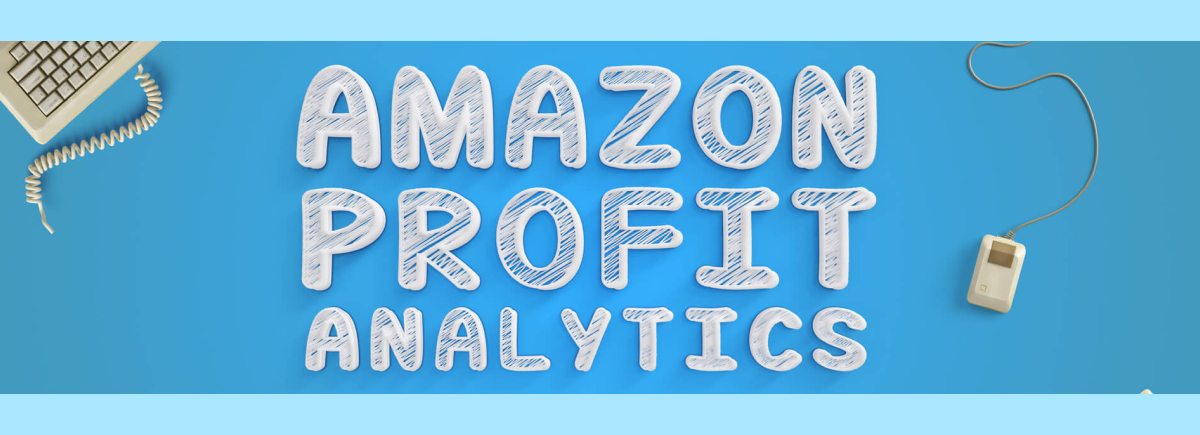Everyone who starts selling on Amazon faces the question of total analysis of their sales, revenue, and profit. However, Amaz.Markets believes that this topic is relevant not only for experienced Amazon sellers but also for newcomers.
Why do you need to analyze your sales and profits?
Total product analysis is key to achieving high-sales on Amazon.
Whether you have an e-commerce business or sell offline, understanding sustainable and rigorous analysis of profits, products, and sales is key to the success, development, and optimization of your business as a whole.
The analysis itself, be it daily or monthly, plays an exceptional role in the process of evaluating the performance of your business. It is the analysis that guides the future development of your enterprise.
Most people don’t thoroughly analyze the product before presenting it in the market. And unfortunately, when analyzing goods, the beginners most often make a mistake, since they choose a product based on demand and the level of competition, without taking into account the profit per unit of the product itself, which is important at least not to pull in the negatives after the implementation of the first sale.
And these – as well as ALL – sellers need a thorough study of their profits to correct all the shortcomings before the ‘collapse.’
How to analyze Amazon profits and workflows?
Nowadays many projects and services help sellers analyze profitability, research sales, provide key performance indicators, and, most importantly, optimize working hours – thanks to these services, you save time because you have access to automated data of your performance and do not waste time on unnecessary assessments.
The SellerBoard service copes well with this task.
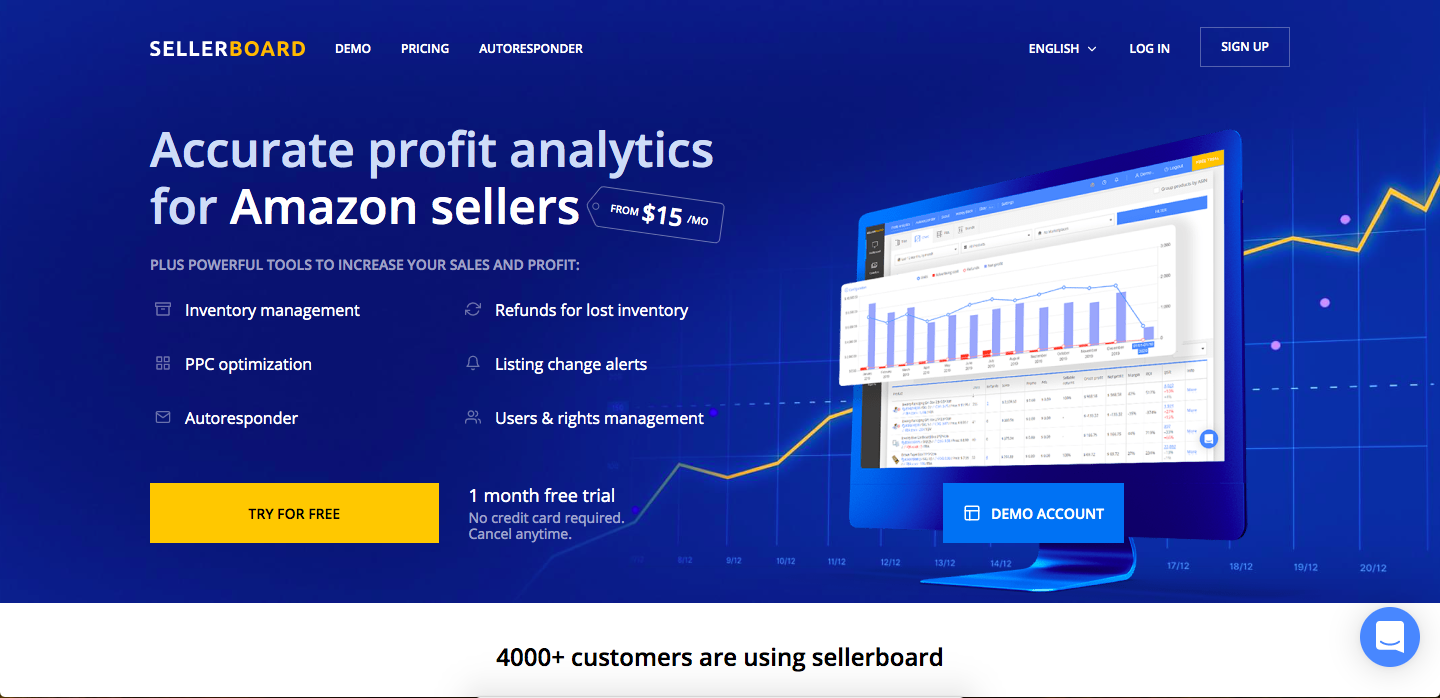
Their services are not free, however, we would recommend the beginners to try a two-month demo with the option of free cancellation.
By the way, it will not take a long time to sign-in:
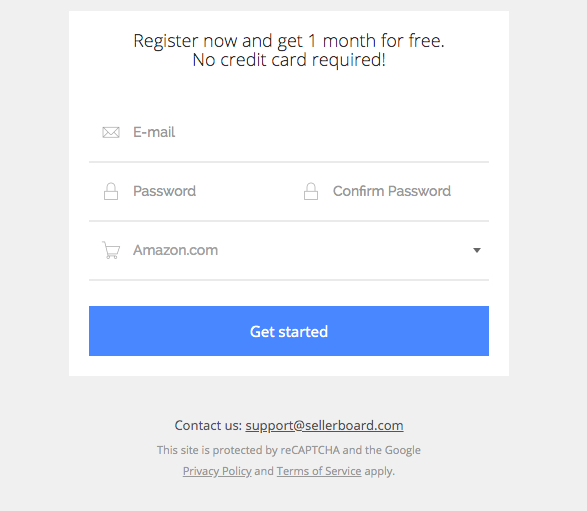
After you enter your email, password, and choose your Amazon marketplace, you will be redirected to the next page to link your Amazon seller account to SellerBoard.
Just follow the link posted on the SellerBoard website, head to Amazon Seller Central, and add SellerBoard to the list of trusted apps: fill out the Developer Name and Developer ID as shown in the screenshot and click the “Next” button.
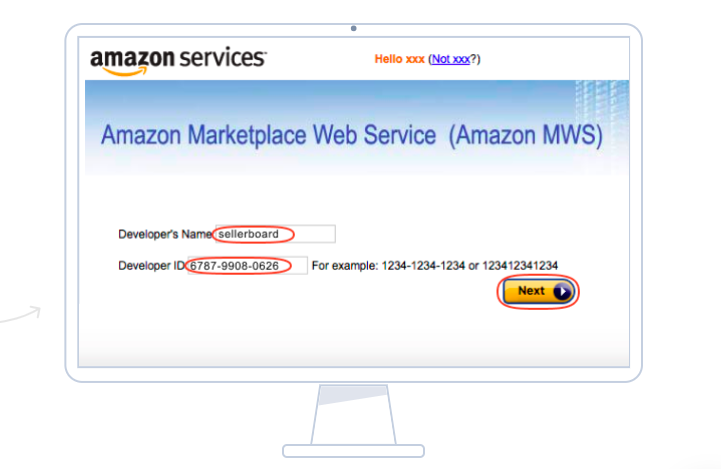
After this, you will be redirected to confirm the policy by ticking the checkbox.
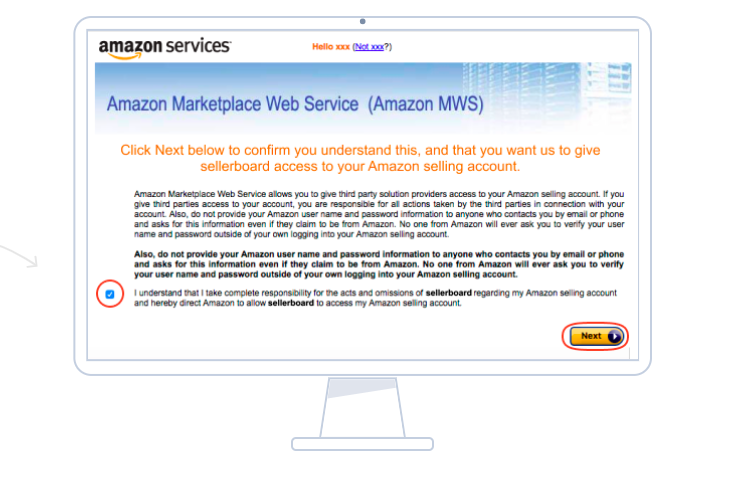
And here we are! Now you only need to copy the Amazon Seller ID and MWS Auth Token from Seller Central and paste them onto SellerBoard.
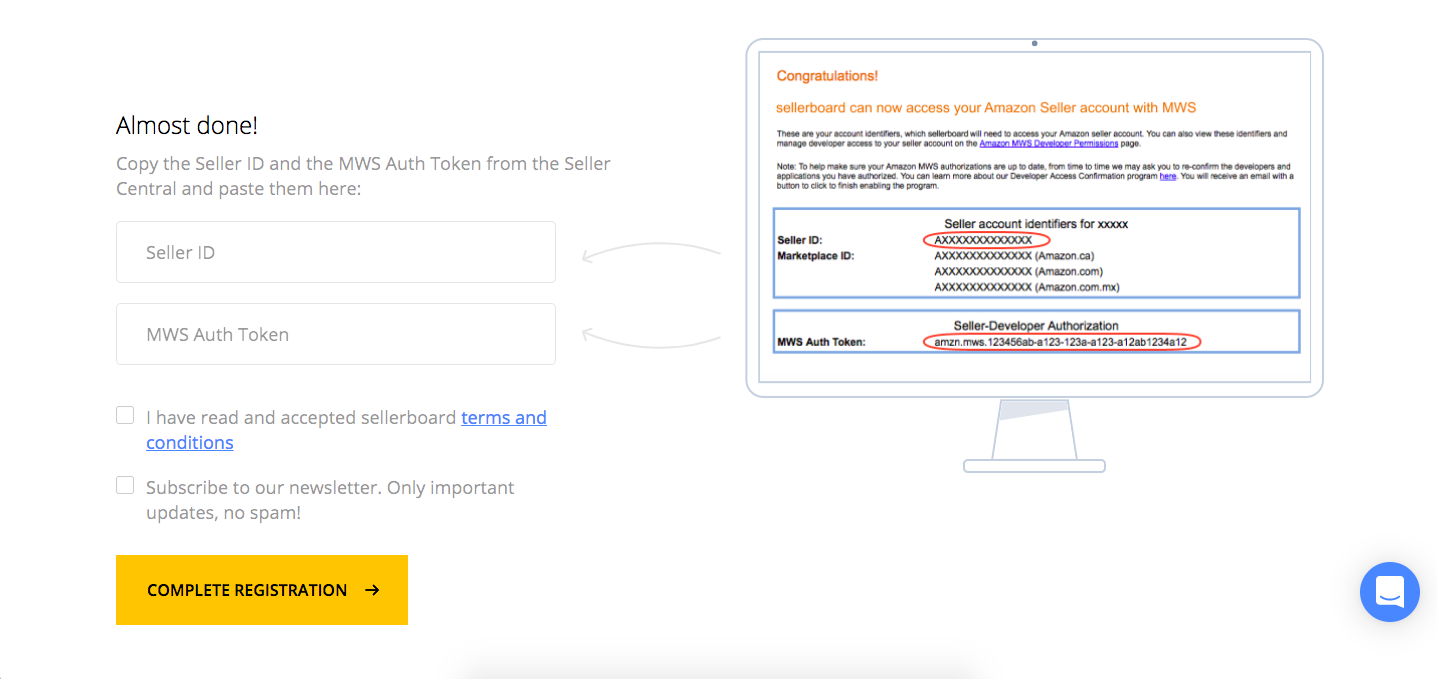
Let’s talk about analyzing your key performance data
The process of analyzing your performance is crucial.
Amazon performance analysis mainly includes:
1. Real-time data about all your financial activities;
2. Data on the performance of all your products and listings;
3. Cash flow report;
4. Data on the profitability of your PPC advertising;
5. Your warehouse monitoring ;
Well, let’s now sort out the details.
Real-time data about all your financial activities
Analyzing your financial performance is, first of all, the key to further increasing business productivity.
A complete analysis includes data on:
1. sales;
2. profits;
3. fees (FBA, Amazon commission, etc.);
4. refunds;
5. costs and monthly fixed costs for a virtual assistant, prep center.
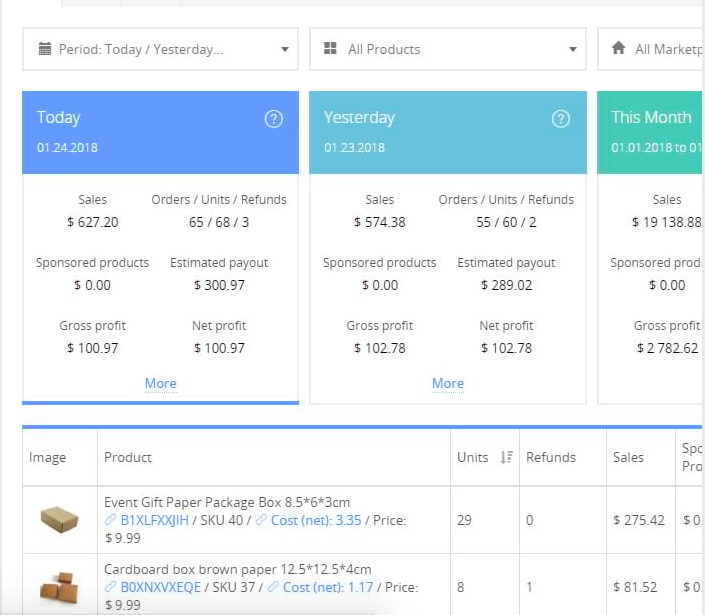
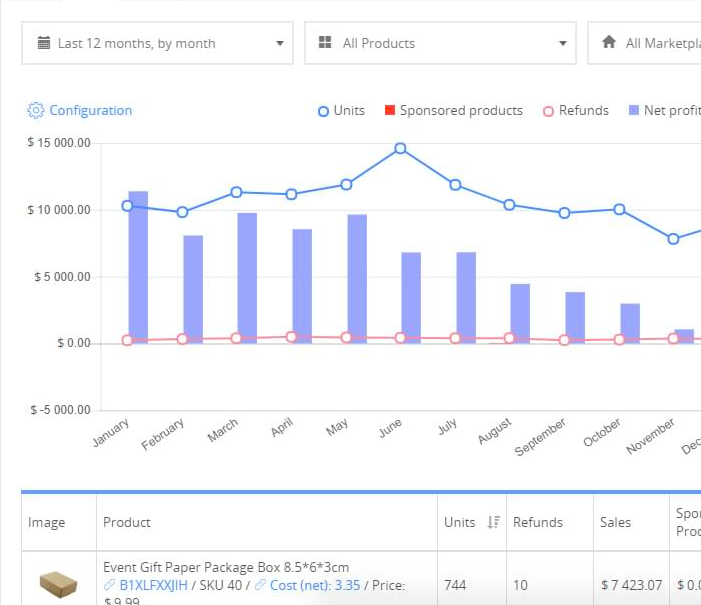
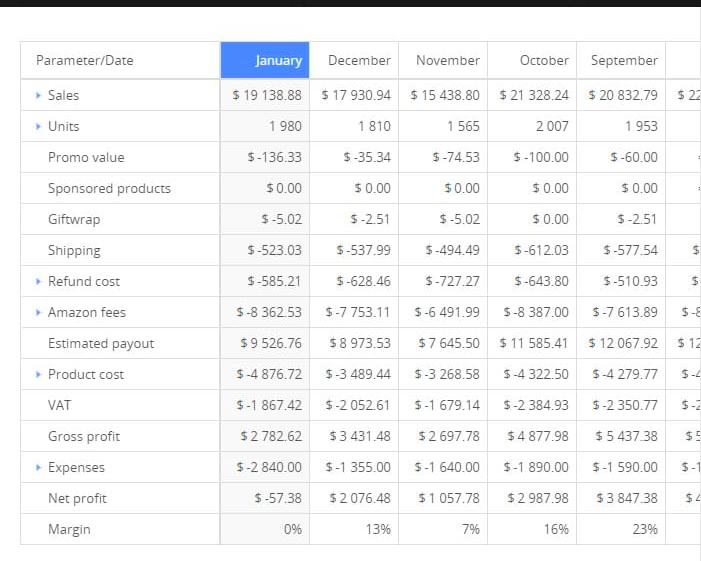
Analyze key metrics for each product and listing on Amazon
To increase your profits you also should analyze the performance of your products and listings on Amazon – or rather, the total analysis of EACH product and listing separately.
This analysis, in particular, includes data analytics for:
– product sales
– goods returns
– goods profits
– expenses
– BSR (Best Sellers Rank), SKU (Stock keeping unit), ROI (Return on investment) indicators, etc.
– the necessary changes to your listing for further optimization
– data on reviews, ASIN, BuyBox, deductions, and commissions
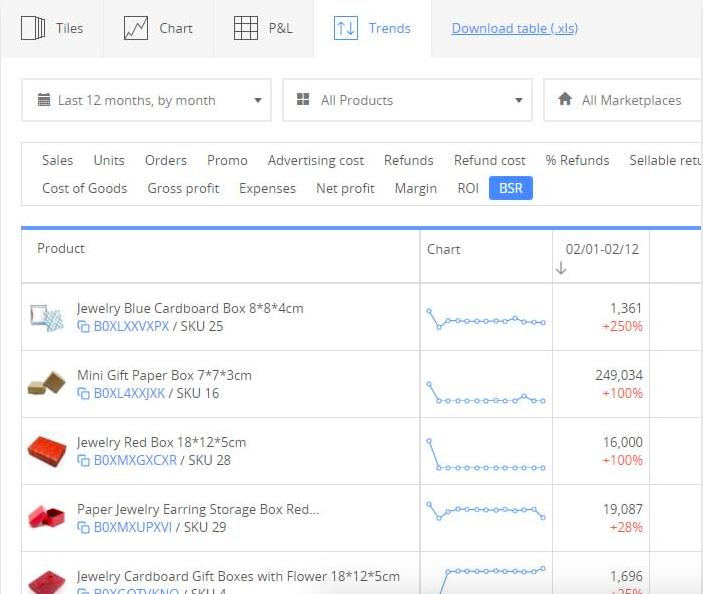
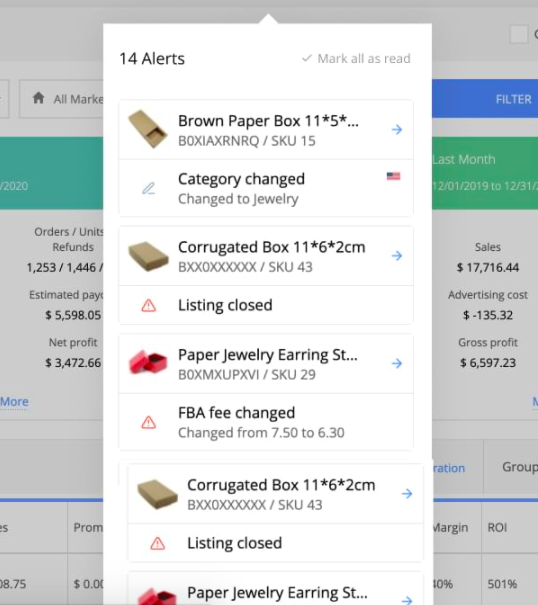
Cash flow analysis
The cash flow report:
1. Reflects the movement of all money that goes in and out of the business;
2. helps to predict the need and availability of funds.
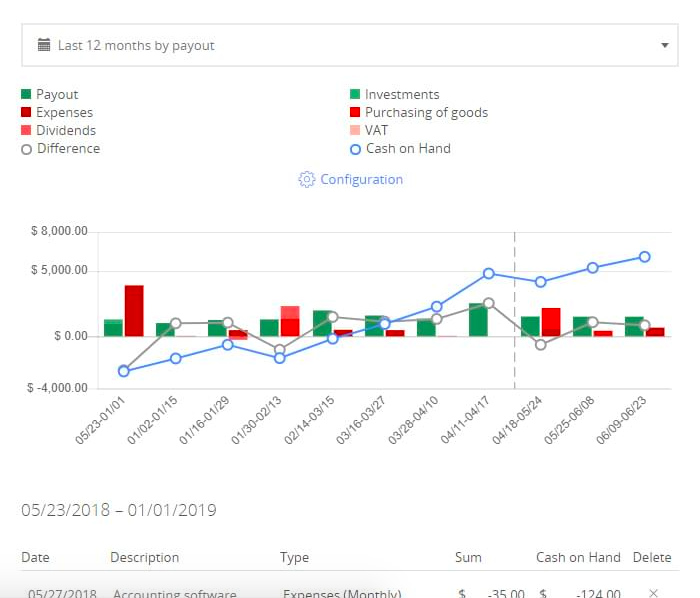
Analysis of the profitability of your PPC ads on Amazon
Let’s not forget about your PPC ad analytics.
This research will help:
1. analyze the profitability of your advertising campaign and individual keywords;
2. get data on the estimated profit;
3. get data on the Break-even-ACOS and the Break-even-bid for every keyword;
4. get data on recommendations on how to optimize your bids.
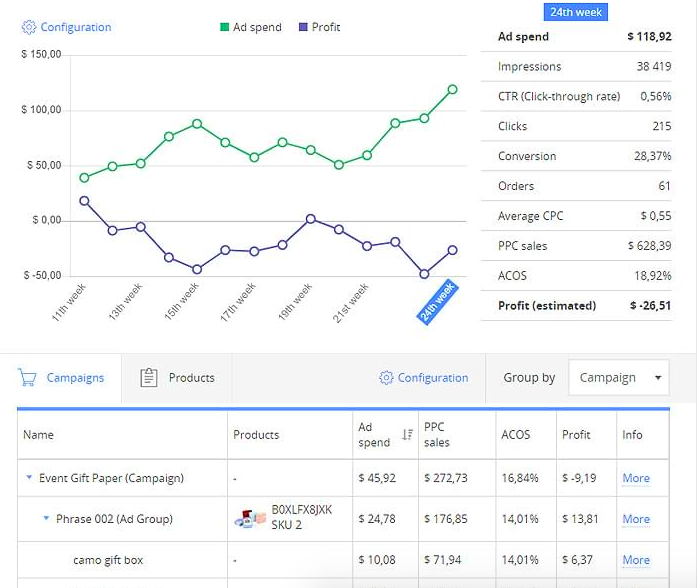
Amazon inventory management
Last but not least for today is your Amazon inventory management not to run out of stocks.
Thanks to a carefully configured dashboard, you will receive notifications on the timely replenishment of some goods.
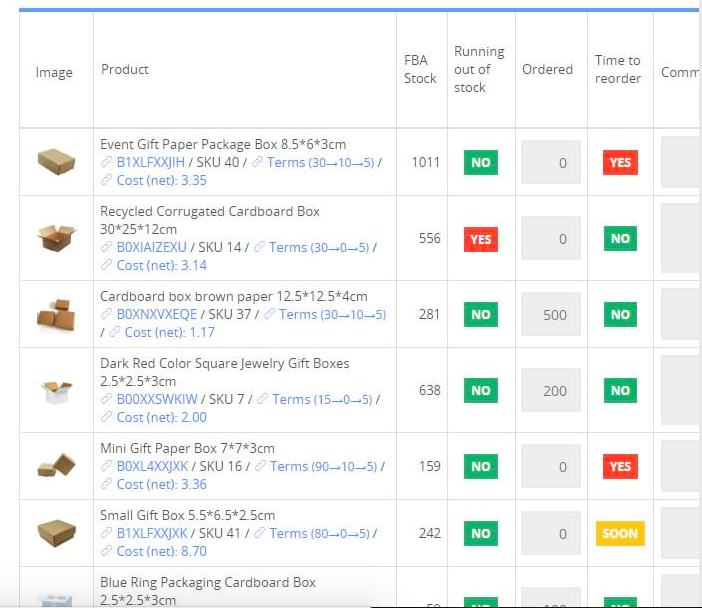
Let’s sum up
Thus let’s conclude that thanks to the automated analysis, you:
– save time on manual analysis;
– can focus on profitable products;
– make decisions on unprofitable products
– get all the real-time data you need;
– optimize your key metrics, listings, PPC ads, and way more.
0