Amazon PPC ads…almost every seller experiences this phenomenon. Let’s talk about all the privileges of Amazon PPC advertising.
Amaz.Markets presents you with a step-by-step beginner guide for Amazon ads optimization.
A bit about Amazon advertising
Ads on Amazon are based on the PPC (pay-per-click) method, which means that the advertiser pays for each potential customer’s click on his ad.
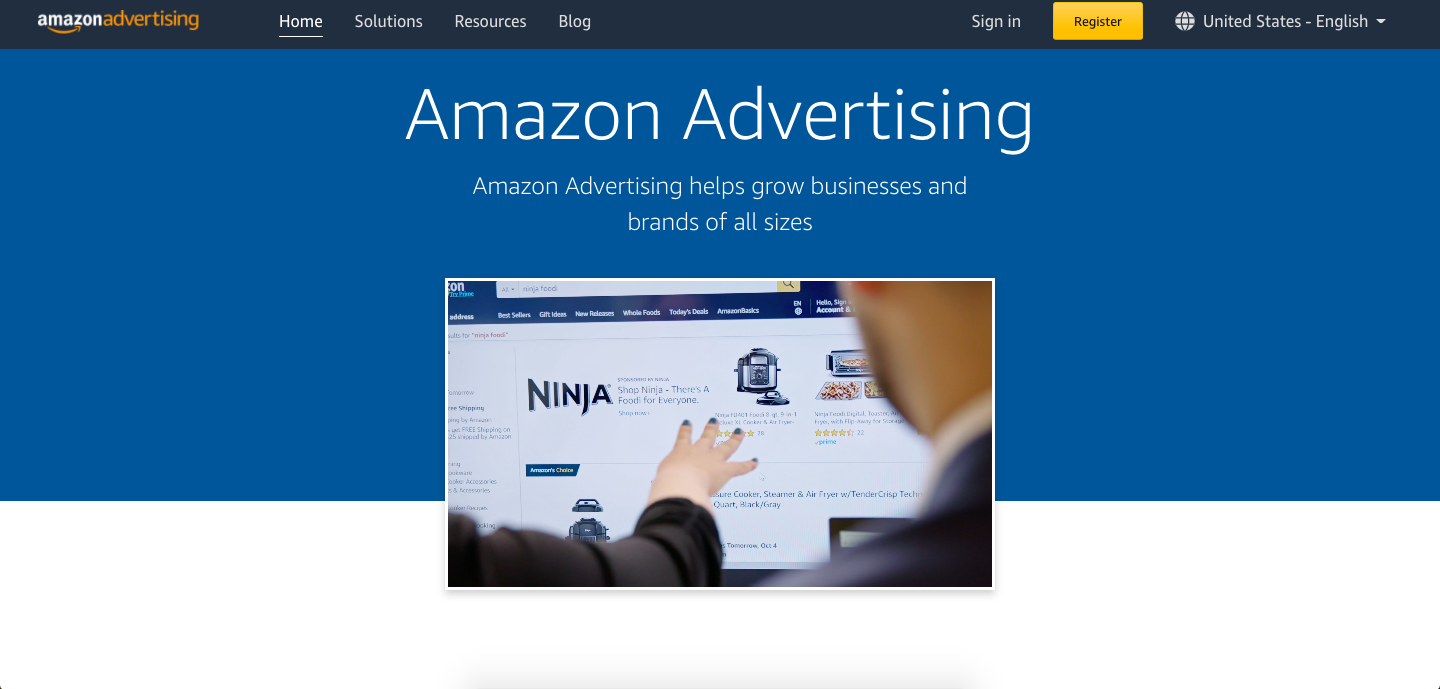
Let’s talk about PPC ads
PPC advertising is of two types: flat-rate PPC and bid-based PPC.
Flat-rate PPC is a fixed rate per ad that is not being changed.
Bid-based PPC is a competitive, non-fixed rate that is based on the bid price.
The price for such an ad is changed amid:
1. the competitiveness and frequency of the keywords;
2. geo-targeting;
3. time of ad display and some other factors.
Amazon auctions for a profitable space for ads displaying
Amazon has created an auction that allows sellers to compete for a profitable display space for their ad.
It’s as simple as possible.
The seller opens the bidding settings and enters his maximum bid. The system conducts an auction between sellers competing for the same ad slot and identifies the winner – the one with the highest bid.
Let’s give an example of this process.
If the seller wins with a bid of $ 3 and his competitor took the “second place” with a bid of $ 2.5, then the winner will pay $ 2.51 per click – the second largest bid entered by his competitor + $ 0.01.
What advertising solutions does Amazon offer us?
We’ve already talked about Amazon advertising, but Amazon has a lot of new stuff, so let’s get it started.
Amazon introduces the following ad solutions:
Amazon Sponsored Products:
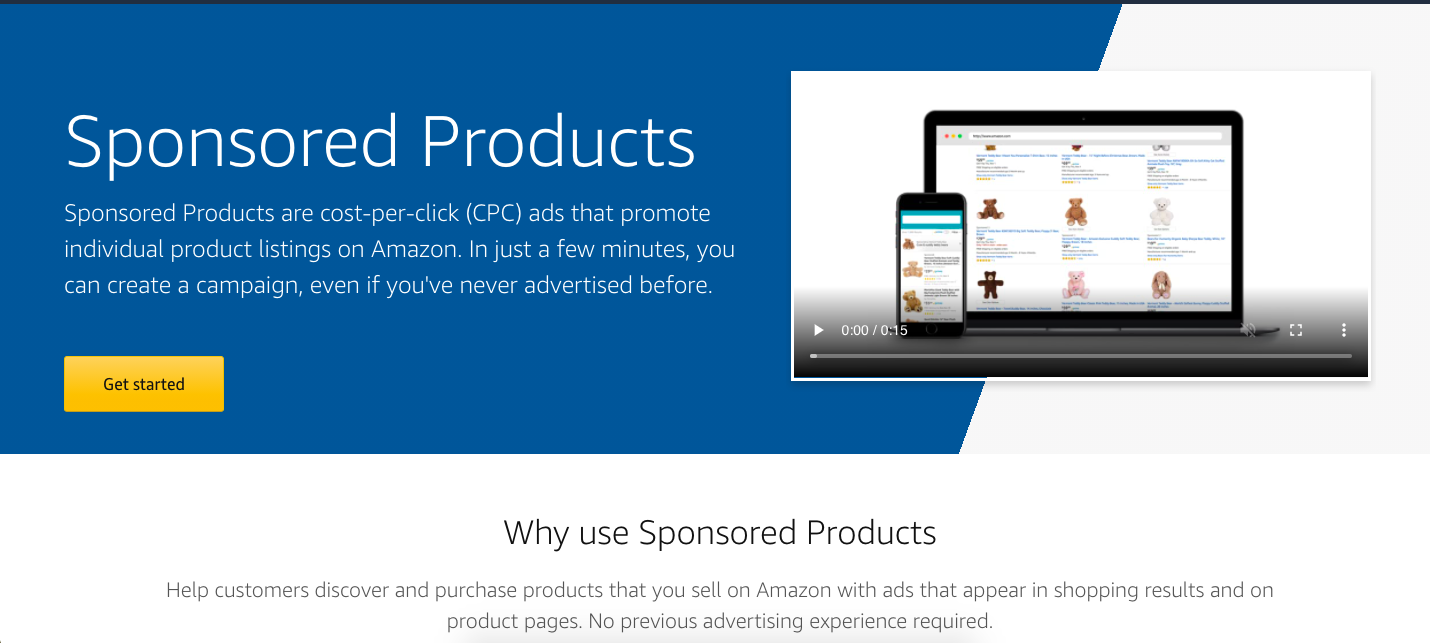
– This type of advertising redirects your customers directly to your product listing.
– The advertiser pays for each click of those interested in his ad (CPC – cost-per-click).
– Your ads may be displayed at the top of, alongside, or within shopping results and on product pages. Ads may appear on both desktop and mobile.
– It is based on keywords targeting.
– This ad is available to professional sellers, vendors, booksellers, Kindle Direct Publishing (KDP) authors, and agencies.
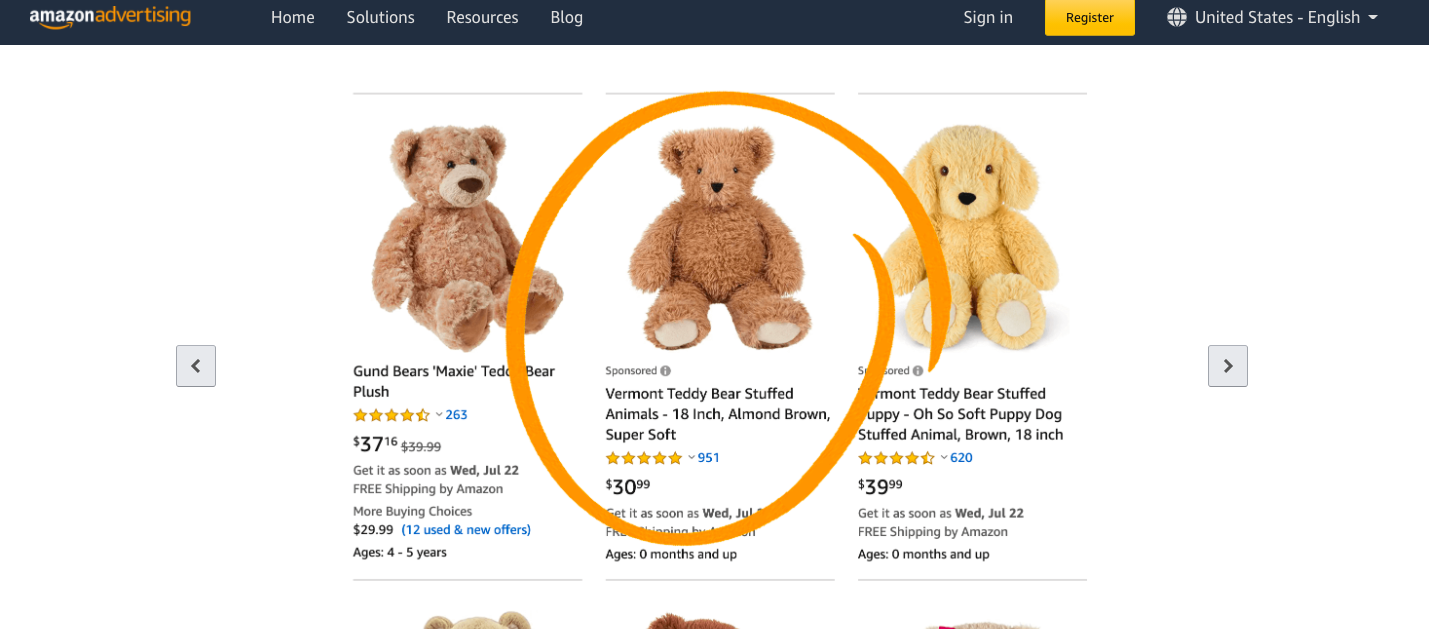
Amazon Sponsored Brands
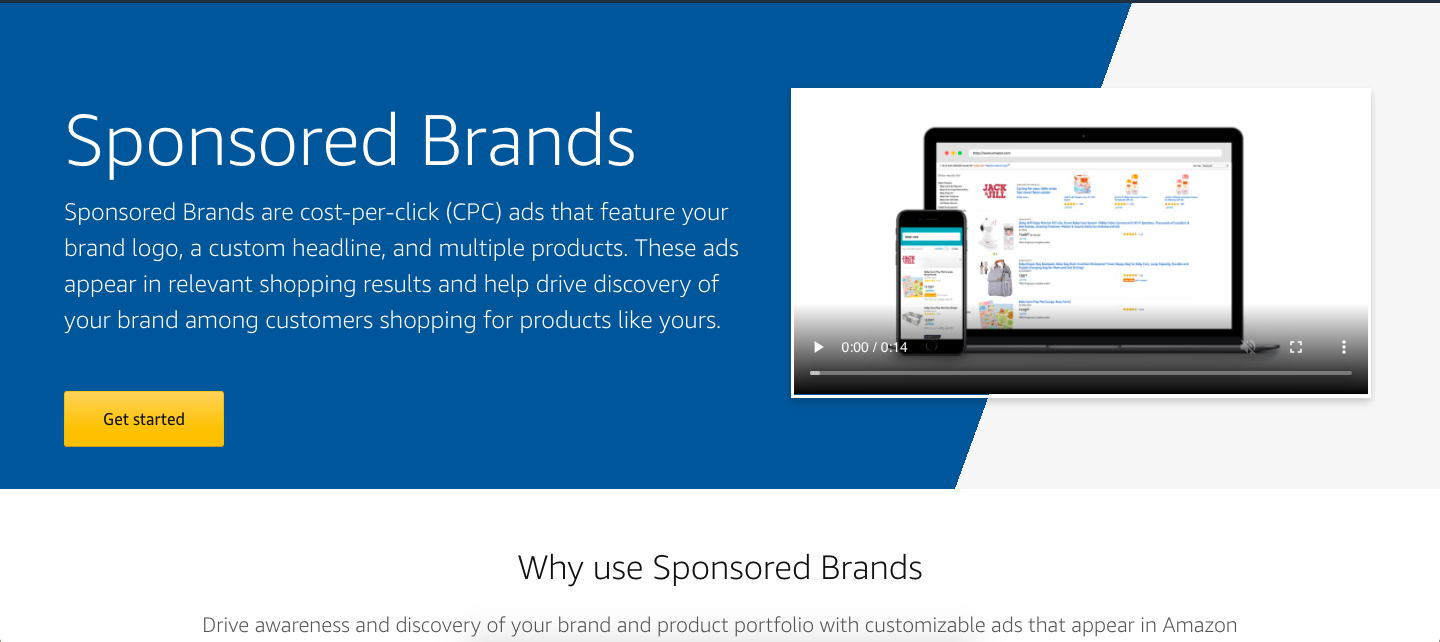
– The ad displays your brand logo, headline, and up to three of your products.
– This ad redirects your client to the product listing.
– These are cost-per-click (CPC) ads.
– Your ads may be displayed on top of, alongside, or within shopping results. Ads may appear on both desktop and mobile.
– It is based on keywords targeting.
– Sponsored Brands are available for professional sellers enrolled in Amazon Brand Registry, vendors, book vendors, and agencies.
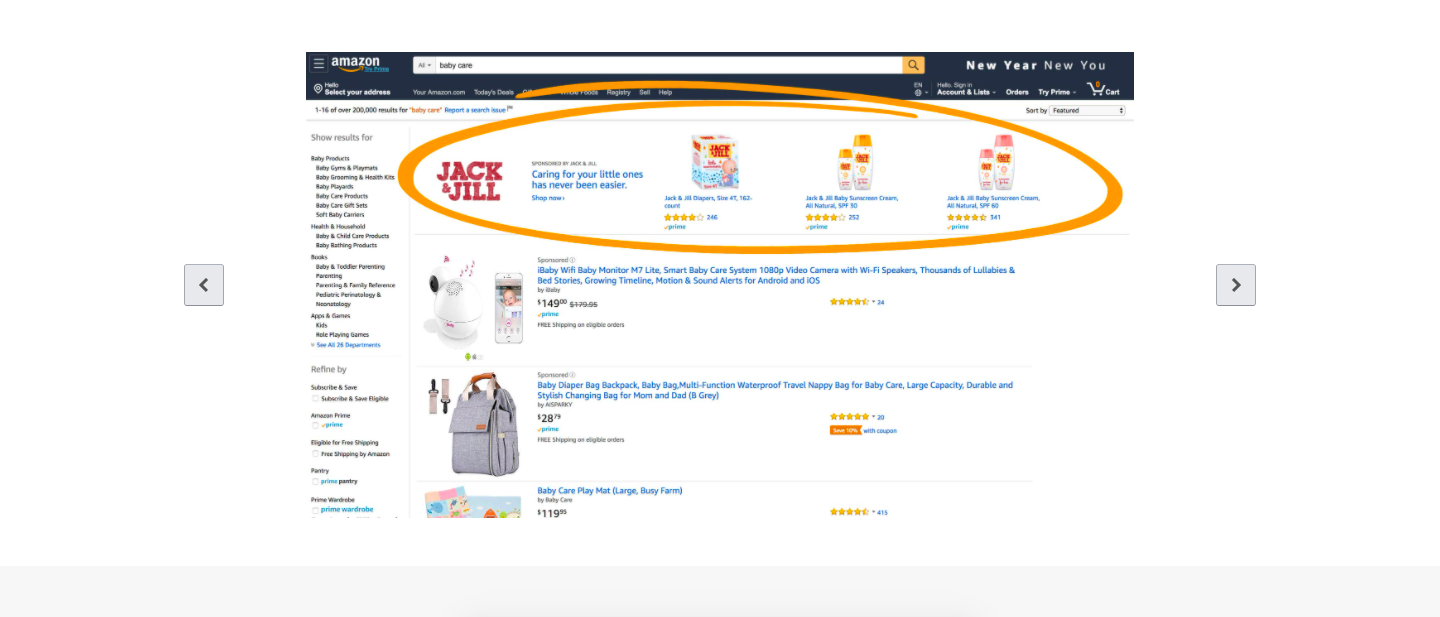
Attention please! 🙂
Sponsored Products and Sponsored Brands ad pricing is based on bidding – the more competitive your bid is, the more likely people will see your ad.
Amazon Sponsored Display
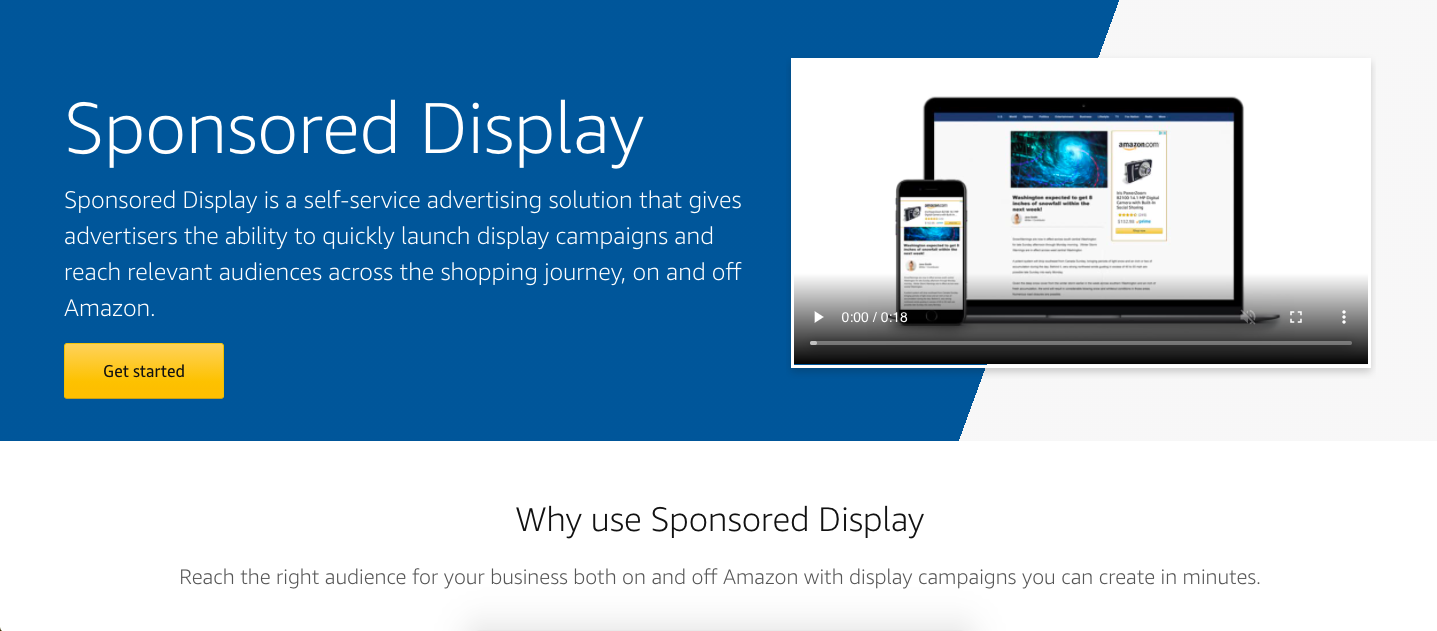
– Your potential buyers will be able to see your ads, both on and off Amazon, depending on your advertising strategy.
– These are cost-per-click (CPC) ads. No minimum advertising investment is required. Advertisers choose their daily rate and budget. Bids are automatically adjusted based on conversion, and you can change your bid or pause your campaign.
– Keywords are not required, since targeting is based on products and interests.
– Sponsored Display ads are available to professional sellers enrolled in Amazon Brand Registry, vendors, and agencies with clients who sell products on Amazon.
The solution is available in the following countries:
• North America (CA, US)
• Europe (DE, ES, FR, IT, UK)
• Central Asia (UAE)
• Asia Pacific (IN, JP)
Let’s talk briefly about some other advertising solutions from Amazon.
Amazon Audio ads
Among the new stuff that Amazon presented us, one can highlight such an advertising solution as Audio ads.
Audio ads on Amazon help brands ‘connect’ with audiences while their potential customers are listening to Amazon Music.
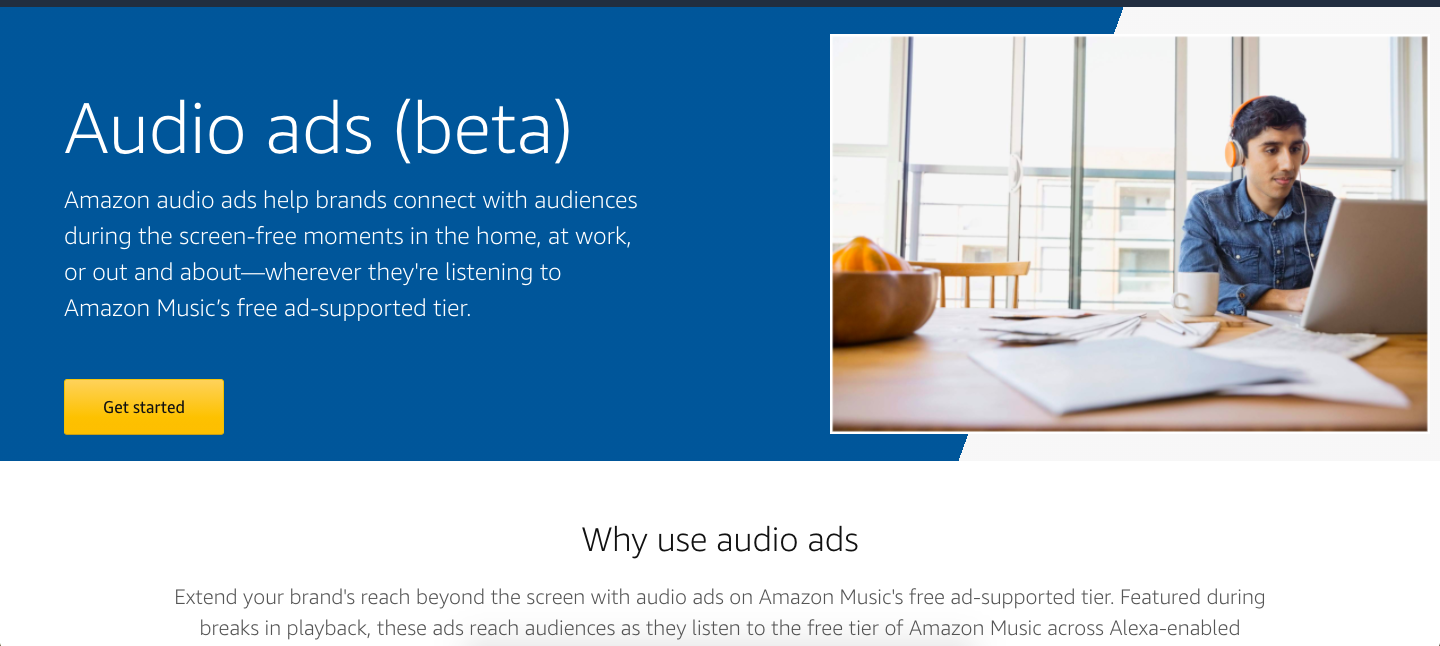
Companies can buy audio ads whether they sell on Amazon or not. The minimum advertising budget will cost $ 25,000. And the ads themselves are sold based on CPM (cost per thousand impressions).
This solution is available so far only in:
• North America (US)
• Europe (DE, UK)
Amazon Posts
Posts are Amazon’s efforts to unite the social media platform for the US e-commerce market.
This free solution allows brand owners to share an Instagram-like post on Amazon about their products, with an active link to the listing.

Amazon OTT (over-the-top) and out-stream video ads
With Amazon OTT video ads, you can showcase your brand and reach audiences watching content on connected TVs, publisher channels and networks, IMDb, and IMDb TV.
The managed-service option typically requires a minimum spend of $35,000 (US).
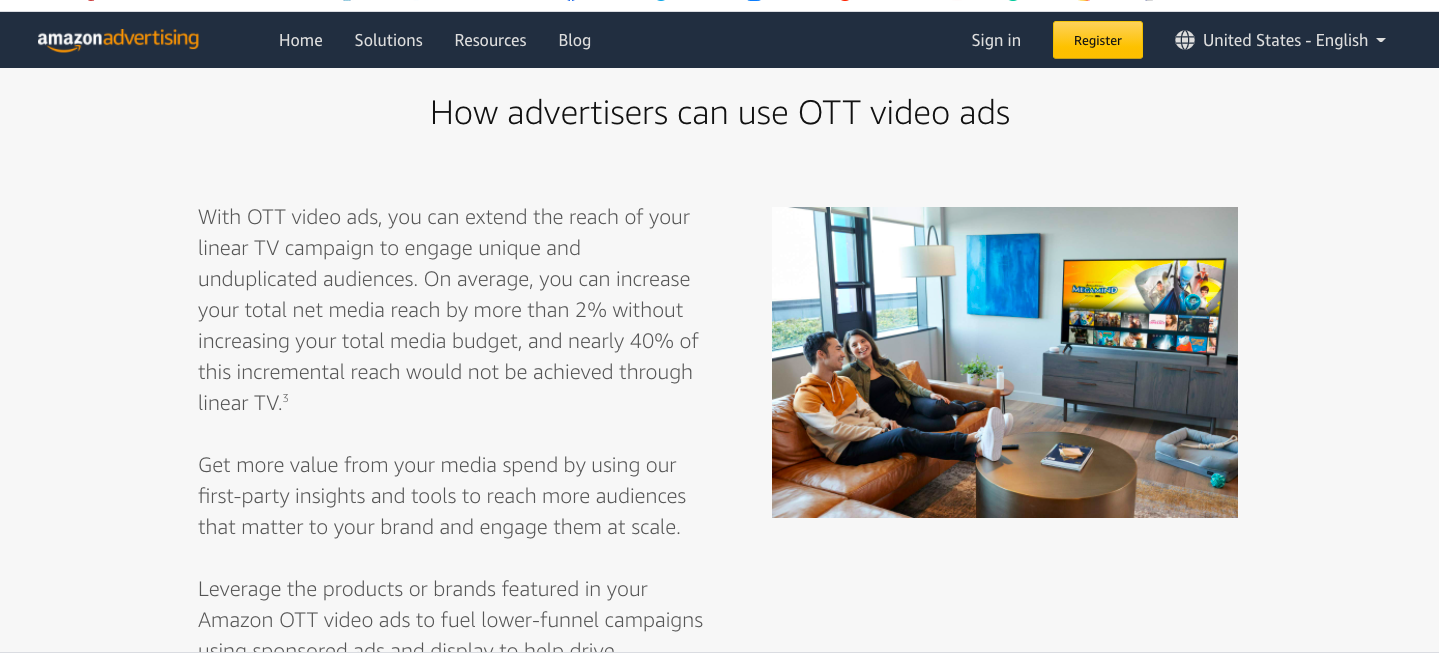
Amazon Stores
Amazon also allows you to promote your business using its stores.
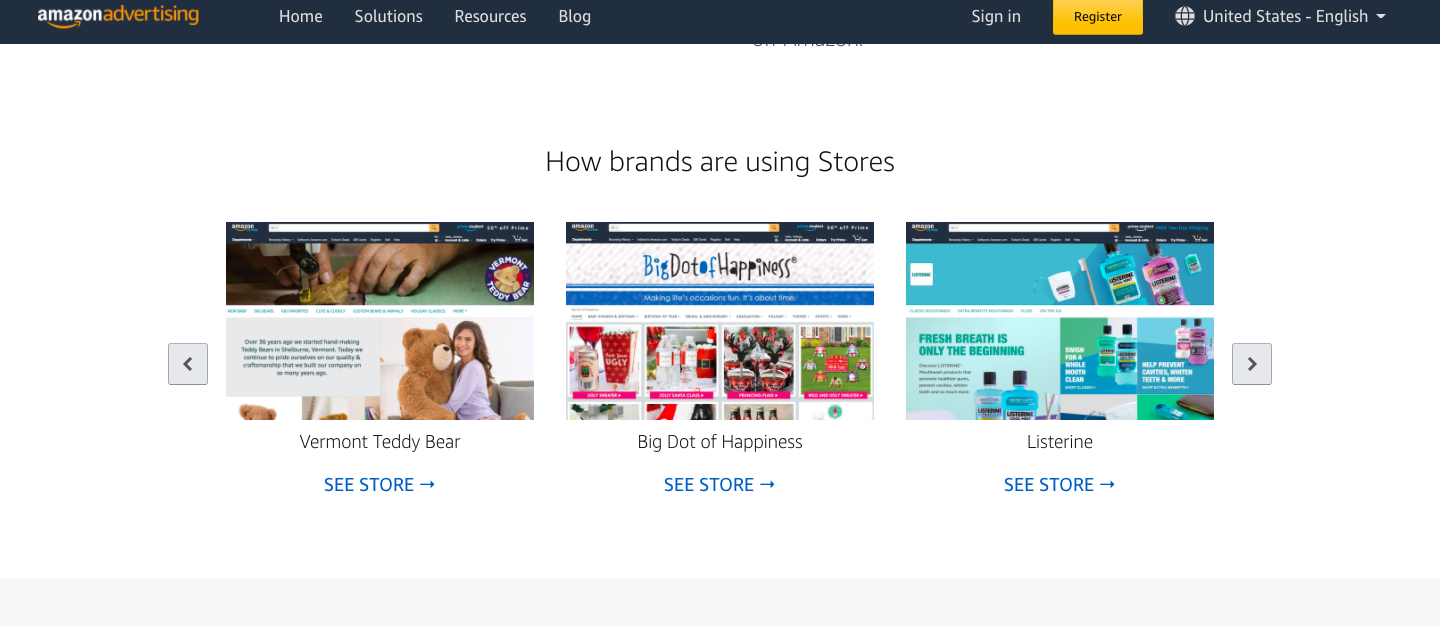
It lets you design your store, tell your brand story, and much more for free.
Amazon DSP
Amazon DSP is another important tool for you to use on Amazon. It is a demand-side platform that enables advertisers to programmatically buy display, video, and audio ads both on and off Amazon.
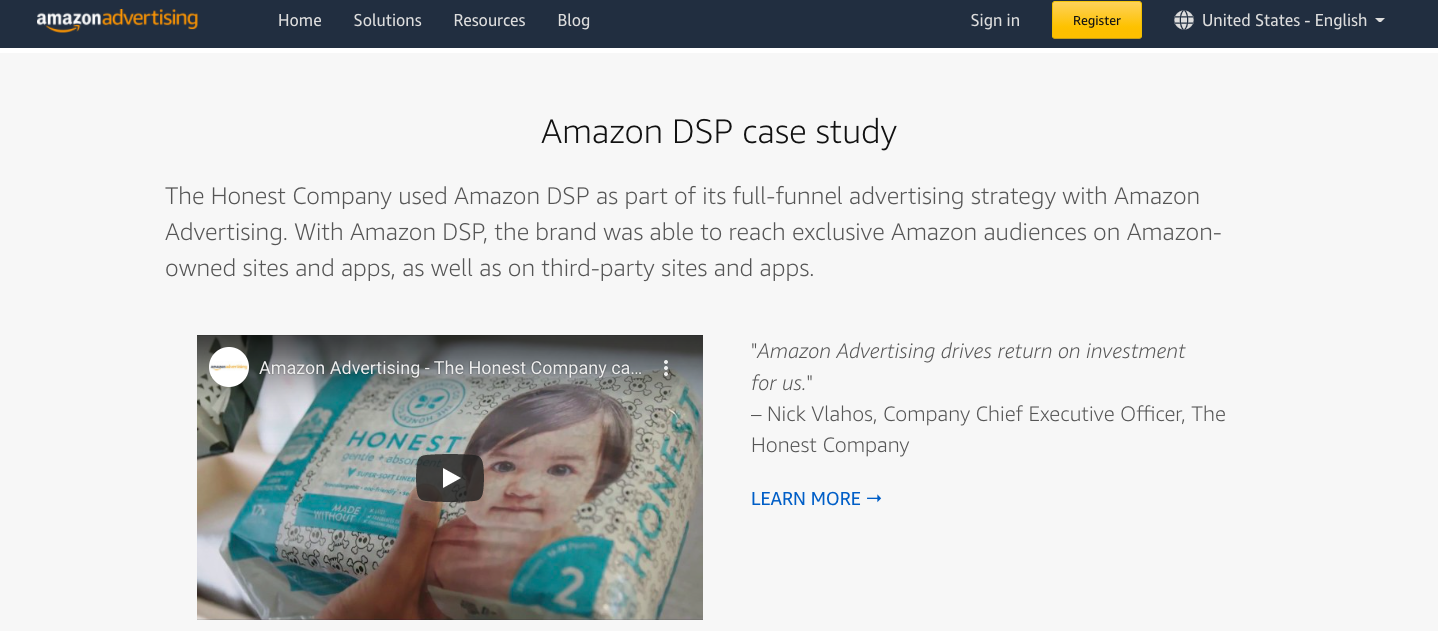
How much does it cost to advertise on Amazon and how to calculate your ad campaign budget?
CPC on Amazon typically ranges from $ 0.02 to $ 3, depending on the category or subcategory of products and the competitiveness of the niche you choose. According to AdBadget, the average CPC on Amazon equates to $ 0.97.
To calculate your campaign budget, you need:
1. Calculate the profitability ratio before campaign costs, that is, find out ACOS (Ad Cost Over Sales) at the break-even point – this is important to understand how much you can spend on advertising.
The coefficient of profitability (profit margin) is the ratio of net income to all income from the sale of goods.
2. Run a test campaign(s) and assess the results at the selected bidding level. If your campaign is set up correctly, but gets fewer impressions, then you should consistently increase your bids until you find that perfect cost/reach ratio.
How to achieve a leap forward in product promotion? Amazon SEO and Amazon PPC
When selling on Amazon, you will also come across such stuff as Amazon SEO and Amazon PPC, which aim to improve the visibility of your products.
SEO is search engine optimization that increases your visibility by optimizing the listing – include relevant keywords in attributes, add images, reviews, text to the listing.
However, it does not work INSTANTLY. You will need to wait a bit to raise the visibility of your product.
Meanwhile, the optimized ad campaign (Amazon PPC) will give boost your sales instantly!
Both of these tools need to be optimized simultaneously.
How to set up and optimize your ads on Amazon?
So, let’s take a step-by-step look at exactly how you need to optimize your ads on Amazon.
Preparing to set up ads
Before you start setting up ads, it is important to tick the box in:
• getting Buy Box;
• optimizing your listings;
• thinking over lowering your prices for a little while.
Next steps
Amazon has both automatic and manual targeting. Either you target products, categories, and keys yourself, or Amazon does it for you.
Setting up ads
Open Amazon Seller Central, go to the Advertising tab, then move to Campaign Manager.
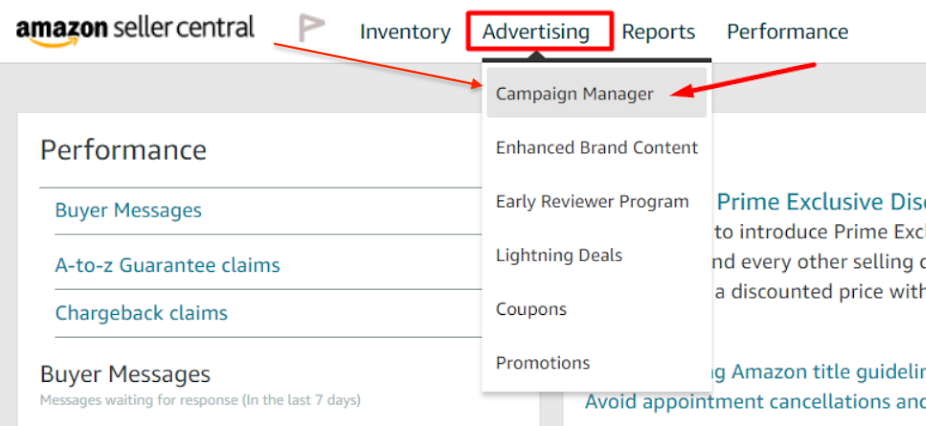
Click on Create Campaign.
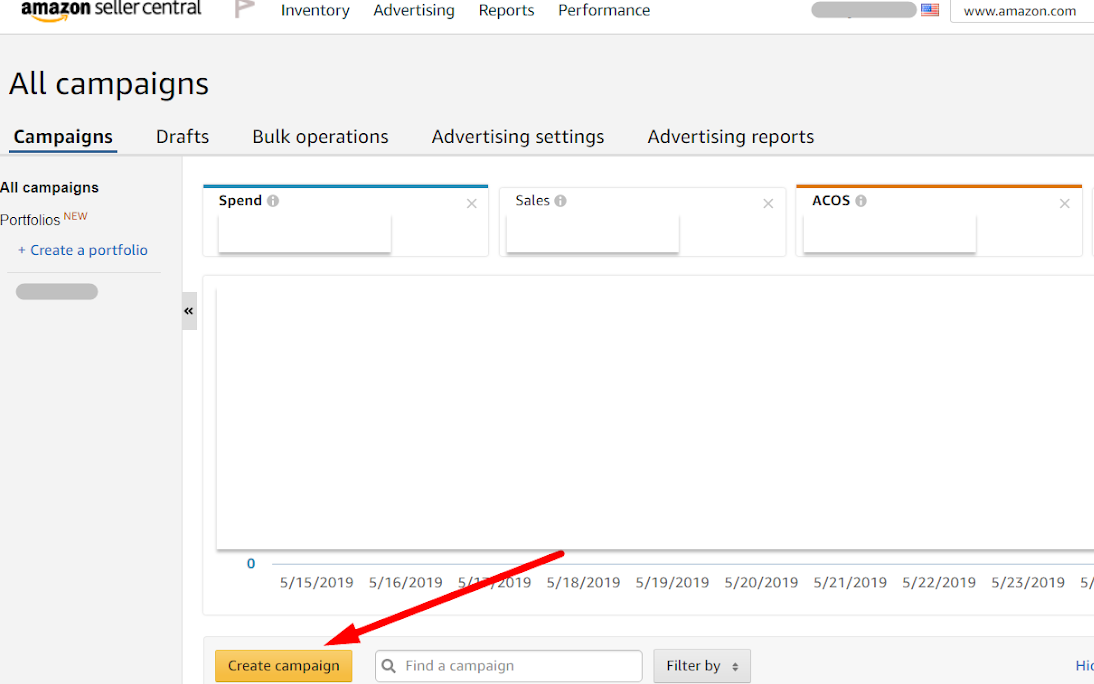
Choose the type of advertising. We will choose now Amazon Sponsored Products.
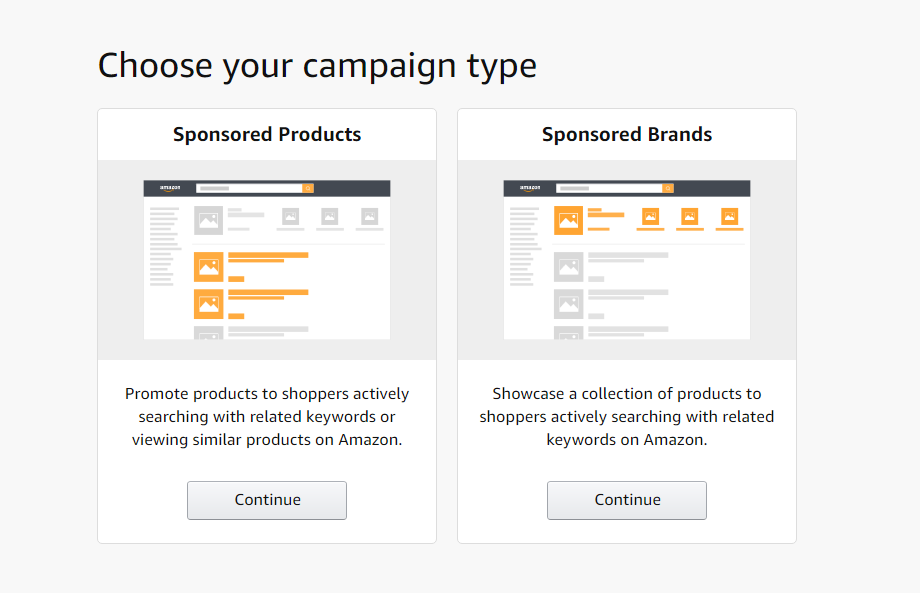
And let’s now set the basic settings.
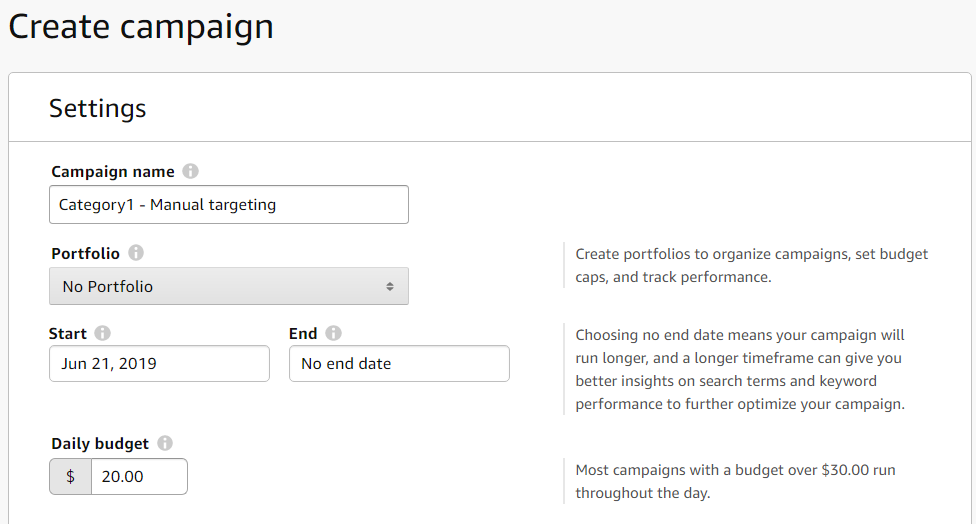
Now let’s choose from two options: manual or automatic targeting.
Step by step guide: Amazon PPC manual
If you have chosen manual targeting, then the following window will pop up:
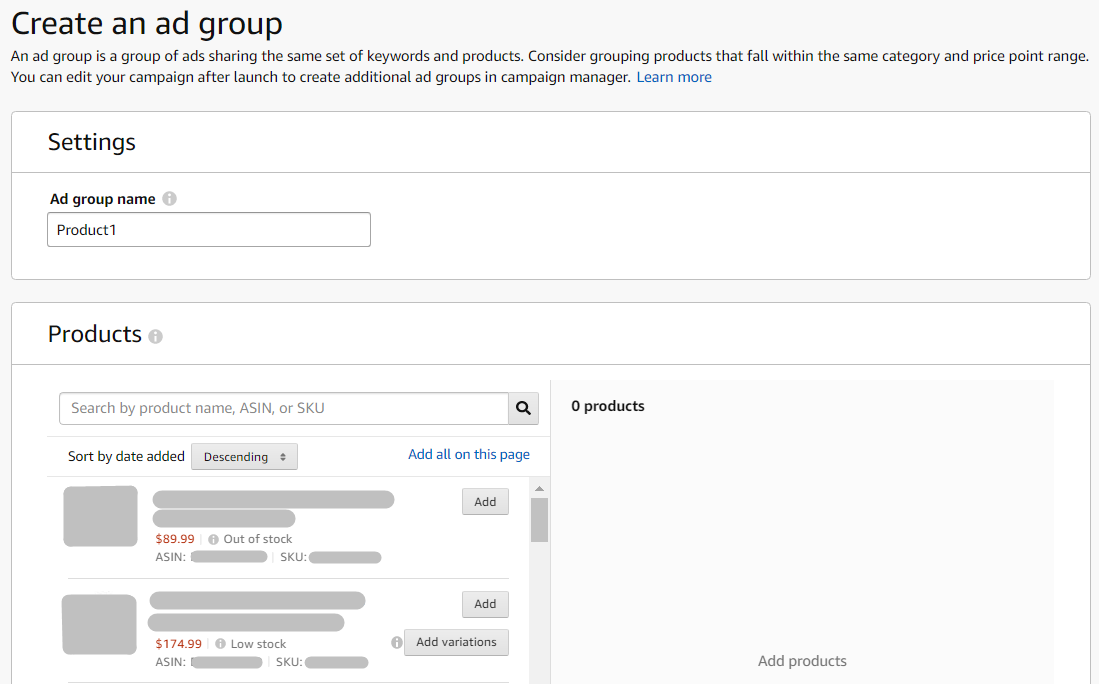
Write the name of the ad group and select products.
Next, select bidding
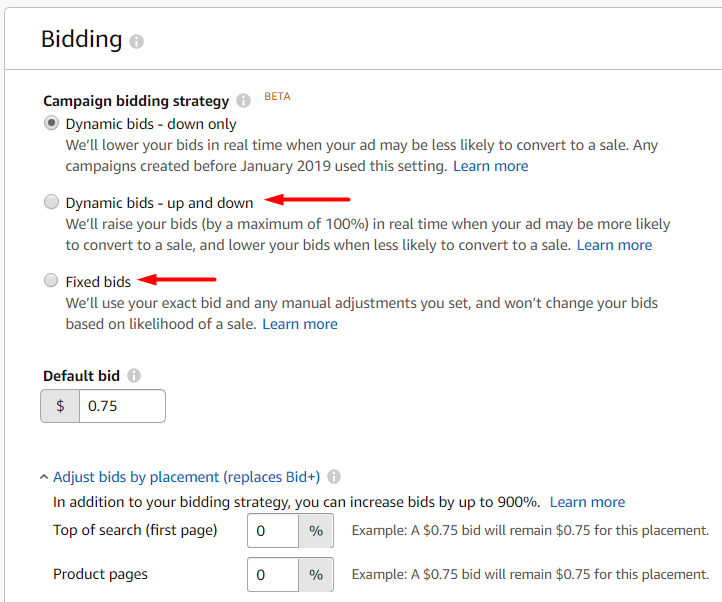
There are three types of bidding:
1. Dynamic bids – down only – this is when the Amazon system lowers bids when a conversion is unlikely.
2. Dynamic bids – up and down – this is when the system lowers bids when the conversion is unlikely and increases bids (max. twice) when the conversion is most likely.
3. Fixed bids – the rate you set, it remains unchanged.
Next, you will choose your target – either the keys or the product.
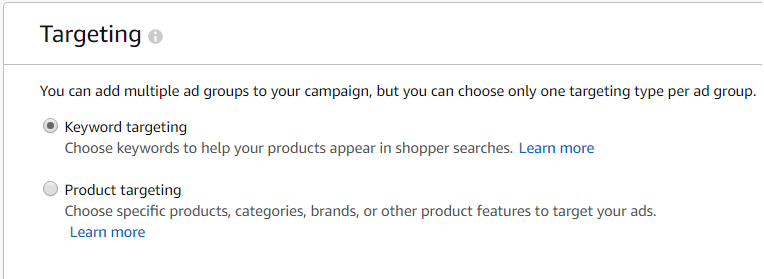
If you’ve chosen key targeting, then you’ll need to set the keywords for your ad campaign.
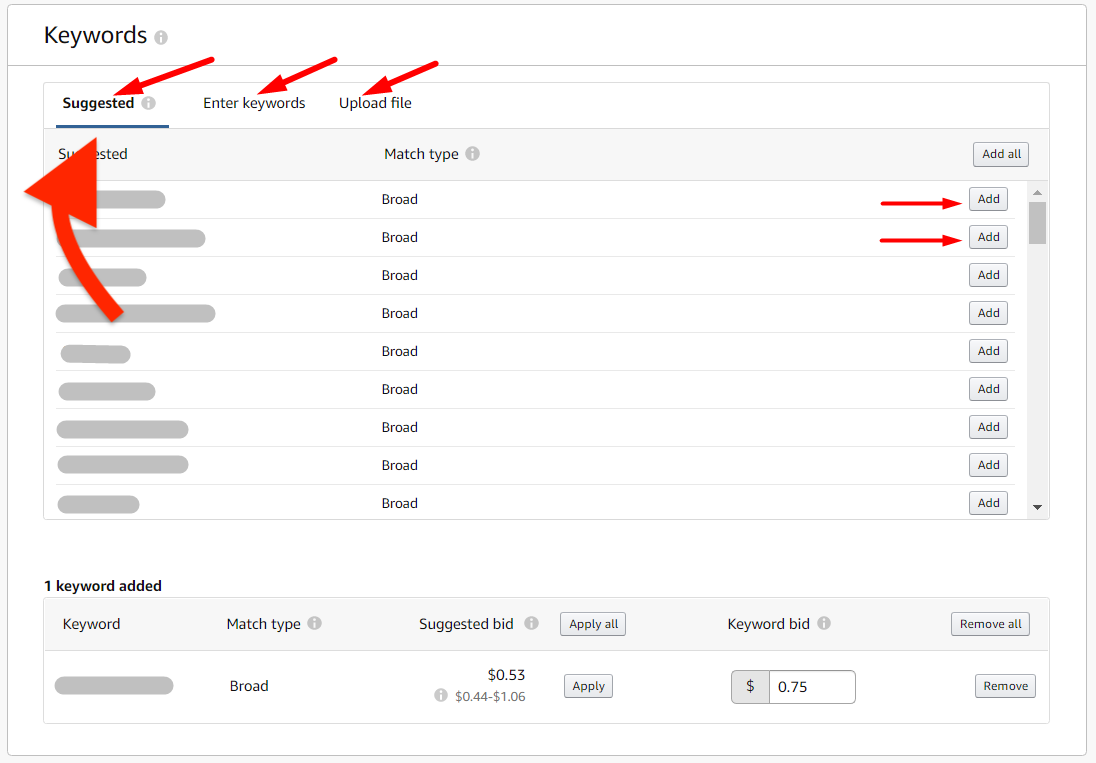
The process itself can be divided into three components.
Suggested – these are keywords suggested by the Amazon system.
Enter keywords – enter keywords manually (recommended).
Upload file – it lets you upload keywords from the file.
If you have chosen a product or category targeting, then top users will see your ad when viewing the products of other sellers of a similar product.
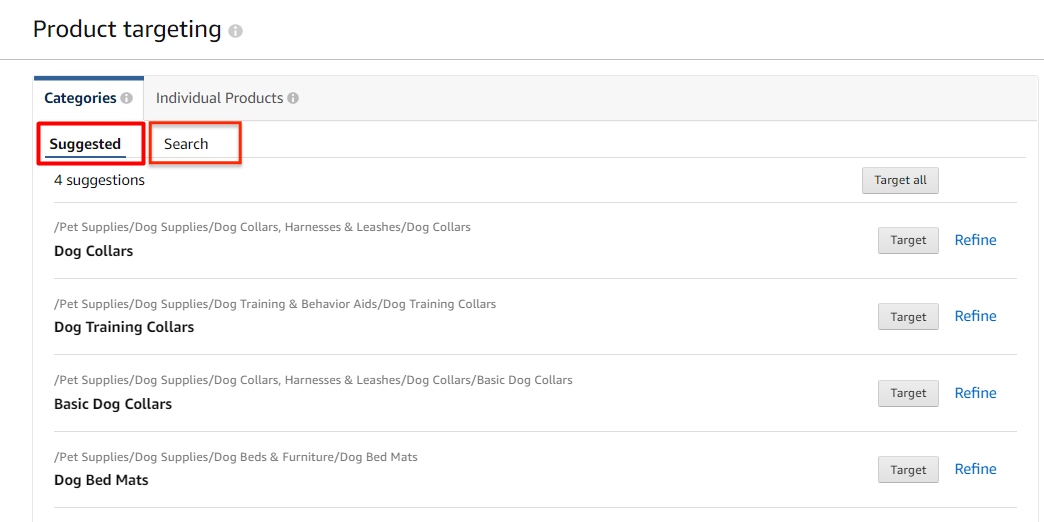
How do I track the statistics of your ad campaign?
In Amazon Central, you can track and change your ad campaign: change the bidding, view ACOS, CPC, and so on.
However, let us hand you a piece of advice!
Not so long ago, we talked about SellerBoard – a tool that helps with the total analysis of your sales.
So thanks to it, you will also be able to track the success of your advertising campaign, having received a complete analysis of everything that will help you in the future to optimize the campaign itself and make the necessary adjustments.
Analyzing your ad campaign will help you:
1. analyze the profitability of your advertising campaign and individual keywords;
2. get data on the estimated profit;
3. get data on the Break-even-ACOS and the Break-even-bid for every keyword;
4. get data on recommendations on how to optimize your bids.
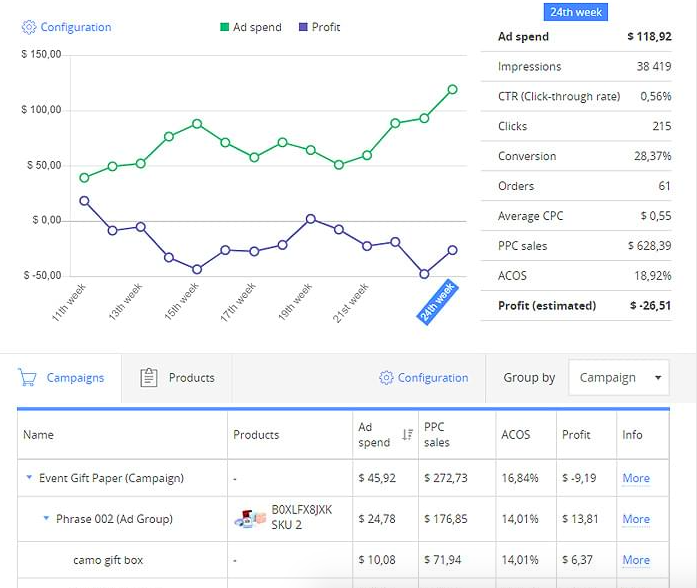
Remember: your sales history is a strong ranking factor for your advertising campaigns. If a product sells better, then Amazon will place it higher up.
Amazon advertising solutions can increase and improve your organic Amazon rankings. Don’t be afraid of experimenting with solutions offered, bids, and keywords.
1



