We all know that the Amazon administration is stubbornly fighting multi-accounting. Many of us even know how harshly the company can punish such sellers! And let’s discuss more about operating multiple Amazon Seller Central accounts.
You – being a seller – have at least once thought about how to increase your monthly profit. And what did you come to? To the need of opening new seller accounts, of course.
So let’s touch upon such a gentle, but important issue as operating and maintaining multiple Seller Central accounts on Amazon.
Operating multiple Amazon Seller Central accounts
How does Amazon detect you are running multiple accounts?
Amazon collects passport data, bank cards, and company info and suspends your seller account if there are matches of the above data. Amazon also checks your MAC address, cache, hardware, cookies, and WI-FI router.
Let’s take a closer look at Amazon’s most relevant methods for detecting multi-accounting:
– If you use the data of your first account: if you want to create a second seller account entering ANY data that you’ve used for your first account, then you will receive the following letter: “We found related account”. Moreover, you will receive the letter for both accounts.
Your last name is the only information you can use when creating a second seller account.
– If you have the same IP address: It’s as simple as possible. Amazon detects your location by IP address and if it is the same then you will get the above-mentioned letter from Amazon managers.
– If you open the account while having the same network data: The Amazon team also detects your network data, browser cache, mac address of your router, cookies, and hardware. And yeap, you already know the outcome.
Operating and maintaining multiple Seller Central accounts legally
If you have a LEGITIMATE business need for a second account, you CAN apply for an exception.
You need to open a case with Amazon:
– go to Contact us;
– click Selling on Amazon;
– select Your account;
– select Other account issues;
However, this approach also has its disadvantages as it is not suitable for dropshipping sellers.
Any other approaches to open the second Amazon seller account?
If you want to create a second seller account on Amazon without contacting customer service then:
– Change ALL the data: Enter completely new data while creating your second account – including the ID, bank card details, addresses, etc. You can use the data from your family, relatives, or friends.
– Add new ASINs: We recommend adding new ASINs to your inventory to enhance the uniqueness of the new account.
– Set up a VDS (VPS) server: VDS (virtual dedicated server) or VPS (virtual private server) servers are a virtual machine with a unique IP address.
By the way, you will also need extensions.
Sometimes setting a VDS or VPS servers is unsafe to open the second account as all such servers use the same subnets, hardware, and other information – and this can be detected by the Amazon team.
Therefore, we recommend you to install the following extensions:
— Proxy Switcher – to install Proxy and use a unique IP address.
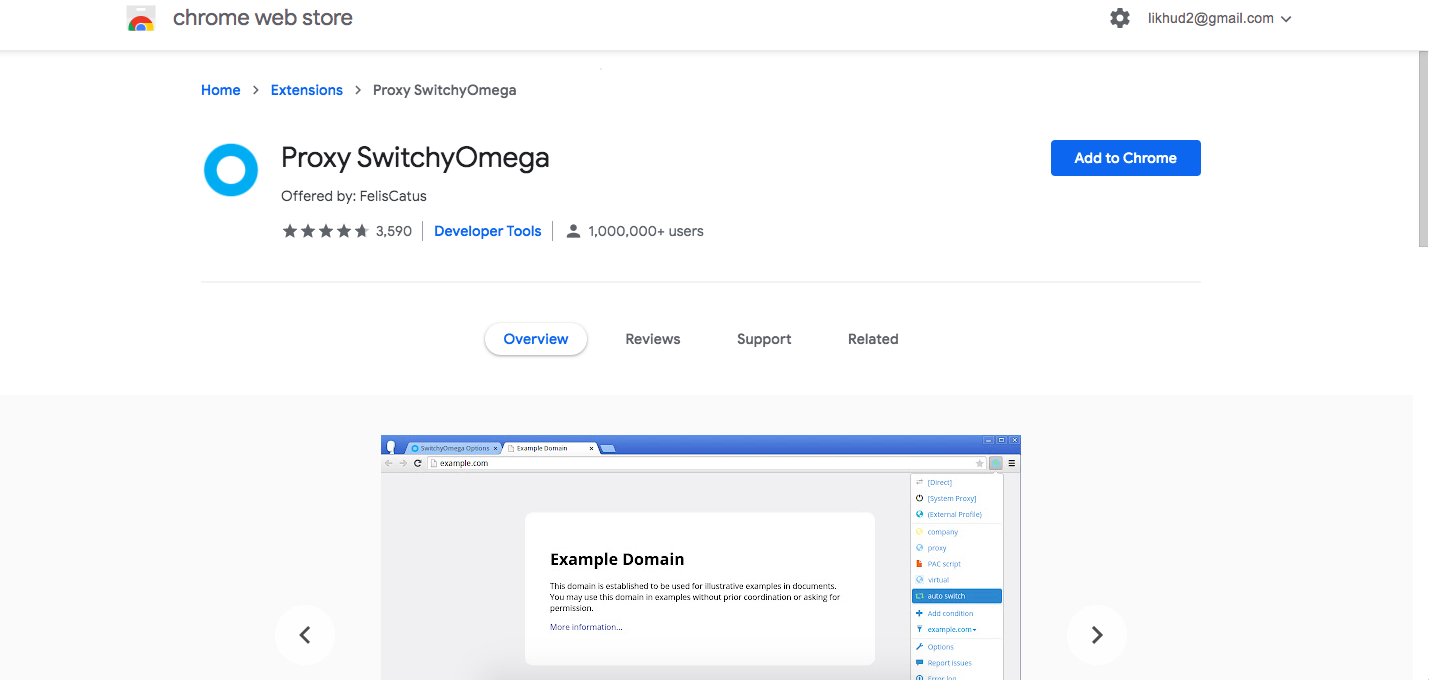
— User Agent – to make your browser unique.
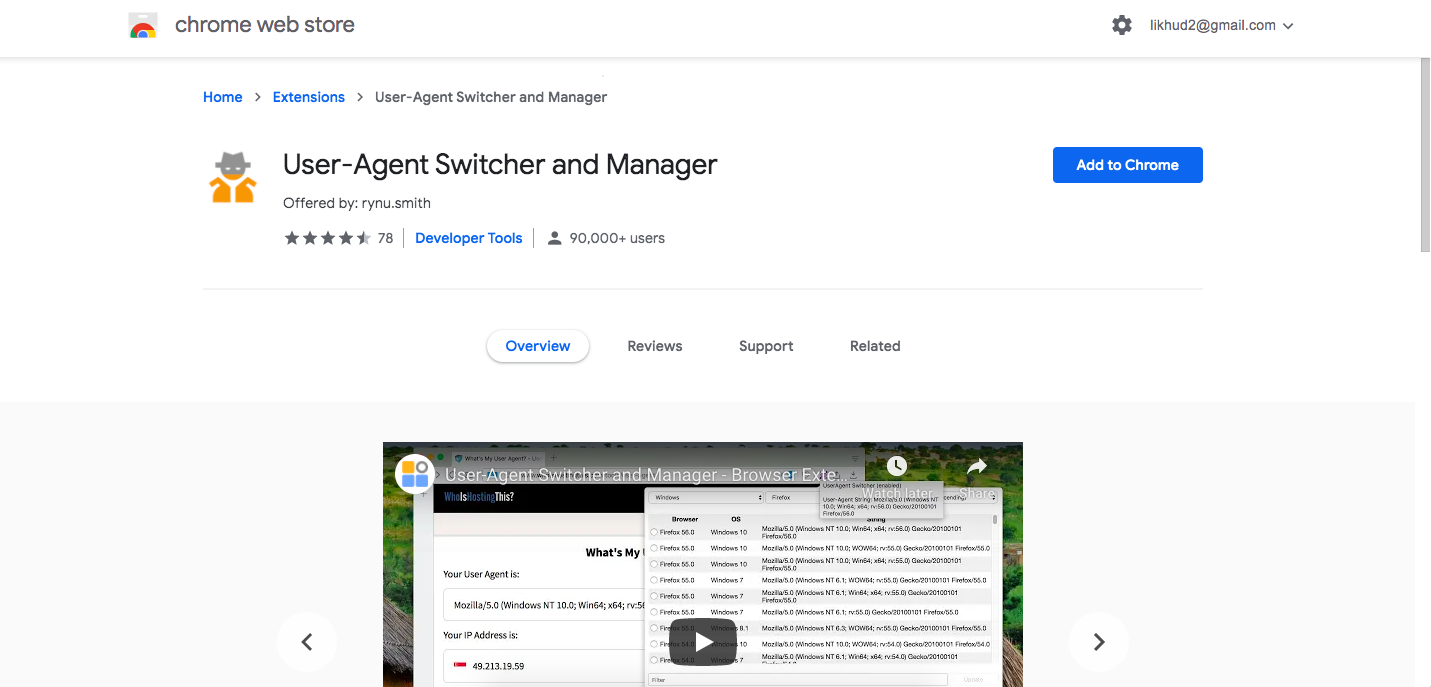
— WebRTC – to hide the fact of using a Proxy.
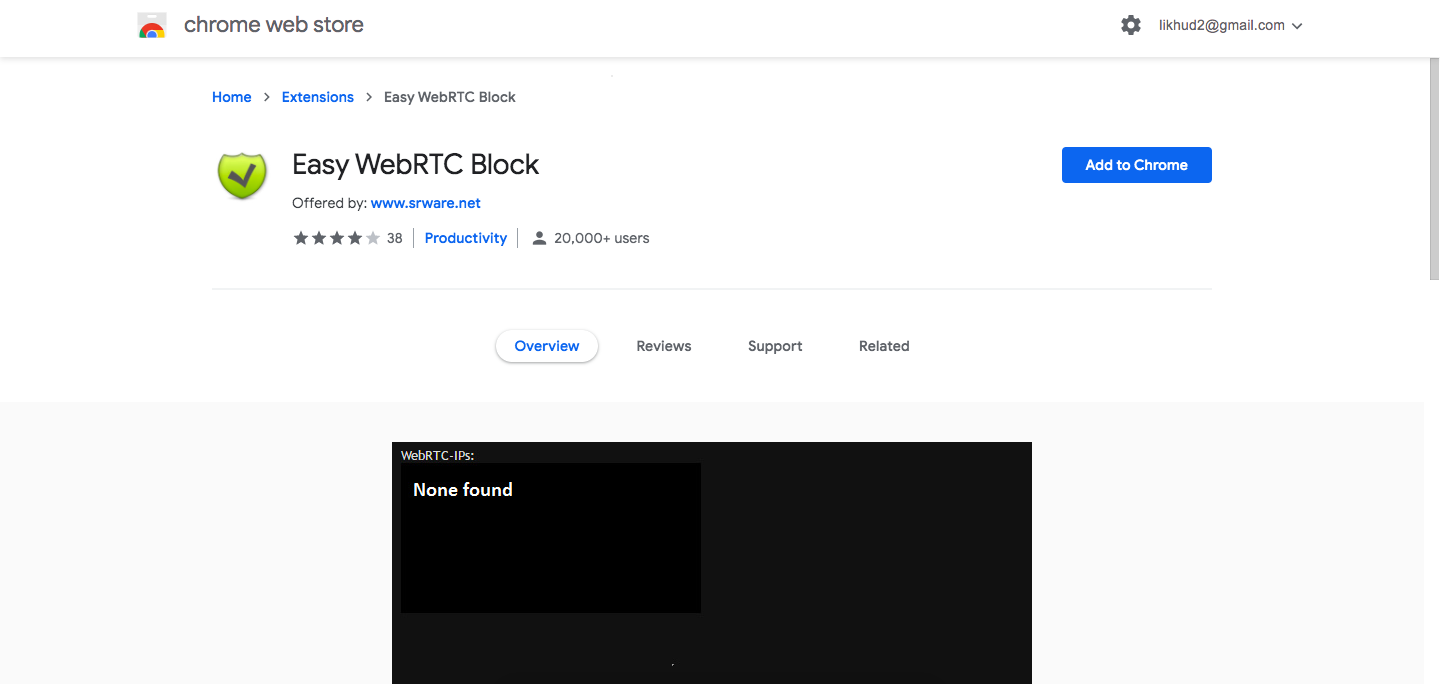
— Canvas Defender – to hide the presence of anonymization extensions and make a unique snapshot of browser data.
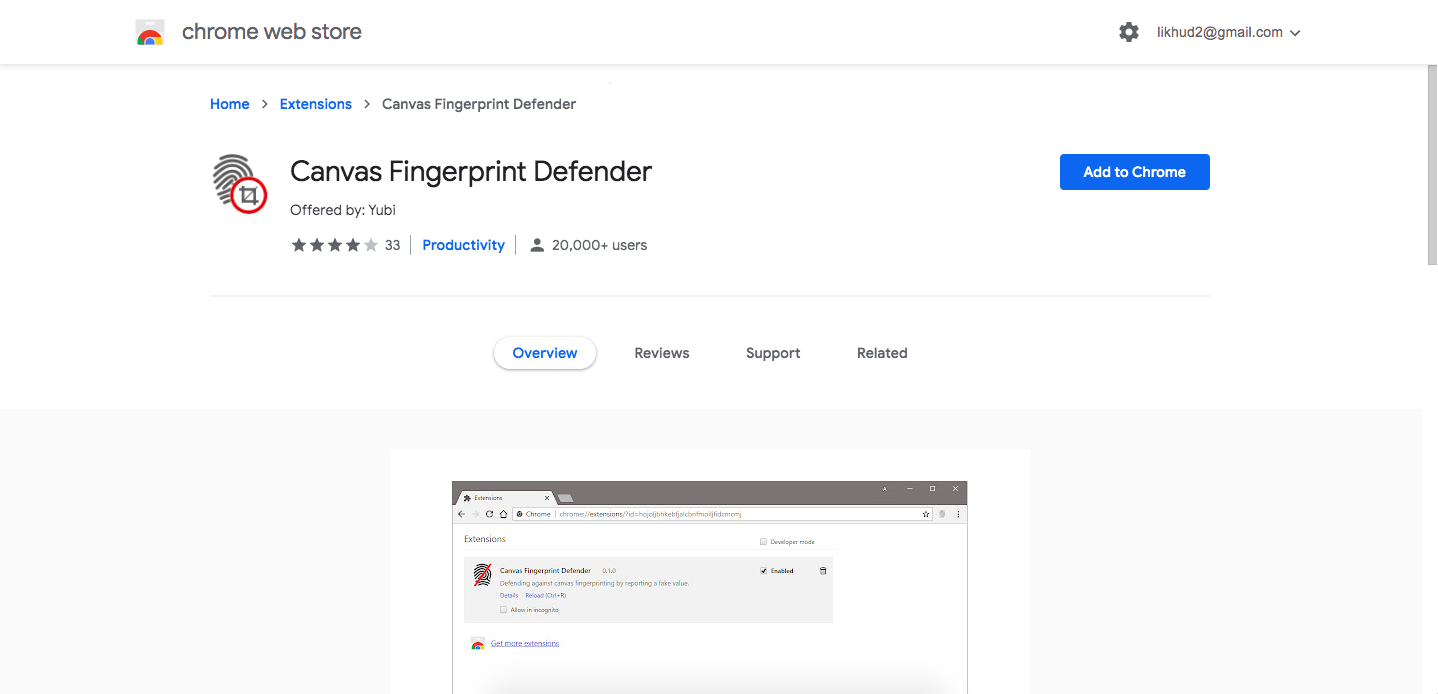
That’s it.
If you have any questions or need any help with VPS and VDS servers, do not hesitate to contact us! Remember, we are always there to help you and your business grow.
0


