Free VPS (VDS) from VPS (VDS) from AWS is a must-have for all Amazon sellers.
With a free VPS (VDS) you:
- will be able to start learning with the cloud platform
- train in the system interface
How to get a free VPS (VDS) from AWS
To get a completely free server, you click here.
Let’s get it started.
Click on “Create an account”.
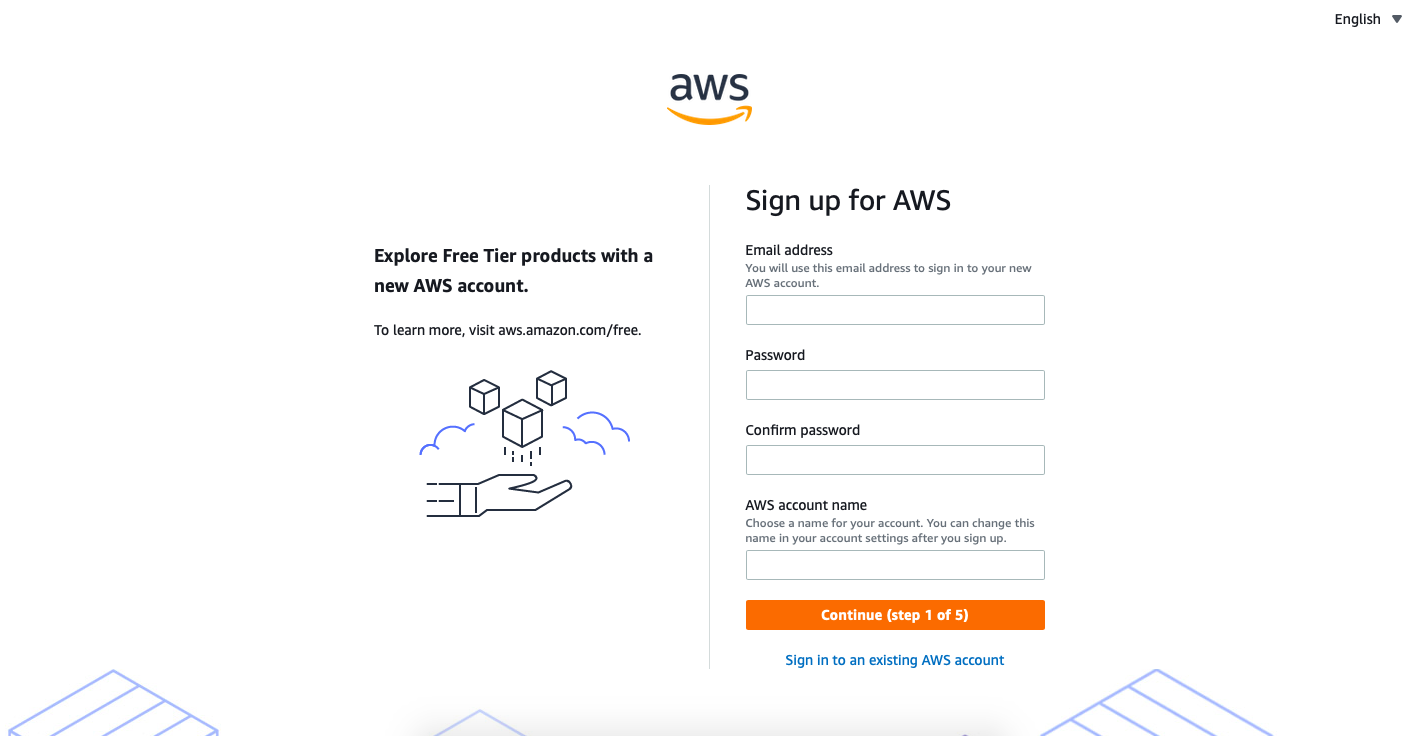
To start with the registration process, fill in your e-mail and payment information.
Warning! To sign in, please attach bank card.
After creating an account, some features may not be available for 24 hours.
After the completion of the preparation, a letter will be sent to your mail.
You can create a virtual service by clicking on the “Services” button in the top menu, and the “EC2” service.
Then click on «Launch instance».
Now we select the server and operating system we need.
To get free access, choose the server labelled “Free tier eligible”.
In the drop-down list, choose the configuration, select the one marked “Free tier eligible”. To start the installation, click on “Review and Launch”.
You can start the installation clicking on «Launch».
Later choose “Create a new key pair” to create a new key pair.
Enter the name of the created VPS.
Everything is ready, your instances are now launching.
Choose the desired item and click on “Launch”.
The system suggests using the SSH panel to connect, which can be used by reading the guide:
Use the SSH panel for control.
VDS parameters and restrictions
- Processor: Intel Xeon Family;
- CPU cores (number of cores): 1;
- Frequency (processor frequency): 2.5 GHz;
- RAM (random access memory): 1 GB.
- Storage type: Elastic Block Store (EBS).
Within the framework of free use, no more than 750 hours a month are available.
Also, to work with Python code, you can connect the completely free AWS Lambda service to run code with 1 million requests.
Having created a function, you can proceed to setting it up.
Then we enter the code that you want to run.
Happy selling, guys! Your, Amaz.Markets
0

