How to contact Amazon customer service?
One of the largest American trading platforms Amazon is known for a simple interface, understandable conditions and excellent service.
But there is always a chance to face some difficulties, errors or questions. And Amazon technical support is always on point to solve your problems. So… how to contact Amazon customer service and get all the answers?
When you may need Amazon support?
You usually need Amazon support service when something went wrong.
The most frequent cases are:
- exchange of a defective product or a refund for it;
- clarification of questions about payment methods, delivery, product characteristics;
- requests to drop the price of a product that is sold cheaper today than it cost yesterday;
- open access to a blacklisted account;
- some difficulties with payment;.
In the United States, they are scrupulous about consumer protection, customer reviews, and overall quality of service. Therefore, you can always count on the help of specialists.
How to contact Amazon customer service?
Amazon support service works only with registered users, so you need to log in to your account before contacting them. If an account has not yet been created, but questions have already appeared, then you need to create an account and only then ask for help.
Here’s how to write to Amazon support:
Find the help section – it is located in the footer – at the bottom of the page.
There is a part “Let Us Help You”, which offers a list of the most common questions in such categories as the COVID-19 pandemic, problems with an account, with orders, basic rules for delivery, returns and compensations.

Look for the right answer among the proposed ones – in most cases it is easy to find all the information there. If you still need to contact Amazon technical support, you need to select the “Help” section.
Via the link you will be offered a form with the most frequent categories of questions.
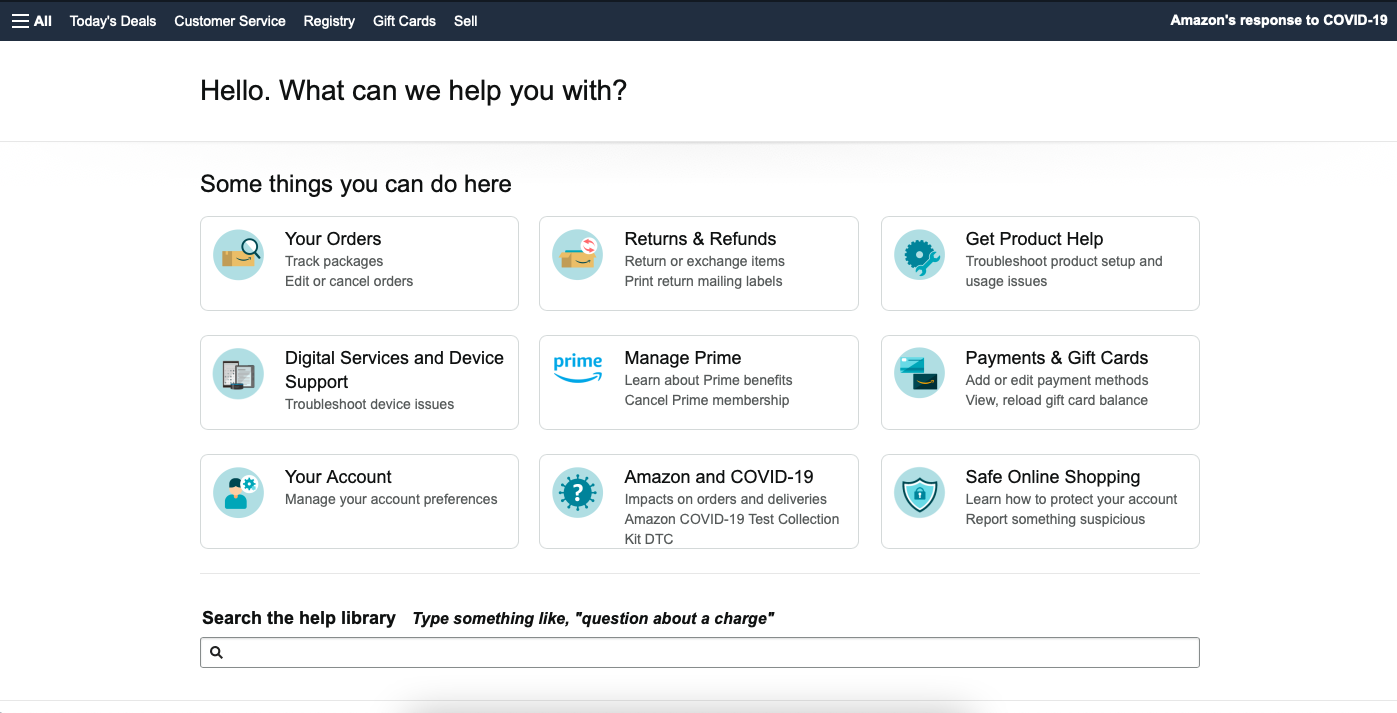
Scroll down and you will see the recommended topics.
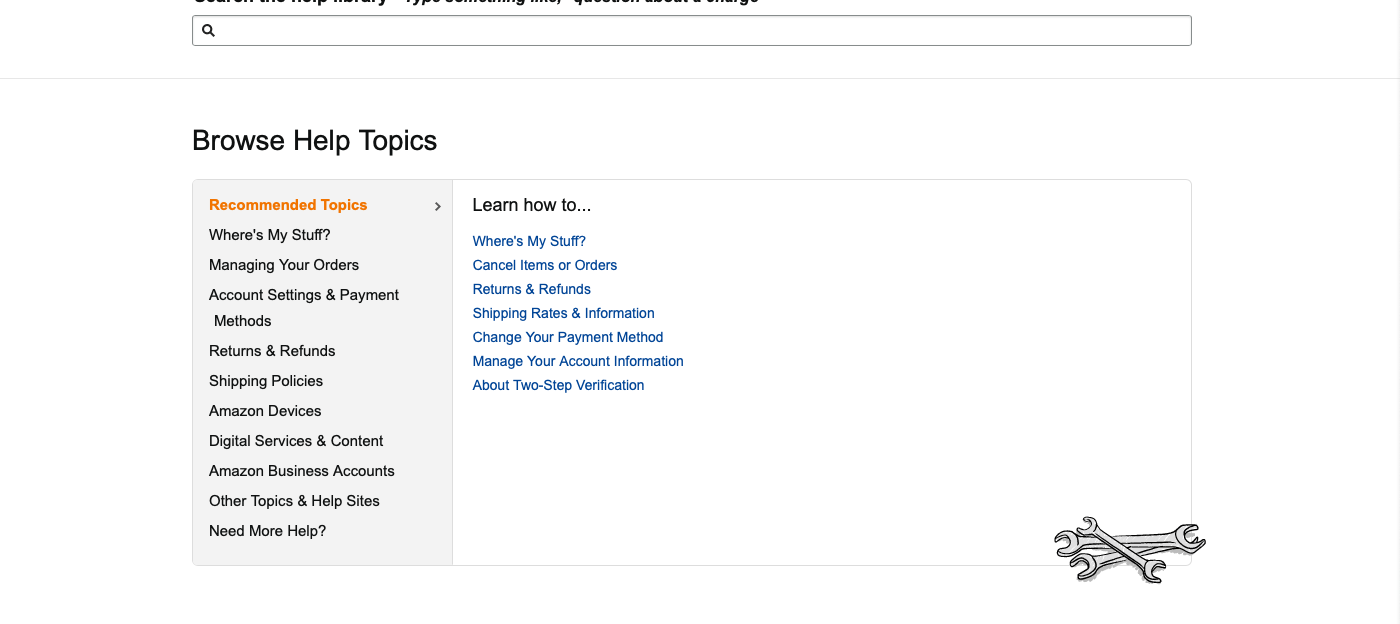
Click on the last topic ‘Need More Help?’ and then on the right side you will see ‘Contact us’ tab.
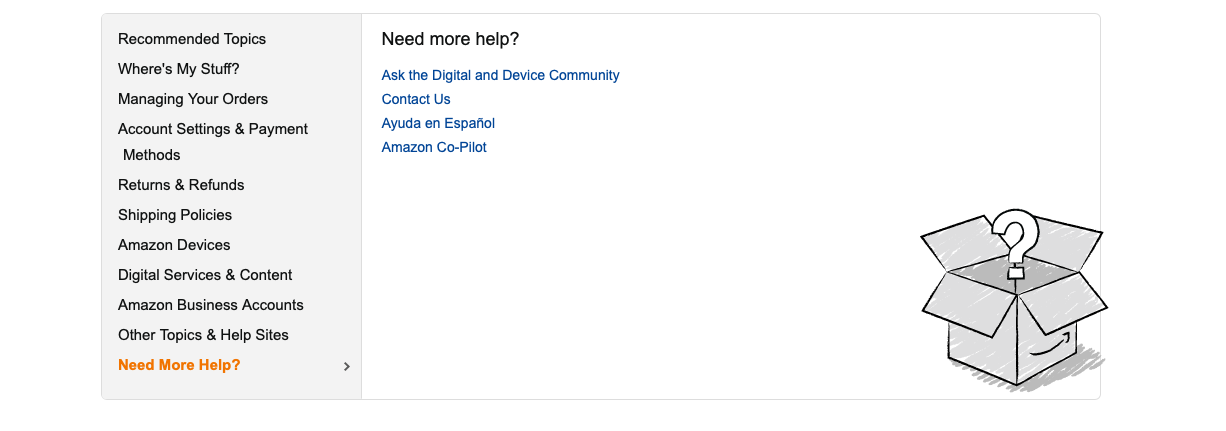
You will be directed to the following page:
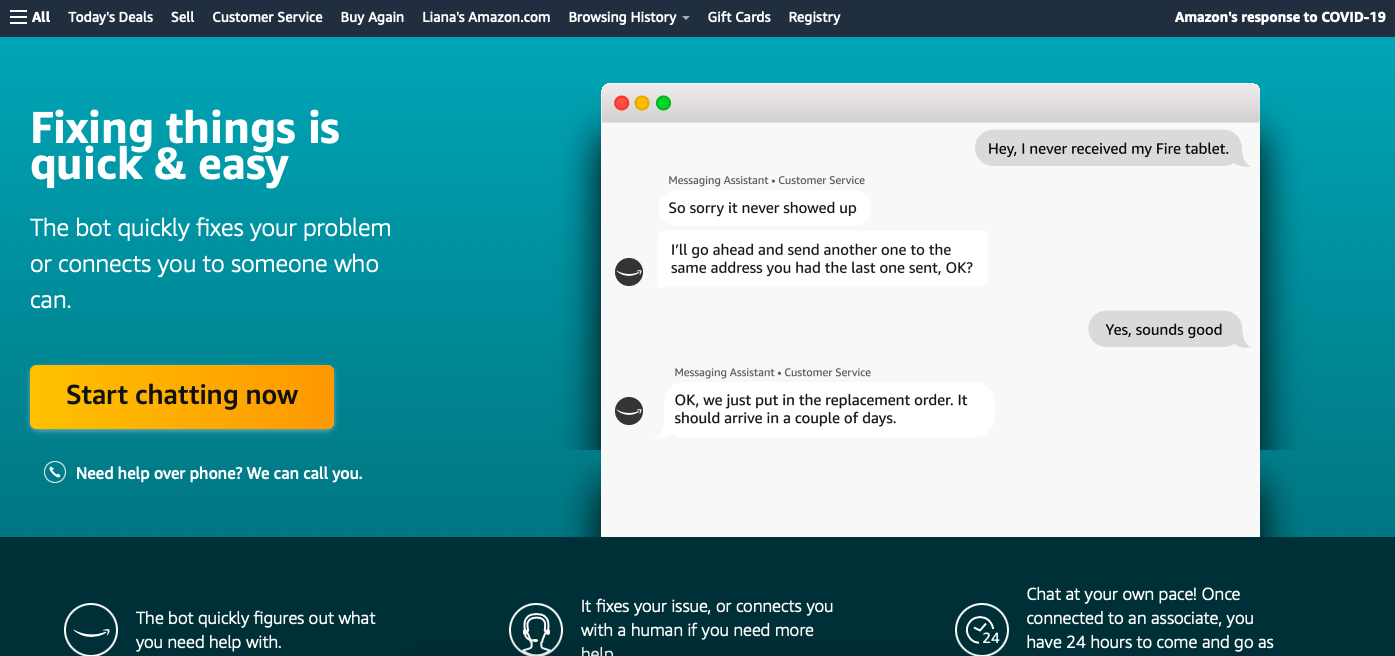
Here you can choose whether to start chatting online or get a call from Amazon.
If you want to chat online, click on the tab ‘Start chatting online’ and the new window will open with an online chatbot:
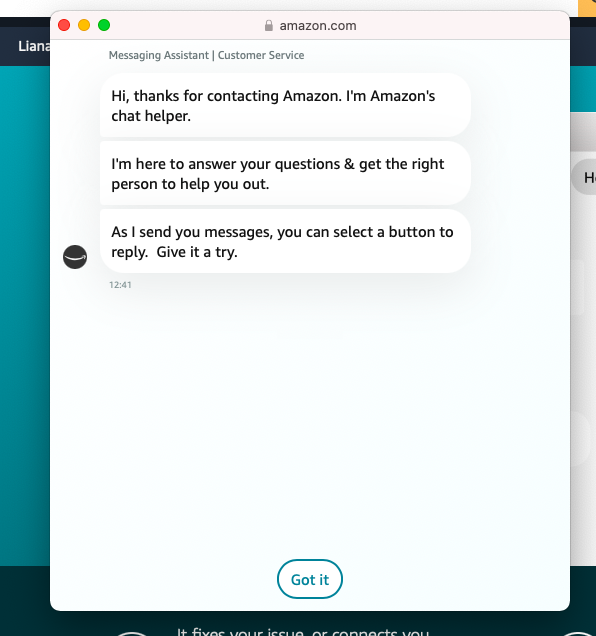
- The bot quickly understands where you need help.
- It solves your problem or connects you to a messaging assistant if you need more help.
- Once connected with a partner, you have 24 hours to come and go at any time.
The support quickly responds to inquiries in the chat and calls, you can expect an answer immediately, and most problems are resolved within an hour!
If you have several problems – create a request for each separately, if they are not closely related. Most likely, it will not work to solve several problems at once – there are specialists for each direction, and if there are different requests, the letter will be transferred from one department to another, and as a result, there is a chance of not getting an answer at all.
By the way! Not all problems are solved within chat. Sometimes you still have to use a phone call. For example, when the account is completely blocked.
Summing up
Don’t be afraid of contacting Amazon support. So you can find out what exactly is happening with your order, get answers to your questions, or, for example, disable all ads in the Kindle.
You may not even know English fluently but if you use Google Translate, employees will understand you perfectly – they often come across clients from other countries.
Happy shopping to you all!
Yours Amaz.Markets.
0

