You’ve probably heard a lot about Amazon PPC advertising. We’ve already discussed with you what advertising campaigns Amazon offers and described you in detail how to set up advertising (step-by-step guide). And today we will learn more about Amazon PPC ads optimization.
Amazon PPC ads optimization
Let’s start with Amazon keywords targeting.
Keywords
The keywords you enter when you create a listing are used to match your listing with the search terms that buyers use to find the products they want.
You can add new keywords to an existing ad campaign at any time.
Keywords can contain letters, numbers, or spaces. Other special characters such as question mark, forward slash, double quotes, ampersand, or backslash are not allowed.
To add new keywords:
- Go to Campaign Manager.
- Click on the name of the campaign.
- Go to Targeting.
- Click on Add keywords. You can choose keywords recommended by Amazon or enter your own.
- Next, add a keyword and select a match type.
- The maximum number of keywords you can add to a manually targeted Sponsored Brands campaign is 1000. This includes keywords in active or paused campaigns. If you’ve added 1,000 keywords in a single campaign, consider archiving low-performing keywords.
- For Sponsored Products campaigns, if you’ve added 1000 keywords to one ad group, consider creating an auto-targeting campaign or using a wide combination of keywords to serve your ads.
Keywords and product targeting
Next, Amazon prompts you to define the scenario for your ad campaigns. For example, either targeting is based on the keyword targeting you entered, or product targeting.
Keyword and product targeting options vary depending on the type of ad campaign you’re using.
For example, keyword targeting is only available for Sponsored Products and Sponsored Brands. And product targeting is available for Sponsored Products, Sponsored Brands, and Sponsored Display campaigns.
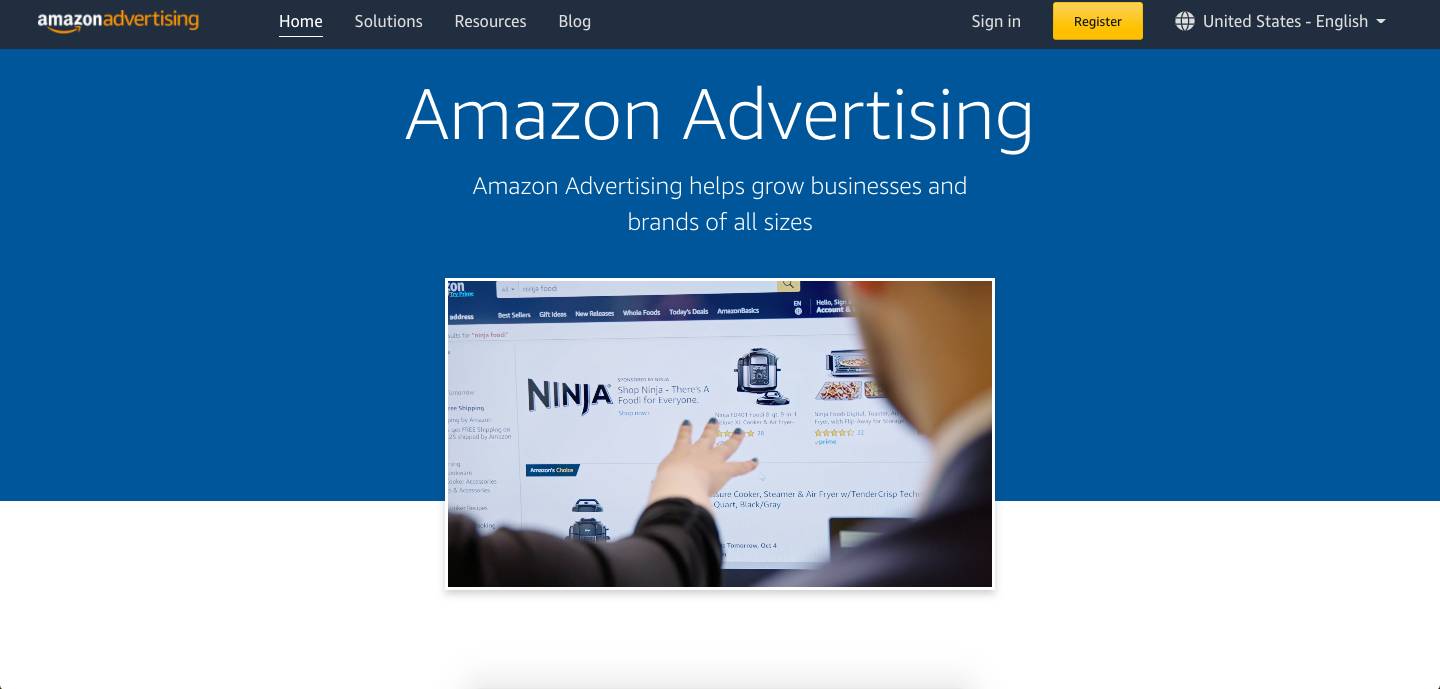
Product targeting
Product targeting allows you to target specific products, categories, brands, or other product characteristics that are relevant to the product in your ad. Use this strategy to help shoppers discover your product when browsing detailed pages and categories, or for Sponsored Products and Sponsored Brands when searching for products on Amazon. You can target categories and products individually or a combination of categories and brands in the same campaign.
For example, if an item in your ad is a Brand A for women shoes, you can target the ‘Women’s sneakers’ category for all search results and detail pages that are specific to that category.
Keywords targeting
Keyword targeting allows you to select keywords to show your products in search queries and detail pages. Use this strategy when you know what search terms shoppers are looking for products similar to yours.
For example, if your product is a phone case, you might select the keyword “phone case”. When a shopper searches for a product for “phone case,” your listing will appear in search results and on detail pages.
Successful keyword-targeted campaigns target keywords that increase impressions, clicks, and sales. If you don’t add enough keywords, or if your keywords are too specific, your ads won’t get enough impressions to meet your sales goals. If your keywords are too general, you can spend a lot of money on ad clicks without buying.
Use the following practices to find effective keywords and refine your keyword strategy:
Recommended keywords
Review the recommended keywords on the Related tab when adding new keywords. These recommendations are based on past sales inquiries and advertisements for the same or similar products. Recommended keywords will update as your campaign launches, so check back for new recommendations.
Descriptive keywords
Look at the descriptive words you use on your product description pages (or your competitors’ pages) and add them as keywords. List the trade queries you think your customers will use when searching Amazon for products like yours.
Find the right number of keywords for your campaign
While there is no perfect keyword count, Amazon recommends that you include at least 25 keywords in your campaigns and ad groups. Try adding more keywords to ensure your ads get enough impressions to meet your sales goals. Some keywords may not get many impressions because they are not regular sales queries.
Find your goal
Think about your campaign goal and understand if you need to use general or specific keywords.
For example, if you are selling dog shampoo, you should consider whether you want more specific or more general keywords. If you target the keyword “shampoo,” your ad might get a lot of impressions, but you’ll be bidding for both dog shampoo and human shampoo. But if buyers looking for human shampoo click on your dog shampoo ad, they are less likely to purchase.
Do not forget to change keywords
After your keywords have worked in a campaign for two weeks, check which keywords are performing best and which search terms are generating the best traffic and clicks. Try to archive the least performing keywords and increase your bid for the most performing ones.
Amazon has a Search term report. It allows you to see the actual trade requests entered by buyers that resulted in at least one click on your ad. Use this analysis to identify the most converting search terms and trends, and to make more competitive bids for those keywords in your campaigns.
Do not add similar words
There is no need to add multiple plural keywords or similar misspellings of existing keywords. For example, “Headphone” and “Headphones” or “Head phones”.
1



