Amazon product listing SEO is the process of increasing the quantity and quality of traffic to your listing through unpaid search results. People use search engines to find what they are looking for online.
Amazon product listing SEO
You can’t just list your products on Amazon and expect to sell them. Sure, there are millions of customers on the site every day, but millions of products are competing for their attention! If your products do not appear in Amazon search results, no one will be able to find your products.
SEO is influenced by many factors, but here are three main aspects that your online business should have:
- Content that search engine crawlers can handle is mostly words and images.
- A website that loads quickly on both computer and mobile, so search engine spiders can access and find content that will help search engine users.
- Authority – your domain is spam-free and spam-free. Your website has a good reputation and other websites point to it, confirming its reliability.
The difference between a poor Amazon listing and a well-optimized one can be $ 1,000 in sales per month.
Amazon essentially acts as an e-commerce search engine, helping shoppers find the products they want. But with millions of products listed for sale on the Amazon marketplace, the competition for the top spots in the rankings is fierce.
Amazon product listing SEO: Why spend time optimizing your Amazon product listing
When you first list your item for sale on the Amazon marketplace, you are probably looking to get it published as quickly as possible to start making money.
But, once you’ve gotten over your initial rush to sell your product, you should spend a little time optimizing your Amazon listing.
Why? Because 70% of users stay on the first page of search results.
The meaning is clear; If your product is not at least on the first page for your targeted keyword, you won’t need to place a restocking order with the manufacturer anytime soon.
To help you land on the first page of search results, you first need to understand how Amazon search works.
Amazon product listing SEO: How to optimize Amazon product listing for SEO in 2022
Optimizing Amazon product list is the process of revising and improving the four main elements of your listing:
- Listing title
- Photos of good
- Bullets
- Product description
Amazon A9 algorithms
As an Amazon seller, you have to stop thinking of the platform as an ecommerce marketplace and start thinking of it as a search engine.
Google’s goal is “to organize the world’s information and make it accessible and useful for everyone.”
But Amazon’s goal is strictly commercial: only returning products for a search query that it believes will result in a sale.
Amazon uses a search algorithm to organize and rank 350 million products for sale in the market. It is called A9 and uses a variety of criteria, each carefully weighed, to return products for a customer search.
Amazon does not disclose the exact weighting of each criterion. But we know that the following points are important:
- Number of product sales
- Number and quality of customer reviews
- Good seller account reputation
- The keyword relevance of the product ad.
Performing search engine optimization (SEO) on Amazon’s algorithm will help you rank higher in organic search and increase sales.
Note. Amazon updated the A9 algorithm in summer 2020. Although there has been no official announcement, some people refer to the current algorithm as A10.
Here are seven ways to optimize your Amazon product listing for better search placement.
SEO listing optimization: 7 ways to optimize your Amazon product listing
1. Include all of your main target keywords in your product title.
Amazon provides 250 characters to spell your product name. But you don’t need to stuff the title with keywords, since the A9 algorithm searches all the text in the listing.
However, you should include your most popular keywords in the title because that’s what the buyer sees next to your image. You want the buyer to see your main keywords so that they can determine that this is your product they are looking for.
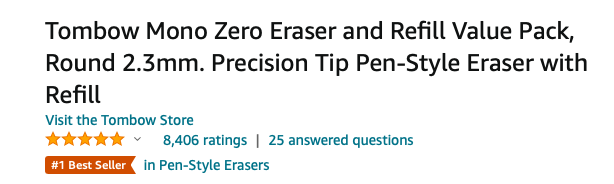
It’s also worth putting your main keywords at the beginning of your headline. Amazon doesn’t display as many characters on mobile as it does on its desktop website, so if you use your primary keywords first, every shopper will see them.
Try to make your headline readable rather than randomly typing words or using subjective phrases such as “best selling” or “best quality” – buyers rarely use them in search queries, and Amazon may think that you are using them as typing delusion.
2. Your photos are important
Take a moment to think about how you shop online. What makes you choose one product over another?
Most likely, it is the product image that grabs your attention in the first place and forces you to go to the entire product list. Photos help you sell your product, and every sale you make helps your search rankings.

Since product photography is critical to the overall look of an e-commerce site, Amazon has in-depth image requirements. The main image must be a real photograph of the product being sold – mockups and illustrations are not allowed.
The background of the photo should be white and the product should cover 85% of the frame.
Another useful type of image is a lifestyle photo showing your product in use. Lifestyle photos are especially useful for little-known items or when you want to illustrate the size of an item.
Amazon sets a maximum of 9 images (or short videos) for listing and they recommend that you upload a minimum of six photos and one video.
Be sure to check the image size requirements before uploading; Your images must be large enough for the scaling feature to work.
Since your product photography is such an important part of your listing, you may want to consider using a professional photographer to get the best possible quality images. If you can’t afford it and decide to take the pictures yourself, make sure the photos look professional and of high quality.

You might also consider using a video to showcase your product even better. This is especially useful if you are selling clothes and want to personally show how they fit and look..
3. Optimize bullets.
Bullets give you the ability to sell the features and benefits of your product. Amazon recommends that the number of words in the list is 1000 words or less across all five items combined.
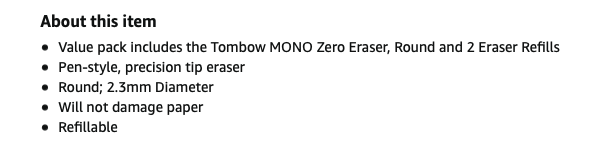
The list items are displayed below the general product information for the Amazon version. But some Amazon sellers do not take full advantage of this position and only enter basic product information and sizes.
However, a well-optimized, bulleted section demonstrates the benefits of the product to buyers.
In the example below, you can see how the seller has provided their bullets with many attractive benefits, such as long play times or different sound modes.
4. The description of the product must contain all the small details about the goods.
When someone buys a product, it is because they are looking for a solution to a problem.
The problem may be that they are freezing so they want to buy a jumper, or they get upset about the dirty carpet so they need something to clean it up.
For your product to be considered a solution to a buyer’s problem, you need to provide as much detail as possible about it.
In the product information section, include dimensions, specifications, materials, and other important information. It can be the smallest detail that fixes the deal in the mind of the buyer and makes him buy your product.
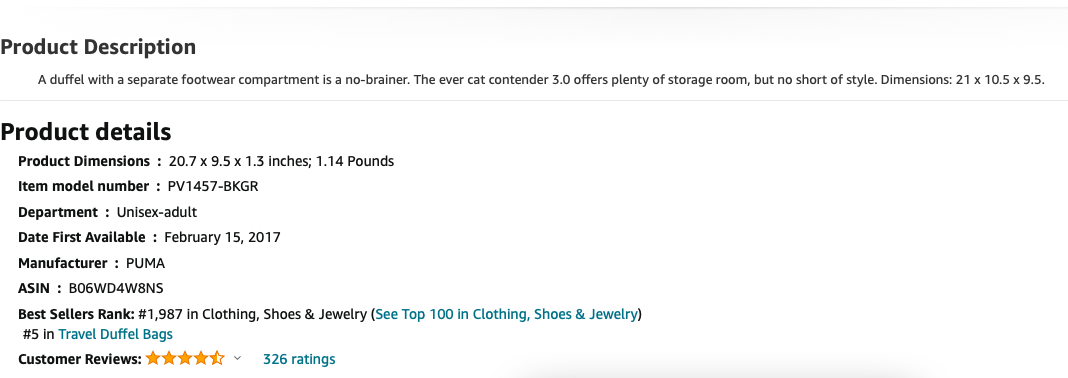
Your product description also gives you the option to add a few more keywords that you can’t squeeze into your title.
BUT! You are not permitted to include any urgent offers in your product details, nor are you allowed to make unsubstantiated or subjective statements about your product.
Amazon says product details are needed to “help the customer understand the product.”
4.1. A + Content
Amazon product descriptions usually consist of long passages of text that are incomprehensible. But if you sign up with Amazon as a brand, you can also use the so-called A + Content as your product description.
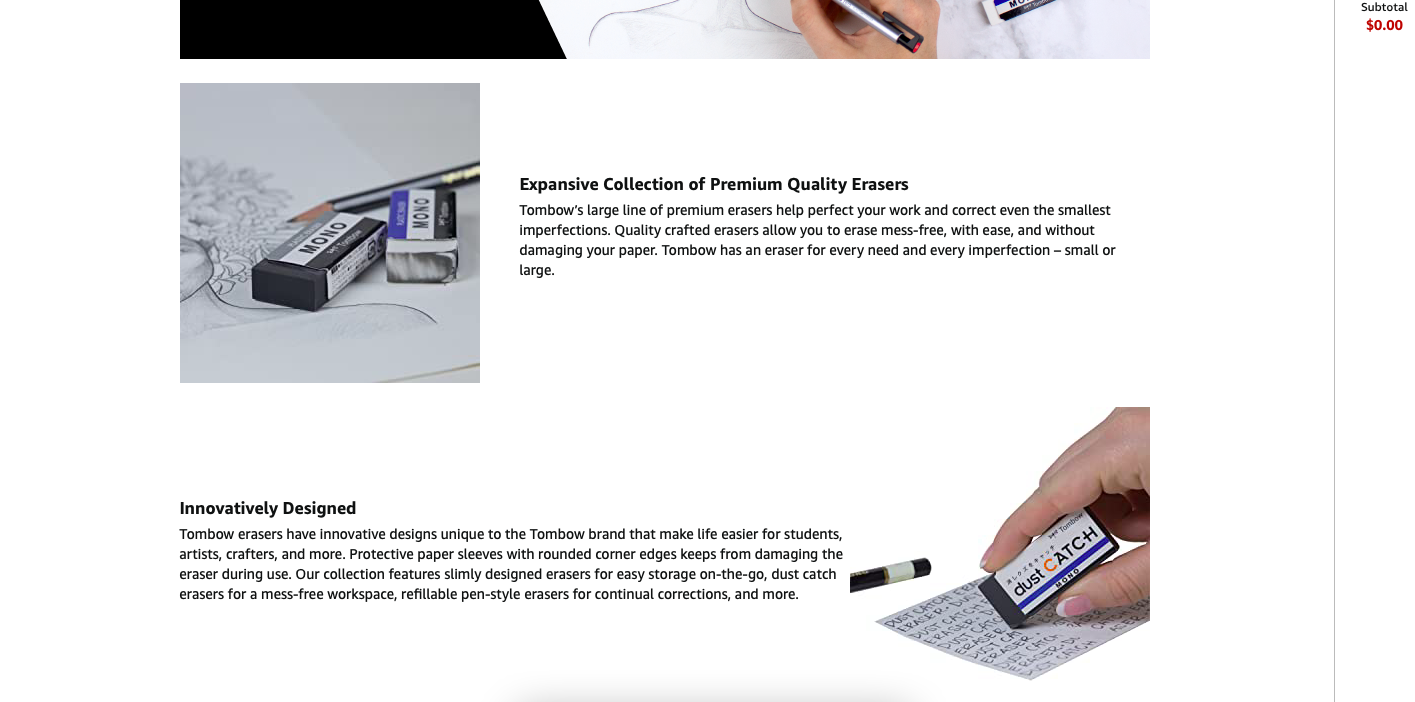
A + Content allows you to place additional images and various modules in the product details section. Using A + Content helps you explain certain features in detail and looks more appealing than a typical product description.
5. Use backend keywords to improve the visibility of search results.
Amazon’s A9 search algorithm does not require duplicate keywords in product names, bullets, and descriptions. As long as a keyword appears once, Amazon will consider it as a relevance factor for inclusion in search results.
However, sometimes you have keywords that you think are relevant, but they don’t have a perfect place in your published Amazon listing. All keywords to which this applies can be included in the backend keyword.
Here’s how to do it:
In Seller Central, select a product from the “Manage Inventory” list, then click on “Edit”.
Select the Keywords tab and enter additional terms in the backend of your list.
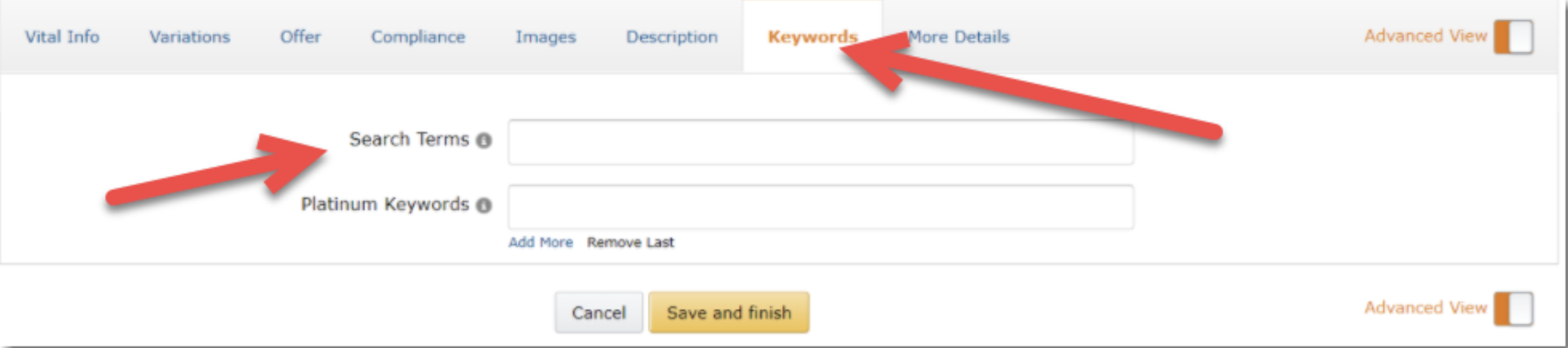
You do not need to use so called stop words such as “an”, “for”, “the”, “a” and “is”. Amazon removes them from the buyer’s search query before calculating the search result.
6. Reviews tell Amazon your product is good.
Getting good customer reviews is critical to the long-term success of your product.
Amazon wants happy customers to come back to the platform regularly to buy more items. To facilitate this, Amazon displays a selection of products in search results that they know are high quality and well received.
Testimonials also play a critical role in your purchasing decision. Products with a lot of positive reviews get significantly more sales than products with zero or many negative reviews.
When you launch a product, you have no reviews. If you are selling in a category with a lot of competitors, there will be many recognized products with a lot of reviews that are priced higher than you.
Even if it is difficult to get a rating in the beginning, you should not violate Amazon’s policy. Amazon is very protective of its review system because they need shoppers to trust reviews when making purchasing decisions. If you buy positive reviews and get caught, Amazon can freeze your funds, block you on the platform, and even sue you.
There are several legitimate ways to get reviews. If you want to know which ones, you should read our blog article.
7. Optimization of headings for PPC advertising
Product listing optimization is also important when running PPC ads. Using sponsored ads will help your product appear at the top, but cannot guarantee that the product will actually be purchased. If a lot of people see or click on your product, but it only gets a few sales, it will negatively impact your rankings. An optimized Amazon listing can help you improve your CTR and conversion rates. This way, Amazon knows that your product matches the user’s search query and has convinced them.
To achieve the optimal result for your product on Amazon, you must not only optimize your ad, but also use sponsored ads. If you implement both of these measures correctly, your product will show up many times and also get a lot of clicks and sales.
Of course, the implementation in this case is very time consuming, but worth it.
Summing up
Optimizing your Amazon listing should be an ongoing process. You should optimize your product list at product launch, but you shouldn’t just let your product launch afterwards.
Check performance regularly and make small changes. After you’ve made your changes, let the listing settle for a few days and track the difference in your ranking.
It is best to start with the changes that can have the most significant impact. So focus on your keywords in your title and make sure you have enough high-quality images that show your product in the best possible light.
Once you’ve measured the progress made with these changes, optimize your bullets, keywords, and product description.
Stick to regular work to attract reviews for your product and consider if your product is suitable for the Amazon Brand Registry and A + Content.
Yours, Amaz.Markets
0

