India is one of the fastest growing economies in the world with over a billion people, over 620 million of them use the internet and 74% of those users shop online. So how to sell in India with Amazon?
Let’s talk about how to start selling and grow your business to an attractive $70 billion market segment!
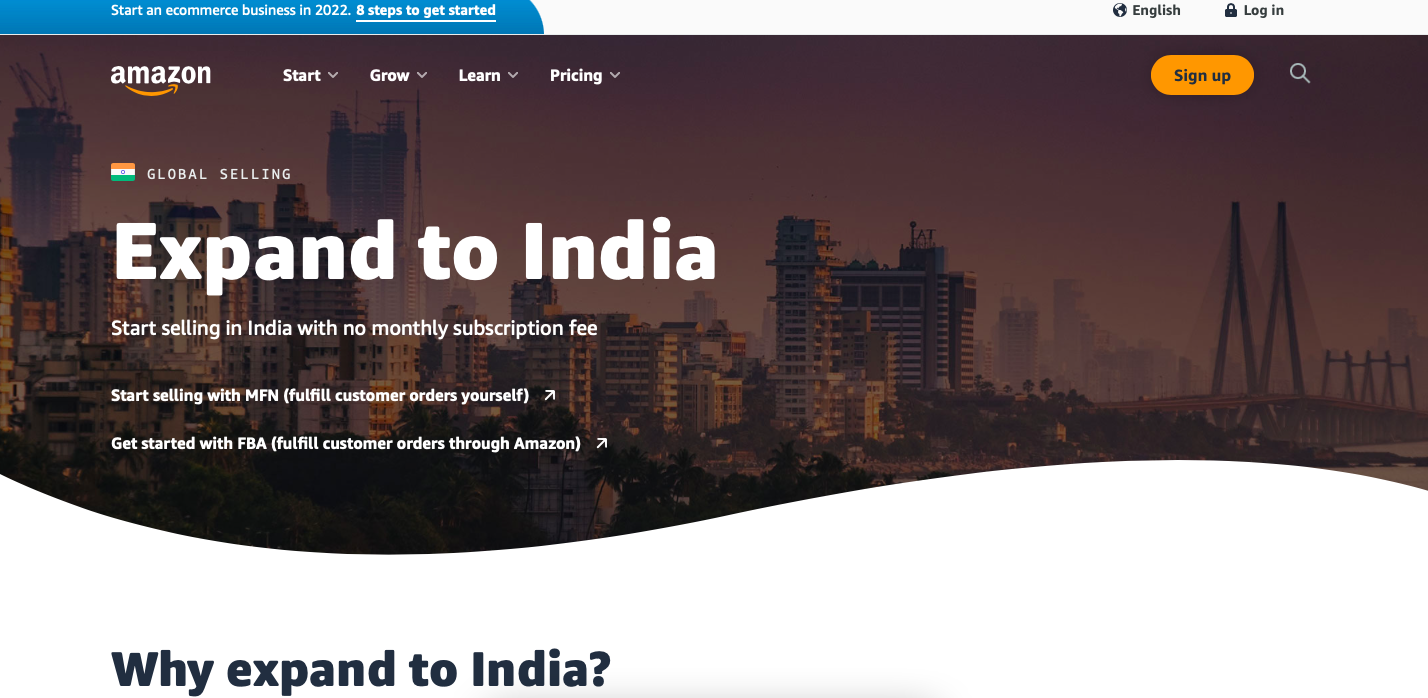
Why sell in India with Amazon?
- Get millions of additional customers
The Amazon India marketplace will help you reach tens of millions of new customers from India.
- Diversify your income stream
Boost your cash flow. Protect yourself from fluctuating sales on Amazon.com and take advantage of India’s holiday and peak sales seasons.
- Let Amazon handle the details of your orders
Take advantage of Amazon’s state-of-the-art logistics, powerful tools, and top-notch customer service to make international sales easy so you can focus on growing your business.
Be part of the fastest growing major economy in the world
The scale of India is amazing. By 2025, one fifth of the world’s working-age population will be Indians, according to DFAT Australia. There will be over 850 million internet users in India by 2030. By 2035, the economies of India’s five largest cities will be comparable to those of today’s middle-income countries.
You don’t have to speak Hindi
Amazon offers many language support options for sales management, customer service, and translations. Your products may already be listed on Amazon.in, allowing you to launch even faster.
Start selling without a monthly subscription fee
For a limited time, you can start selling in India with no monthly fees for a Professional Seller Account by paying only the applicable fees for items sold on the Amazon.in store.
How to sell in India with Amazon? Guide
- 1: Decide what to sell
Learn the requirements (rules and category requirements) for selling your product in India through Amazon.in. Amazon’s third party service providers can help you meet these requirements.
- 2: Register
Once you register a seller account in India, you will need to complete the seller identity verification, complete the carrier registration step, and update your bank details.
Start adding products in India by finding existing listings or creating new listings.
- 3: Send orders
With the MFN (Seller Made Delivery) option, you can start selling immediately by shipping your product as soon as a customer places an order.
- 4: Manage your business
Use Amazon tools like Global Sales Summary, Amazon Currency Converter, Sponsored Products and Lightning Deals to grow your business in India.
What information do I need to provide to register as a seller on Amazon.in through MFN?
During the registration process, you will need to provide the following information/documents:
- Company name and business address
- Contact details – email and phone number
- Documents: Business license – with company name and registered office address, valid national photo ID (passport/voter ID/driver’s license) and carrier contract ID with an Amazon approved carrier
What are the referral fees for selling on Amazon?
You will need to pay a referral fee and a closing fee for each item sold on Amazon.in. For all items, a percentage of the total sale price paid by the buyer (including the price of the item, any shipping or gift wrapping charges charged by the seller) is deducted as a referral fee.
Click here to read more about how to enter the Amazon international market.
0

