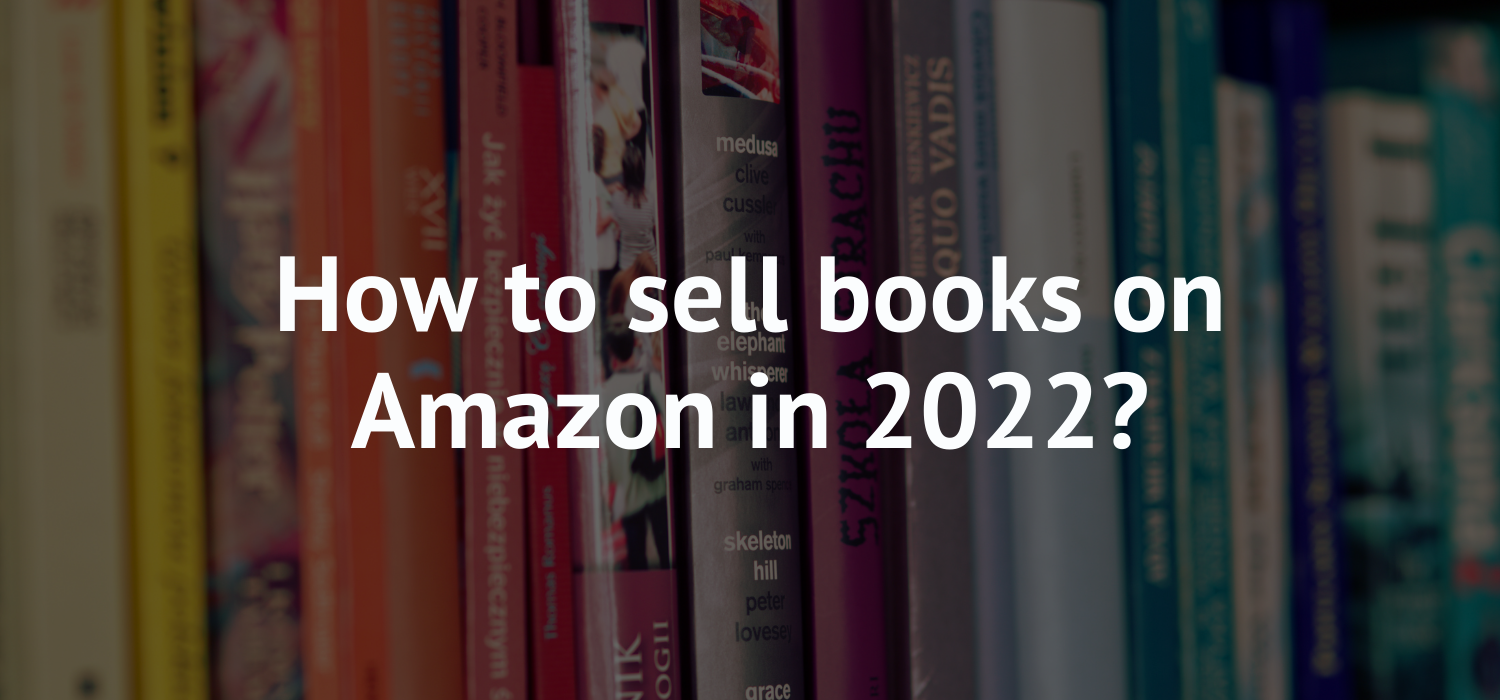Selling books on Amazon in 2022 could be a good source of income or start a profitable online business. Whether you’re planning to sell Jane Austen books that are collecting dust on your shelves, or children’s books that kids don’t read anymore, or even an e-book you’ve written, selling books on Amazon is a great place to start!
How to start selling books on Amazon in 2022?
Amazon.com is a popular store and with the available seller tools, you can start selling in a matter of hours.
Why start selling books on Amazon in 2022 is profitable?
It as simple as possible: people love to read books.
But here are a few benefits that booksellers on Amazon enjoy:
- Start with a few books (no need for a large inventory)
- Choose from many genre categories
- Sell books for cash or credit
- Choose how to fulfill orders (FBA or FBM)
- Sell books in many ways – by title, ISBN, weight, or by scanning a barcode.
Selling books on Amazon can be a fairly simple process and you don’t have to worry about setting up a website or online ordering system. By using Amazon seller tools, you can get started relatively quickly and at a lower cost.
What kind of books can you sell on Amazon?
On Amazon, you can sell both regular hardcover, paperback and e-book books on Amazon. Keep in mind that some books sell better than others. So it’s better to do your research to find high demand books and recoup your business..
Here are the popular types of books you can sell on Amazon:
- Sell new books online
Some customers like to hold a new book in their hands. Typically, new books can be found through wholesalers, distributors, or publishers. However, if you want to sell new books, be aware that you may need to purchase a large number of books in bulk.
- Sell used Books Online
Used books tend to be easier to find, cheaper, and can be more profitable. You can sell used books straight off the shelf, or you can find them at local used book stores, thrift stores, or yard sales. You can also check out online markets, local library sales, and even find books on sale in your area.
- Sell textbooks online
Do you have textbooks lying around? If they are in good condition, you can take them off your closet shelf and earn some money by selling them on Amazon. Be sure to include accurate information about the status of the book. Textbook sales typically peak in the spring and fall of each year.
- Sell books without ISBN
The International Standard Book Number (ISBN) is a registration code that can be found inside a dust jacket or on a barcode. If a book was printed before 1970, it may not have an ISBN. In this case, you can request an exemption.
- Sell collectible or rare books online
Vintage books can be an attractive niche market for literature lovers. Due to the nature of old collectible books, it is very important to be honest about the condition of each book.
- Sell eBooks online
Ready to sell your eBook online and reach a global audience? Consider self-publishing with Kindle Direct Publishing (KDP). With KDP, you remain in control of your rights, set prices, make changes at any time, and receive royalties on sales
7 Steps to selling books on Amazon
- Decide exactly which books you want to sell
- Create an Amazon seller account
- Decide how exactly you will fulfill orders (if you do everything yourself, then choose the FBM package, if you want to give this business to Amazon, then choose the FBA package)
- Set a price for a book (book prices depend on many variables, including the type of book and its condition)
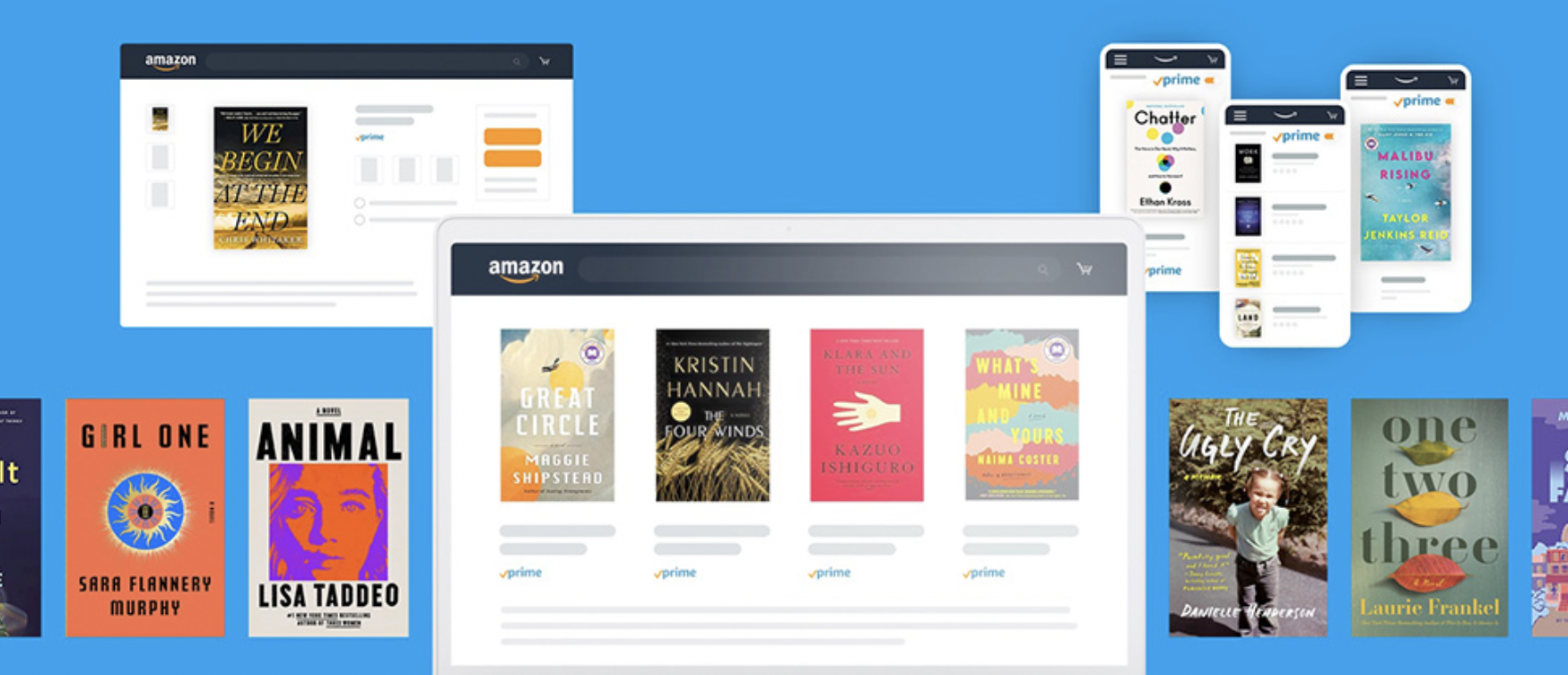
Here are some of the main factors that can affect book prices:
- What condition is the book in?
- Is the book new or used?
- Whether the book is collectible or not (e.g. first edition)?
List your books on Amazon an easy way to list books for sale is to go straight to the product page and find the titles of the books you want to list.
Follow this steps:
- Enter the book’s ISBN code into the Amazon search bar. If the book was printed before 1970, enter the title manually.
- On the product listing page, click the “Sell on Amazon” button.
- Enter article. This can be the SKU of your choice, or if you leave this field blank, Amazon will generate one for you.
- Choose your price.
- Enter the total number of books (the default is one).
- Choose the quality of your book. It is very important to be 100% honest about the quality of each book.
- Select your execution channel (FBM or FBA).
- Learn the code: ISBN, SKU and ASIN
What are the codes?
- ISBN
International Standard Book Number (ISBN is a unique barcode for each published book. Publishers purchase ISBNs from an affiliate of the International ISBN Agency. Authors who self-publish on Amazon will automatically receive an ISBN for each book.)
- A SKU
It is a unique number that helps a business keep track of inventory. ISBNs are also a type of SKU.
- ASIN
Amazon Standard Identification Number (ASIN is a unique number that is automatically assigned to all Amazon product listings.
Summing up
Many customers buy books on Amazon, whether in print or digital format. Market accounts for three-quarters of the e-book market and just over 50% of the print book trade.
It’s clear that books offer a stable market base and high profits for new sellers. This makes bookselling a low-risk investment.
And depending on your setup, you can also start your store with a small investment and scale up over time.
For example, you can choose the size and scope of your online bookstore. This means that you don’t need to keep a large inventory to get started.
However, opening a bookstore also requires a little research. For example, what type of books you will sell: novels or textbooks, for example.
2