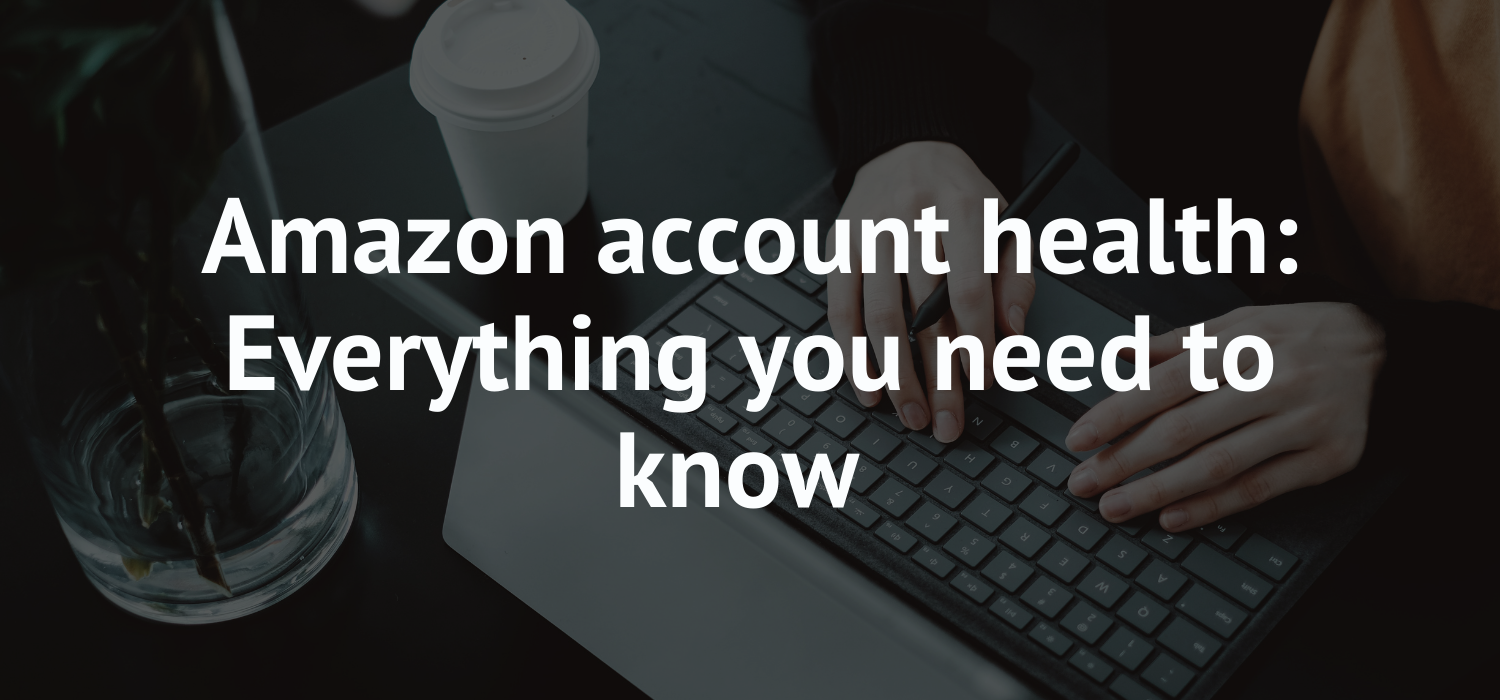Amazon seller account health is an overview of your seller account’s compliance with the performance goals and policies required to sell on Amazon. Based on these indicators, Amazon can take action against certain sellers.
What is Amazon seller account health?
Firstly, Amazon regularly reviews the performance of all sellers and notifies them when they are not meeting performance targets.
The purpose of this is to give you the opportunity to improve your performance before the problem impacts your ability to sell on Amazon. Finally, sometimes seller accounts with very poor performance get deactivated.
How to keep track of your Amazon seller account health?
To view your account status, follow these instructions:
- Go to the Seller Central home page.
- In the Performance section, click on Account health.
Appealing a deactivated seller account
If Amazon deactivates your Selling Account, you are eligible for a reinstatement. You can file an appeal by providing Amazon with a plan of action to resolve the issues that led to enforcement action.
How your Amazon seller account health rating works?
Account Health Rating (AHR) is a feature that helps you track the health of your account based on your compliance with Amazon’s sales policies.
This takes into account factors such as the number of outstanding policy violations in your account at any given time, the relative severity of those violations, and the extent to which you positively impact customer experience through your trading activities.
This ranking does not change Amazon’s existing sales policy and will be updated over time.
To keep your account in a “good” state, promptly address any violations of the rules. If your AHR is in an At Risk or Critical state, Amazon may suspend your account. Regardless of your AHR, always ensure full compliance with Amazon policies, and applicable laws to avoid account deactivation.
What should I do if one or more violations, problems or complaints are listed on the Account Health page?
For instance, if you have any of the violations, concerns, or complaints listed on the Account health page, review them by clicking on View details in the Product Policy Compliance section. You will see a history of all content (listings, images) that Amazon removes. As well as their current status and next steps to resume sales.
Monitoring the status of your account
On the Account Status page, you can see how your sales account is meeting the goals of various product policies, as well as the performance metrics below:
Account Health Rating
The Account Health Rating (AHR) helps you track the health of your account based on your compliance with Amazon’s sales policies.
This takes into account factors such:
- the number of outstanding policy violations in your account at any given time
- the relative severity of those violations
- the extent to which you positively impact customer experience through your sales.
This ranking does not change Amazon’s current sales policy and will be updated over time.
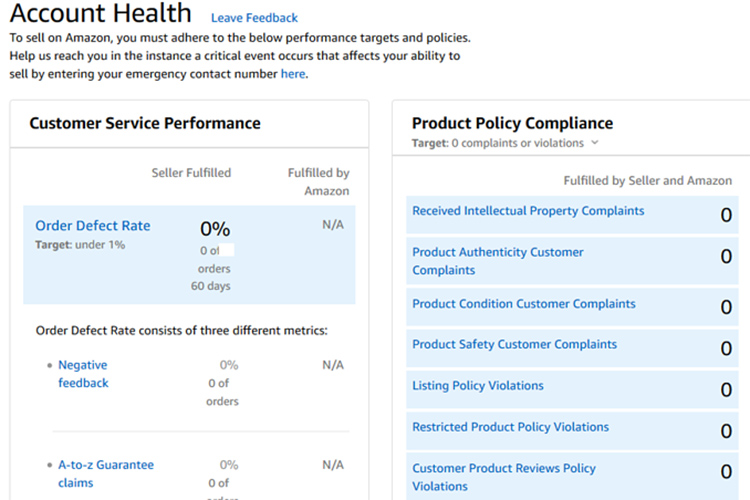
Order defect rate
Accordingly, Order defect rate (ODR) is a key indicator of your ability to provide a good customer experience. This includes all orders with one or more defects as a percentage of total orders in 60 days.
There are the following types of order defects:
- first, negative feedback
- second. A-to-z warranty claim that is not denied
- third, Credit card refund
In fact, Amazon policy is that sellers keep ODR below 1% in order to sell on Amazon. ODR above 1% may result in account deactivation.
Cancellation Rate
The Cancellation Rate (CR or Order Cancellation Before Fulfillment Rate) includes all orders canceled by the seller, represented as a percentage of total orders during a given 7-day time period. CR only applies to orders filled by the seller.
Meanwhile, this metric includes all order cancellations. It is initiated by the seller, excluding those requested by the buyer using the order cancellation options in their Amazon account. Backorders that the customer canceled directly on Amazon do not count.
Also Amazon policy is for sellers to keep CR below 2.5% in order to sell on Amazon. CR above 2.5% may result in account deactivation.
Late shipment ratio
The late shipment ratio (LSR) includes all orders with shipment confirmation completed after the expected shipment date. Now LSR is presented as a percentage of total orders for both 10-day and 30-day periods. LSR only applies to orders filled by the seller.
It is important to confirm the shipment of orders by the expected date of shipment. So that customers can see the status of their shipped orders online.
Meanwhile, the following results may occur due to an order with a confirmed late ship date:
- Increased A-to-z warranty requirements
- negative feedback
- client contacts
- negative customer experience
Truly, Amazon policy is for sellers to keep LSR below 4% in order to sell on Amazon. LSR above 4% may result in account deactivation.
Valid Tracking Rate
The Valid Tracking Rate (VTR) includes all shipments with a valid tracking number, expressed as a percentage of the total number of shipments during a given 30-day time period. VTR only applies to orders filled by the seller.
Amazon customers rely on tracking numbers to find out where their orders are and when they can expect to receive them. VTR is a performance metric that reflects these expectations.
For example, the Amazon policy is that sellers maintain a VTR above 95% for their shipments. A VTR below 95% in a product category may limit your ability to sell non-FBA products. This may also affect your eligibility for Premium Shipping and Guaranteed Delivery.
On-Time Delivery Ratio
On-Time Delivery Ratio (OTDR) includes all shipments delivered by the estimated delivery date. Amazon presents it as a percentage of total shipments tracked. OTDR only applies to orders filled by the seller.
Amazon takes OTDR performance into account when determining what transfer times you are allowed to set, which can allow you to promise faster shipping and higher conversions.
Sellers should keep OTDR above 97% to ensure a good customer experience; however, failure to meet the OTDR goal has no consequences.
Follow your customers feedbacks
Finally, some negative performance indicators are the result of customer’s feedback based on their experience. Hence, sellers should attempt to determine the cause of the problem.
Use the feedback manager:
- Go to the Seller Central home page.
- In the Performance section, click on Feedback.
- In the Recent feedback table, select Contact customer in the Action column next to the assigned order ID.
This action will only be available with neutral or negative feedback.
Final thoughts
Amazon seller account health metrics are the result of a customer-centric approach to business. Sellers must maintain a positive relationship with buyers in order to stay relevant in Amazon’s competitive arena. It’s no secret that the e-commerce giant is pushing its merchants to achieve top performance metrics.
Hence! That’s all! Stay tuned
Yours, Amaz Markets
0