Choosing the right plugin in WordPress for your online business is crucial in e-commerce. After all, these are the tools that will help you optimize and promote your business as much as possible. So we will compare the top 10 WordPress plugins for your online business and explain all their pros and cons in detail.
To encourage customers to buy, it is important not only to know the customers’ psychology but also to be able to understand all the technical subtleties of your business. Of course, you can always delegate this business to specialists, but many of us want to control the whole business from beginning to end, so it is very important to understand all the intricacies, and plug-ins and extensions help us with that.
Top 10 WordPress plugins for your online business
There are many e-commerce WordPress plugins on the market. But not all of them have the right set of features for everyday use.
For example, some plugins are designed to sell digital goods such as ebooks, photos, music, etc. Others are better suited for selling physical goods that need to be delivered.
If you want to run a dropshipping type of business, then you will need a solution and plugin that is suitable for e-commerce and provides betting support.
All you have to do is think about what you will be selling and what features you will need to effectively manage your online store.
Besides, below are some of the most important factors you should consider when choosing an e-commerce platform.
- Payment solutions
Your plugin should have support for your preferred payment gateways by default or through an additional extension.
- Design and customization
Your store design is the customer’s first interaction with your business. Make sure there are plenty of templates and easy customization options.
- Applications and integrations
Check for integrations with third-party applications such as email marketing services, CRM software, accounting software, etc. You’ll need these tools to better manage and grow your e-commerce business.
- Support options
Make sure there are support options available. Good support can save you a lot of money in the long run.
What do you need to launch an online store website?
Online shopping sites are demanding, so the first thing you’ll need is the best WordPress hosting you can afford.
If you’re on a tight budget, you can start with SiteGround or Bluehost. All of their plans are e-commerce-ready and come with an SSL certificate, which is required for secure payment collection, a dedicated IP address, and a dedicated support line. They also offer 1-click installation of the most powerful WordPress eCommerce plugins.
If budget isn’t an issue for you and you want maximum performance, we recommend using a managed WordPress hosting provider like WPEngine.
Next, you’ll need to choose a domain name for your site.
Finally, you’ll need to choose the business plugins you need, such as OptinMonster, to help you reduce bounce rates and increase sales.
And it’s the plugins that we’re finally going to start talking about.
Top 5 most productive WordPress plugins
1) OptinMonster
OptinMonster can safely be called the best plugin for lead generation. It helps administrators build up their subscriber base by creating beautiful opt-in forms and pop-up notifications.
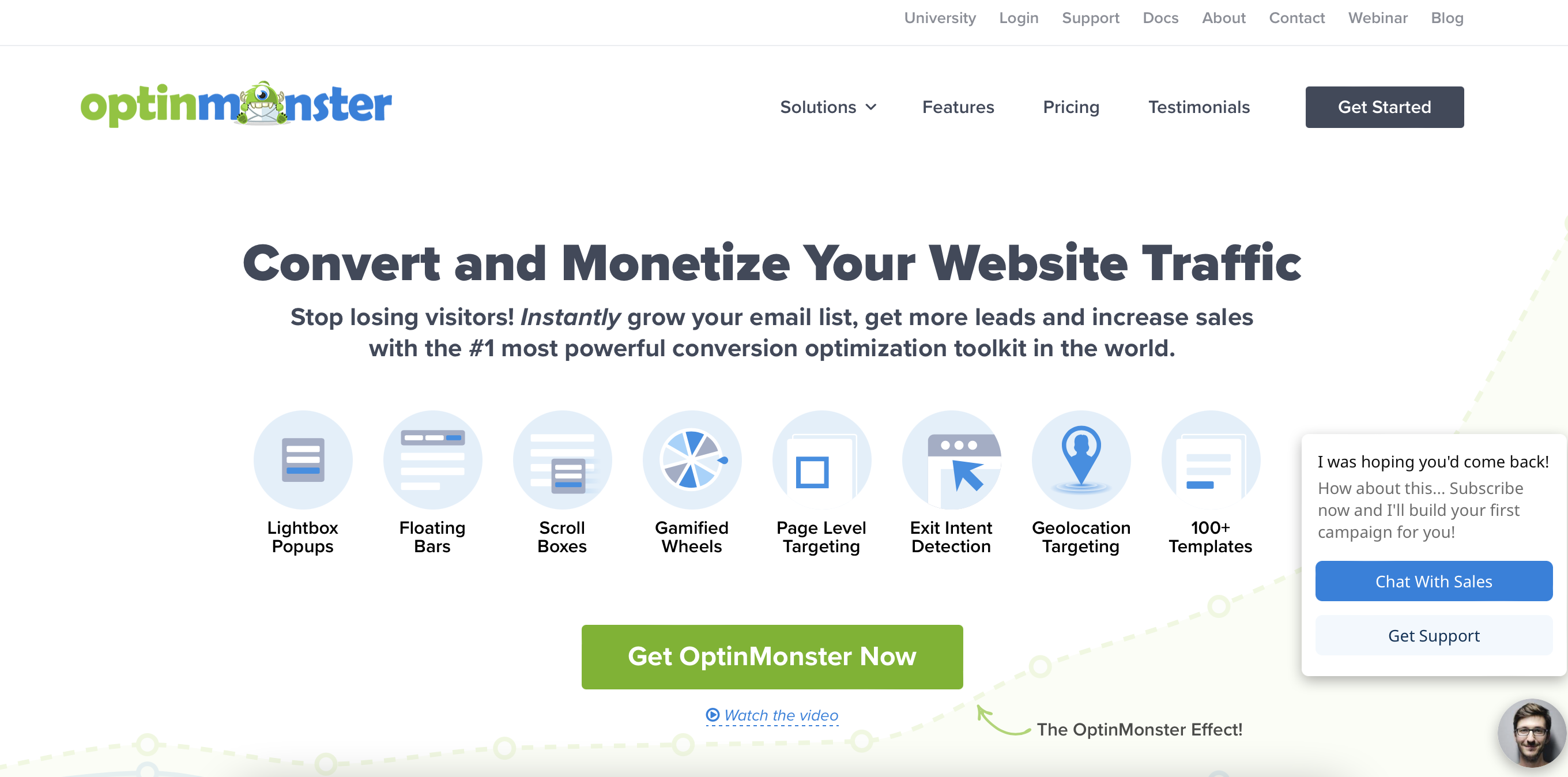
Let’s look at the pros and cons of OptinMonster.
OptinMonster pros
The service is equipped with various functionalities:
- targeting visitors based on the pages they viewed
- analytics
- split-testing
- a special technology that displays a window with an attractive offer when the user is about to leave the site.
OptinMonster cons
- OptinMonster pricing can be confusing
- Ease of use can be achieved with some additional features.
- The plugin provides only basic reporting and analytics functions
2) WooCommerce
WooCommerce is the second most popular WordPress e-commerce plugin. It is also the most popular e-commerce platform in the world. WooCommerce was acquired by Automattic (the company behind the blog hosting service WordPress.com) in 2015.
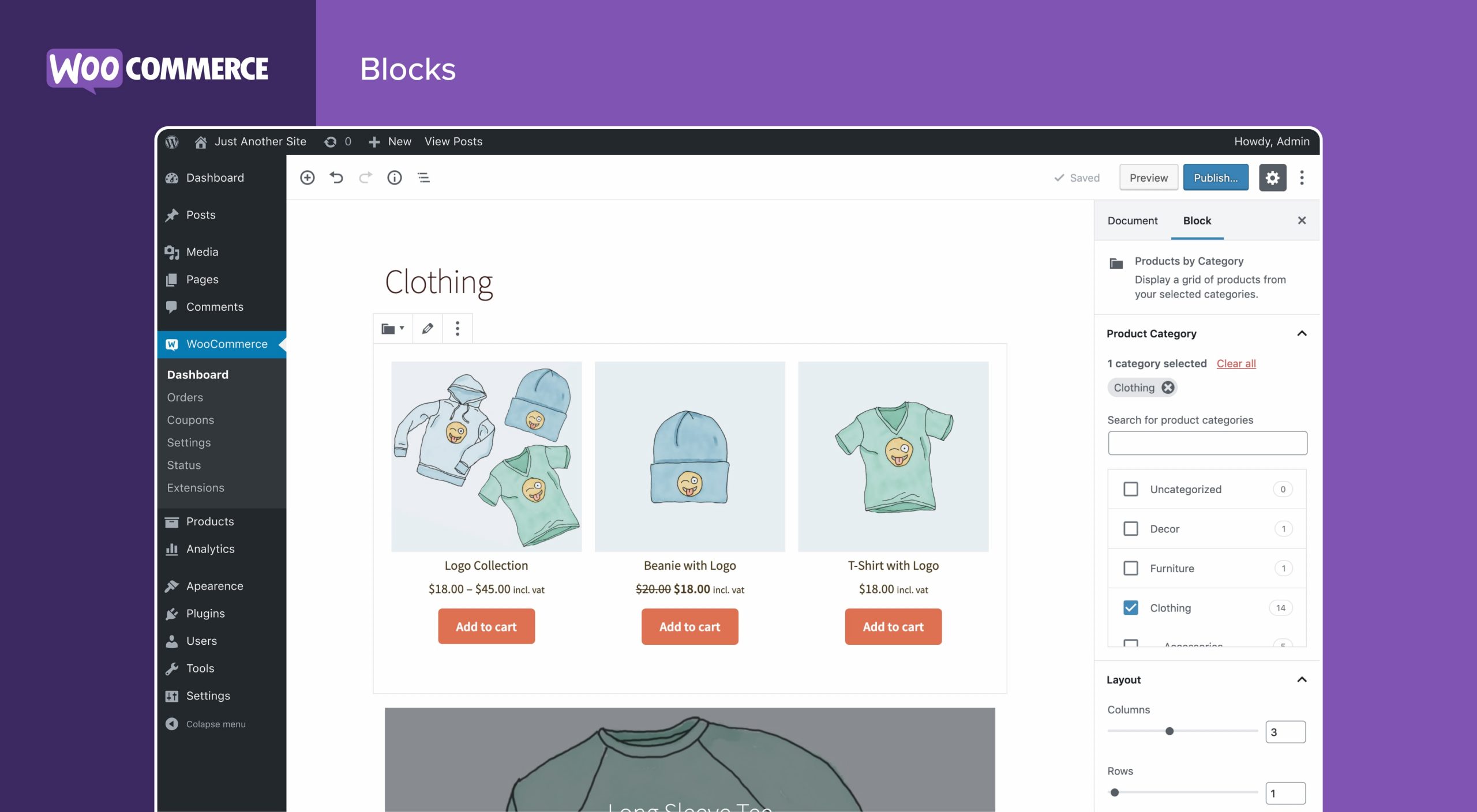
A large number of add-ons and themes are available for WooCommerce. There is also a passionate community of developers behind them. Recently, several hosting companies have started creating specialized solutions for hosting WooCommerce.
Pros of using WooCommerce:
- Extensions and themes
There are hundreds of extensions and themes available for WooCommerce, making it easy to add new features to your eCommerce site.
- Support for digital and physical products
With WooCommerce, you can sell both physical and digital downloads (like ebooks, music, software, and more).
- Selling affiliate or external products
Using WooCommerce, you can add affiliates or external products to your site. Affiliate marketers can create product sites and provide users with a better experience.
- Complete inventory management
WooCommerce is equipped with tools that make it easy to manage inventory or even have a store manager do it.
- Payment and shipping options
WooCommerce has built-in support for popular payment gateways, and you can add many other payment options through extensions. It can also calculate shipping and taxes.
Cons of using WooCommerce:
- Too many options
WooCommerce is very easy to use, but the number of options available on the settings page can be quite intimidating for a beginner.
- Finding Add-ons
There are many add-ons available for WooCommerce, sometimes the user may not find the right add-on for the features they need.
- Theme support
WooCommerce works with any WordPress theme, but it’s not always easy to customize or look good with all themes.
3) All-in-One SEO Pack
If you want to promote your site in search engines, then among your tools must be a plugin All in One SEO Pack.
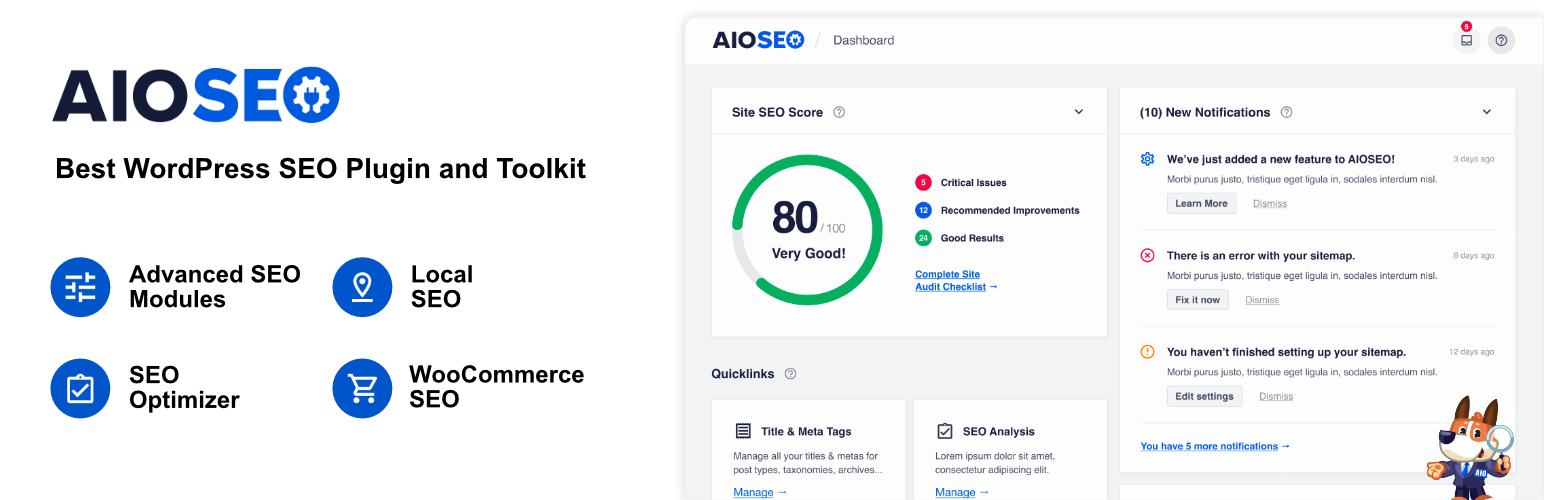
Pros of using All in One SEO Pack:
- You can use it to create SEO-optimized page titles (displayed at the top of your web browser)
- Properly optimize your homepage descriptions (displayed below your URL in search results)
- Optimize keywords related to the topic of your content.
- A beginner-friendly SEO plugin, easy to use but very powerful.
- The original WordPress plugin for SEO has over 2 million active installations.
- AIO SEO puts usability first and helps you improve your site’s SEO ranking in less than 10 minutes.
- It eliminates the need to install many plugins and is great for all kinds of businesses such as e-commerce stores, blogs, news sites, etc.
Cons of using All in One SEO Pack:
- Paid features are present in the user interface, but not used, which takes up quite a lot of space in the interwebs.
- PRO is not worth the asking price, at least not the full cost you have to pay when upgrading. Most of the important information is exactly in the free version of the plugin.
4) Disqus Comments
No modern blog is without a comment area.
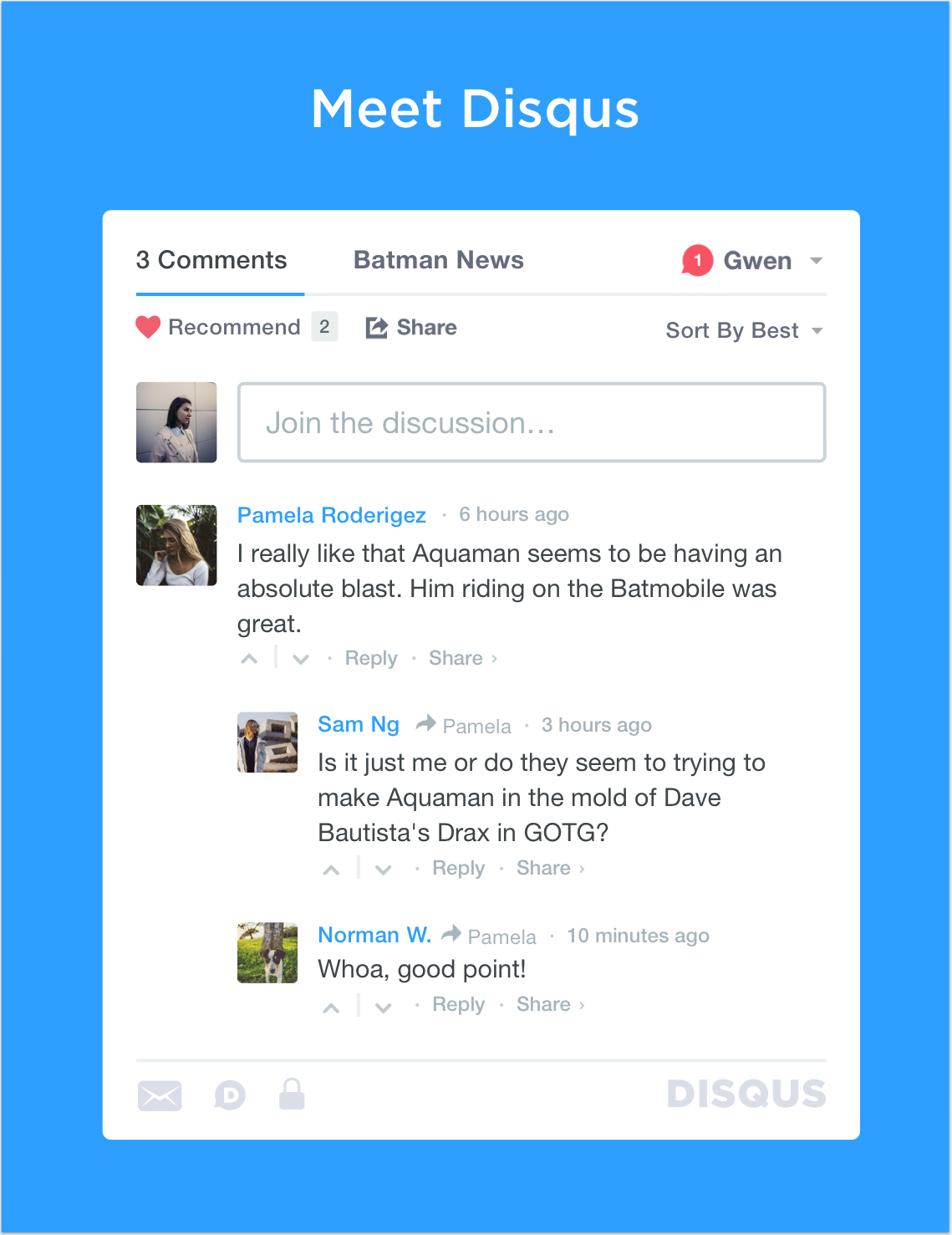
Disqus Comments is a great plugin for WordPress that allows visitors to comment on your articles while providing spam protection.
We recommend using Disqus Comments instead of the built-in WordPress comments plugin.
Pros of using Disqus Comments:
Disqus Comments not only has a more stylish interface but also provides users with more functionality. What’s more, this program automatically syncs comments with your WordPress database and creates a great environment for interaction with readers.
Cons of using Disqus Comments:
- The plugin sometimes slows down page loading due to external access. Some comments are stored in the WordPress database, and some data comes from external servers.
- Users must register with Disqus to leave comments. This can be frustrating and discourage some users. You can sign up with social accounts such as Twitter, Facebook, or Google+ as well as a WordPress account.
- It’s hard to customize the design to match your site design. There are very few options for changing the look of Disqus.
- Their native ads are placed on your site.
- By using Disqus on your site, you are allowing the data of every user who has commented on your content to be sold.
5) Google Analytics
The Google Analytics tool gives you the ability to track and view search statistics for one or more sites. You don’t even need to go into Google Analytics to do this: the plugin displays all the data directly in your WordPress dashboard.
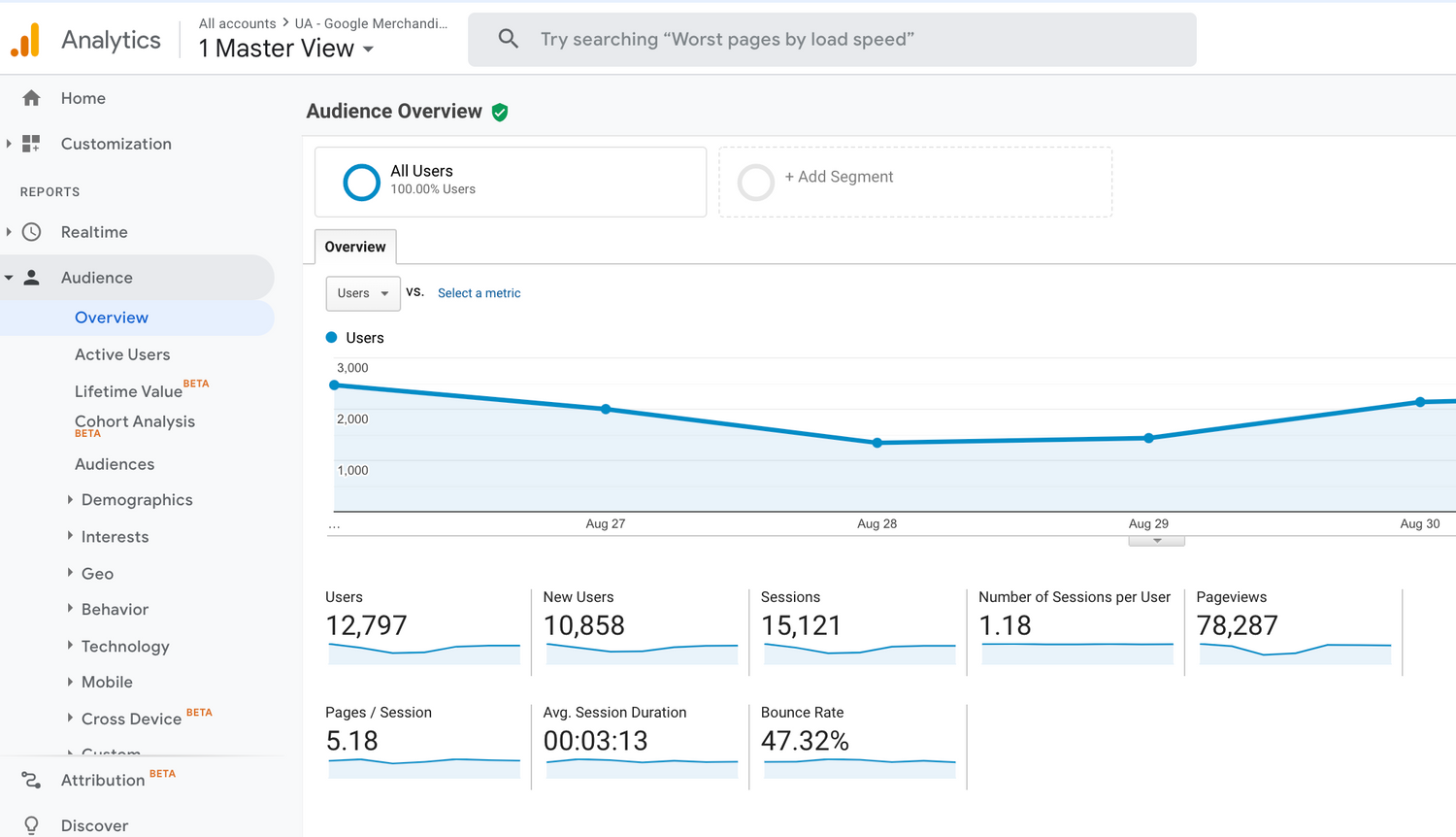
Pros of using Google Analytics:
- Great free tool
Although you can purchase a monthly subscription to Google Analytics 360, the freemium version, known as Universal Analytics, is completely free.
- Easy to set up
Once you’ve registered your Google Analytics account, copy and paste the unique tracking code into your site and you’re done.
- Provides out-of-the-box reports and web analytics
If you’re too busy to spend hours researching and setting up custom reports, Google Analytics has standard reports that provide a simple analysis of your site.
- Manage multiple sites (for most of us it’s websites) under one account
Google Analytics allows you to keep all sites under one account and even view metrics for different areas in one dashboard.
- The ability to dig deeper into site data
Universal analytics allows you to collect a huge amount of data if you have the time and know-how to access it. This feature makes it great for beginners who want simplified data as well as advanced users.
- Regularly updated with new features
Google Analytics is constantly being updated and adding new features. Although for those who are not as tech-savvy, this may be considered a negative.
- Tells you how people found your site
Knowing where your web traffic is coming from allows you to focus your resources where they work best.
- Shows real-time traffic data
Real-time reporting lets you see who’s on your site at any given moment and what they’re doing there. How is it useful?
Cons of using Google Analytics:
- Steep learning curve
Google Analytics provides almost too much information, which can be overwhelming for new users. It takes a long time to learn and fully understand all the reports and metrics.
- Data sampling
Google has to process huge amounts of data from millions of sites. To reduce the amount of processing, they can do data sampling. They analyze only a portion of your site’s data and apply it to all of your visitors.
- Doesn’t comply with EU data protection laws
If your site is located in a European country, using Google Analytics on your site may be difficult or sometimes impossible.
- Lack of customer support
Customer support is only available for the paid version, Google analytics 360.
- Lack of organic keyword data
Google Analytics provides very little keyword data, so you may be better off finding a platform that combines the two functions of keyword reports and traffic data.
Final thoughts on WordPress plugins
Ultimately, choosing the best online store plugin for WordPress will depend on what type of store you want to create. For example, WooCommerce is great for combining physical and digital goods. The AIO SEO, on the other hand, will help businesses that write a huge amount of blogs!
If you know what features you want, choosing the right plugins for an online store on WordPress is usually pretty easy.
Also, if you want to try something else, there are many other powerful e-commerce platforms besides WordPress.
P.S. Next article will tell you about 5 more cool plugins!
0




