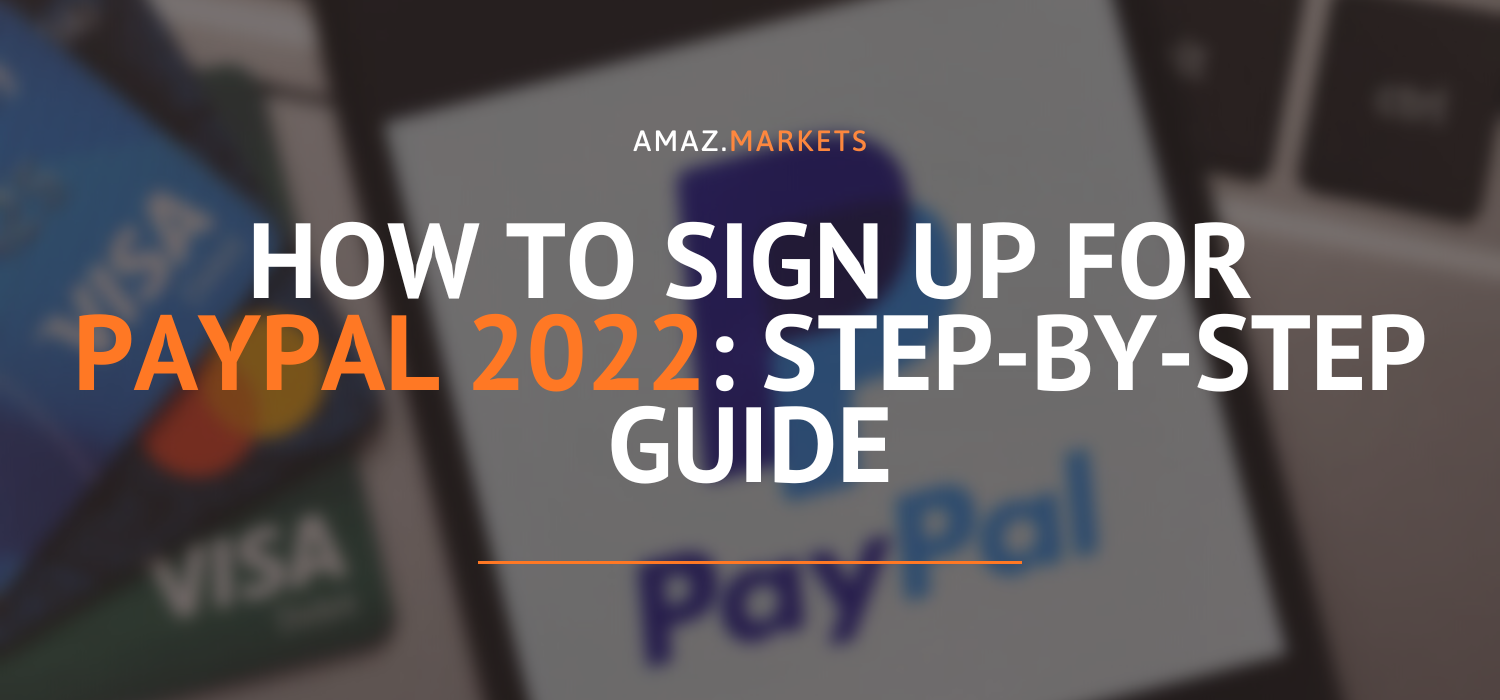A PayPal account is like a digital wallet that protects your data and helps you get more out of your payments. Not only does it allow you to shop and pay without having to enter your payment card details every time, but it also stores your financial data in an encrypted network. Let’s see how to sign up for PayPal 2022.
PayPal is all about secure online payments
You only enter your card information on the PayPal site itself, and when you shop online, you log into your PayPal account and confirm the payment. PayPal does not share your card data with the store, but only informs you that the payment was successful or that the payment was declined.
All you need to start using PayPal is a Visa or Mastercard credit card.
Sign up for PayPal 2022: Why PayPal?
First, SECURITY
Every time you share your financial information, you take another risk. Using PayPal increases the security of your financial information no matter which site you shop at.
Second, CARD INCENTIVES
PayPal allows you to link all of your cards to one place and choose your preferred card for payment. You will still earn reward points* on your purchases.
Third, PROTECTED PURCHASES
You’ll also receive buyer protection when you pay, as well as a refund on the return shipping of eligible items.
Fourth, INTERNATIONAL WALLET
Because PayPal is accepted in over 200 countries and regions, you can store brands worldwide and pay in your preferred currency.
Fifth, DO MORE WITH YOUR ACCOUNT
Use your account to send money, receive payments, and more. Shopping is just the beginning.
Sixth: It’s FREE
Creating a personal PayPal account is free, and you can do it right now!
How to sign up for PayPal 2022: Step-by-step guide
Signing up is easy. We’ve also divided up the steps to walk you through the process.
When you see the PayPal button at checkout:


STEP 1: Select your account type
Next, choose one of the accounts presented below:
- Personal (for people who want to pay online)
- Business (for people and companies who want to receive payments)
Accept multiple types of payments with a single PayPal account. Get started in minutes.
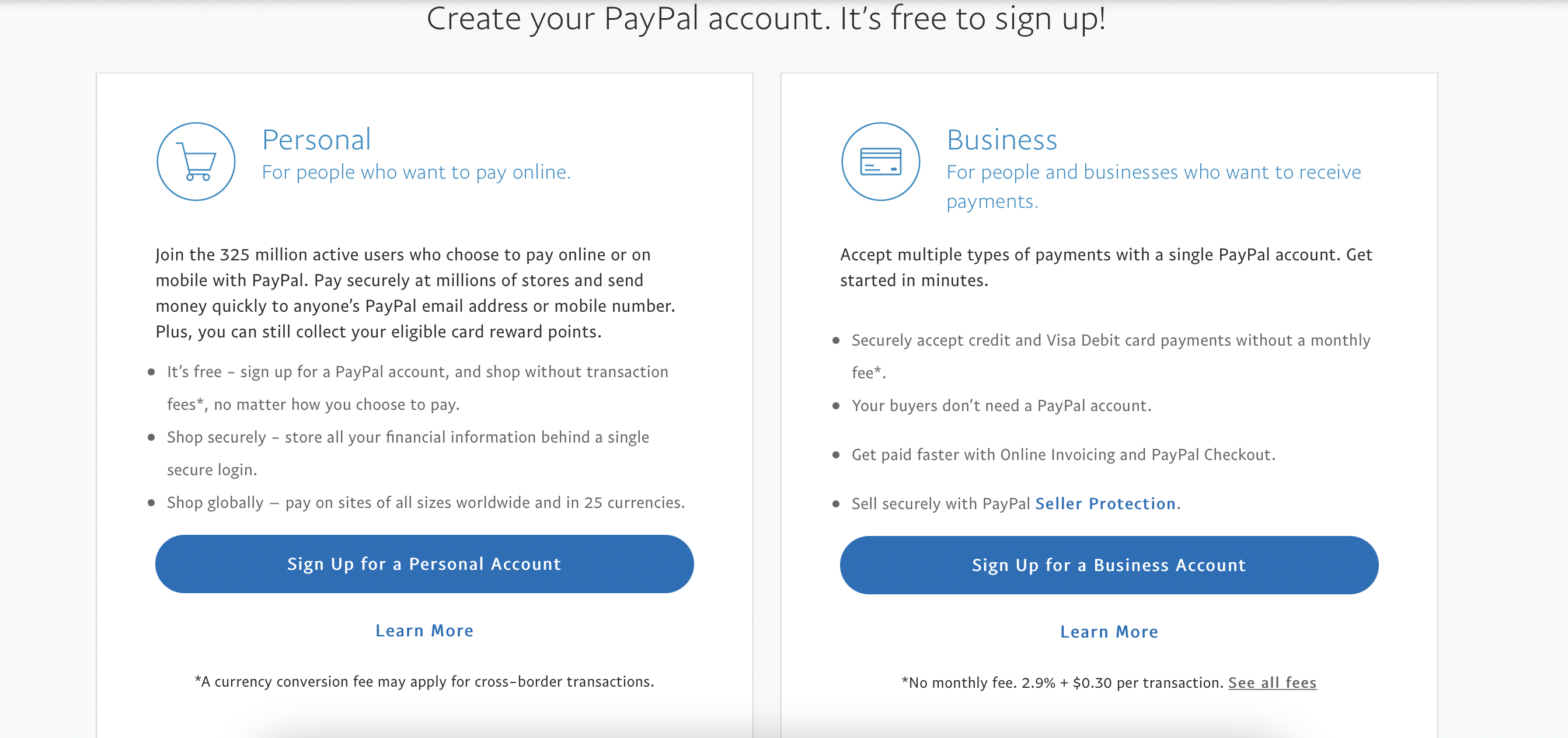
STEP 2: Choose your country/region
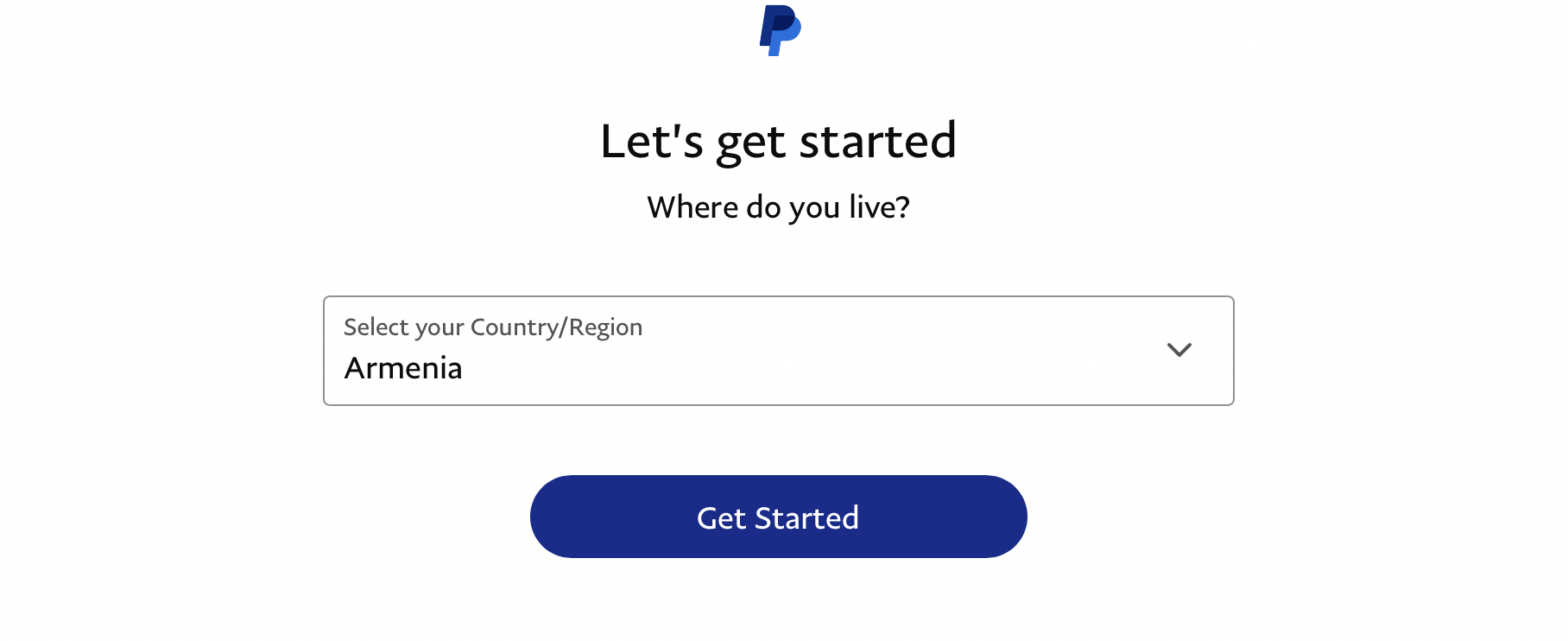
STEP 3: Enter the phone number and get the code
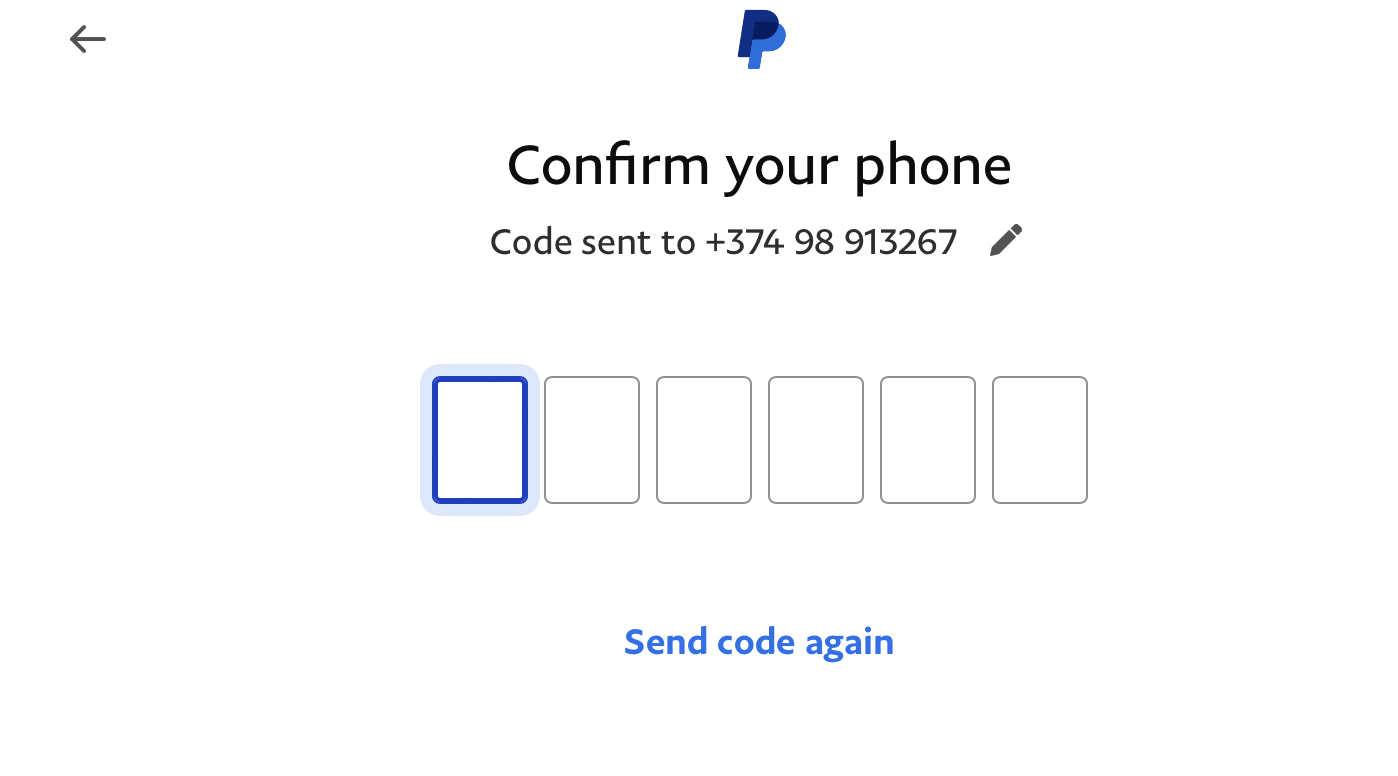
STEP 4: Set up your profile
Add your:
- email address
- first name
- last name
- create your password
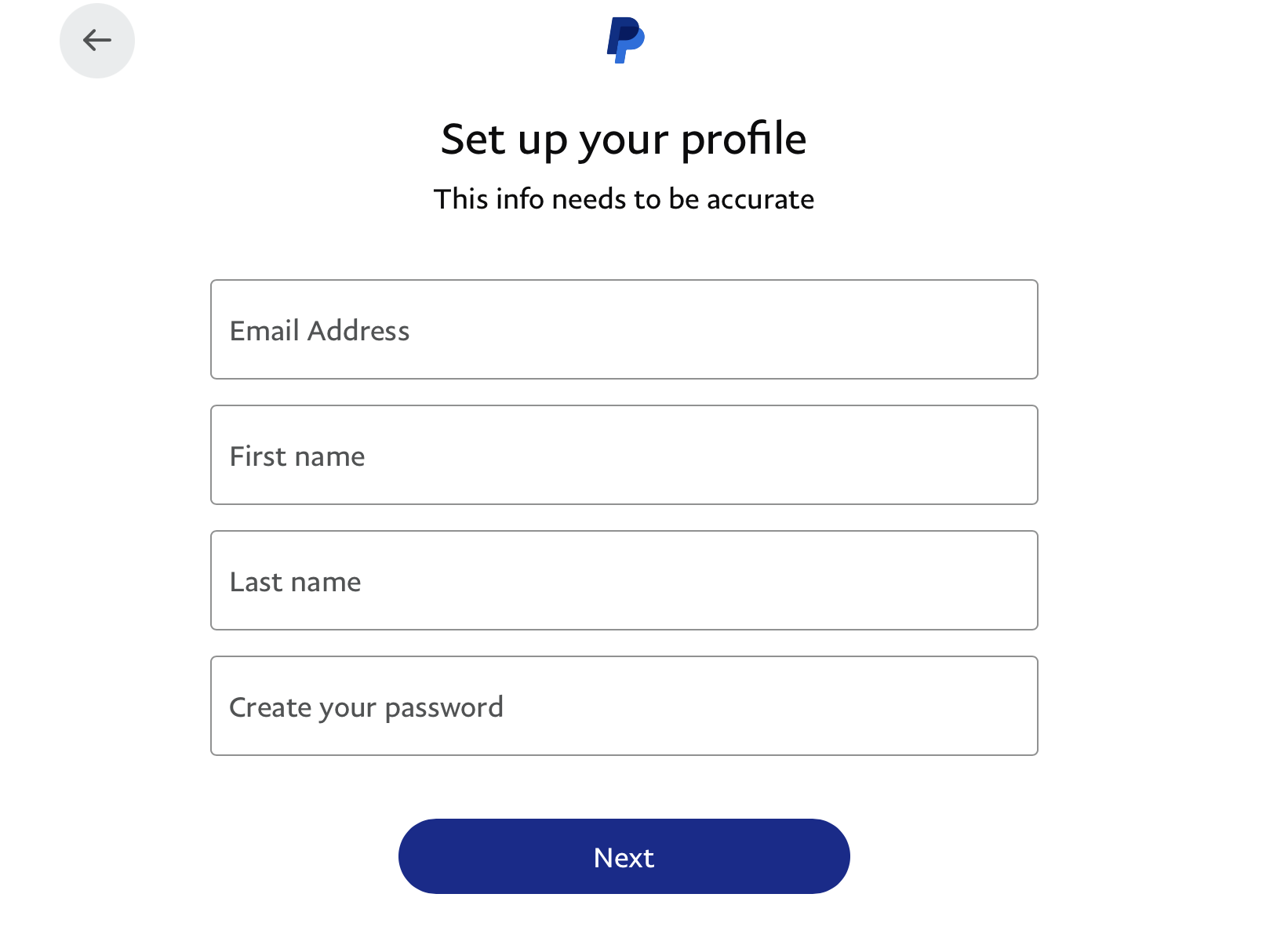
STEP 5: Add your address
Adding your address, use the one that’s on your bills.
Here add:
- Nationality
- Date of birth
- Address line 1
- Address line 2
- City/town/village
- State/province/region
- Postal code
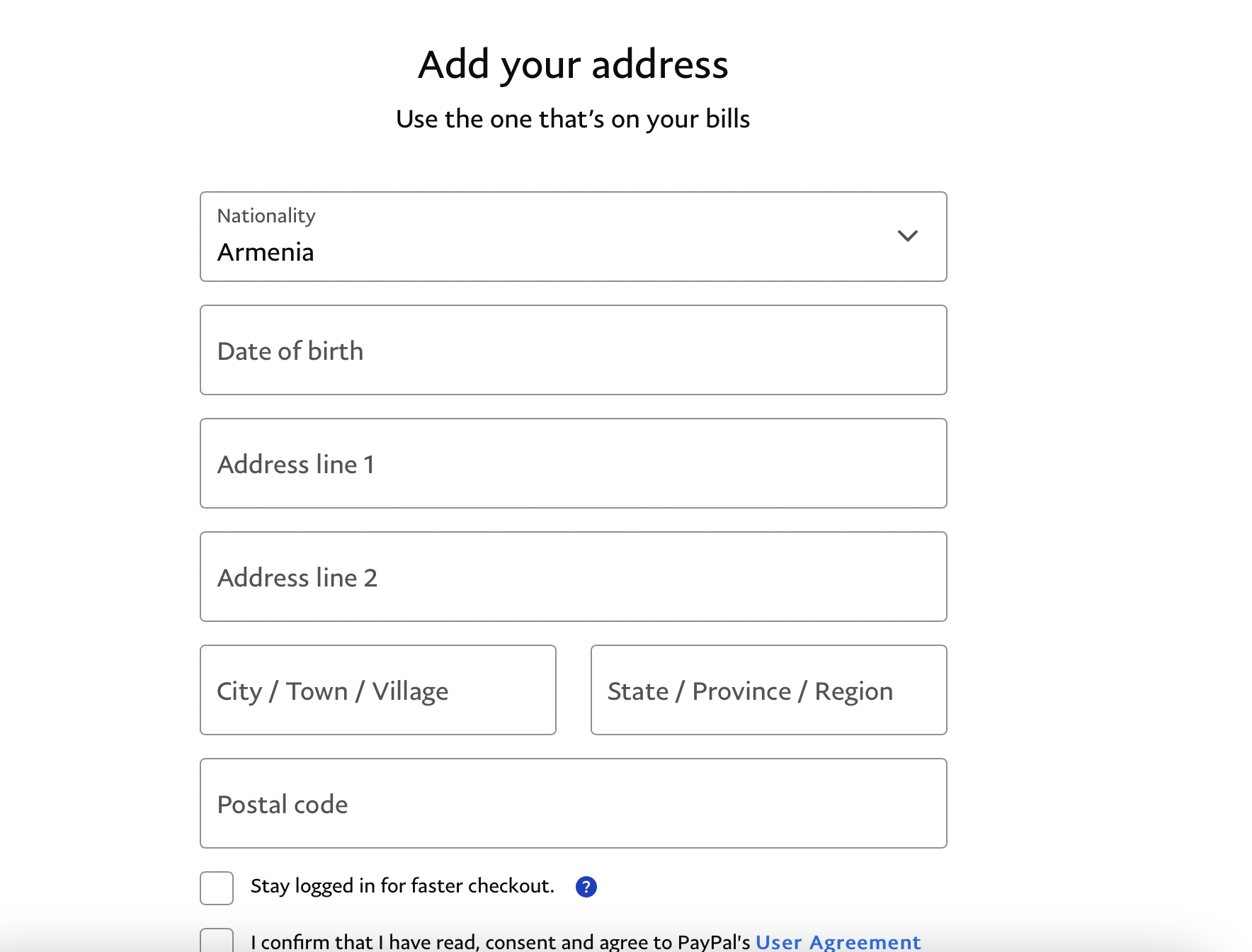
STEP 6: What do you want to try first?
Here is the last step to join over 400 million people using PayPal globally.
Click here what is the purpose of your account:
- Shop (check out millions of websites by adding a card)
- Send money (Get your money where it needs to go. Every time and for every moment)
We chose the first option!
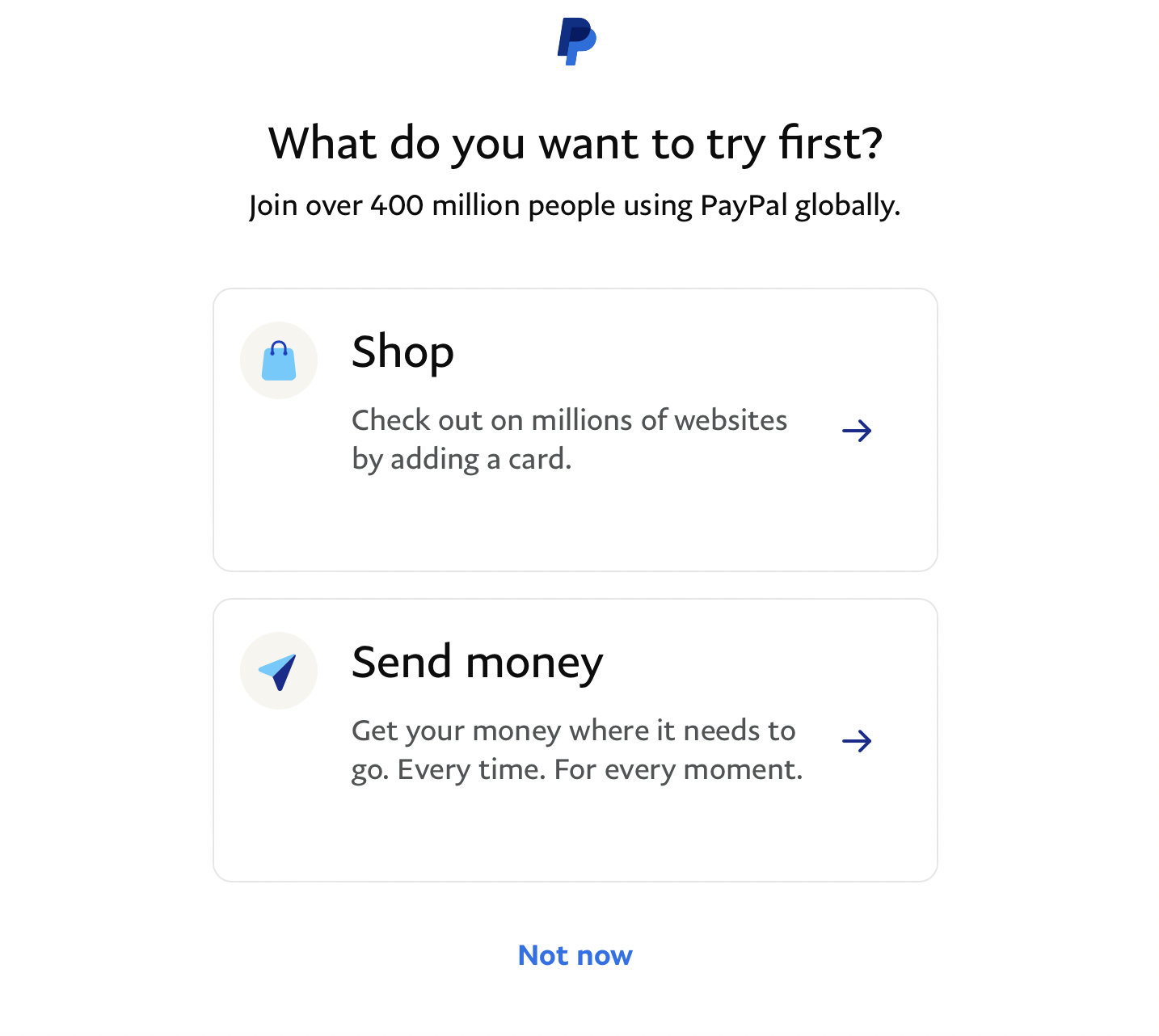
STEP 6: Link a card
Here is the final step! Let’s link your card (VISA or Mastercard)
Add your card details and move on!
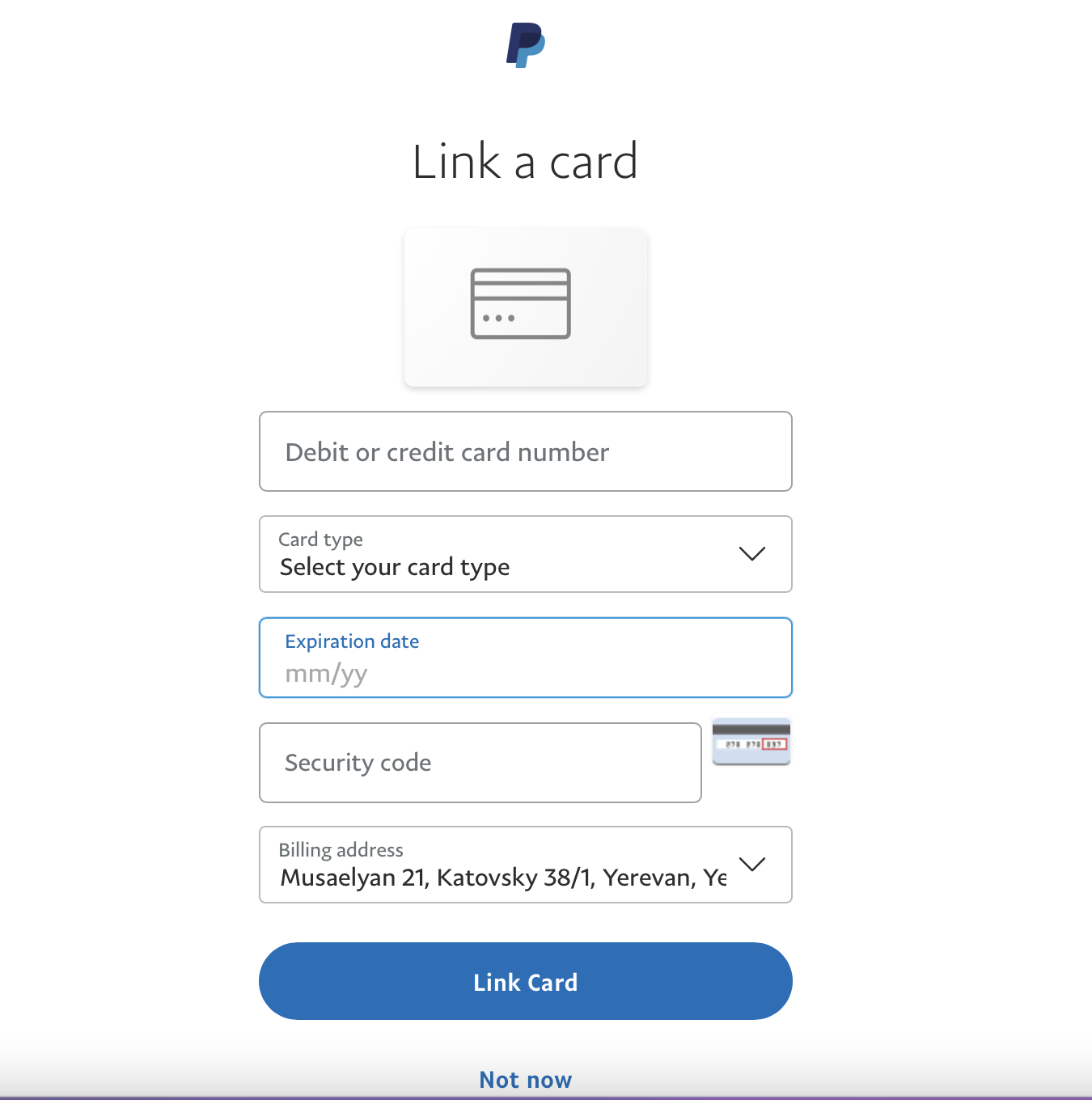
All done!
Here we are! Now it’s time to shop and transfer money with PayPal.
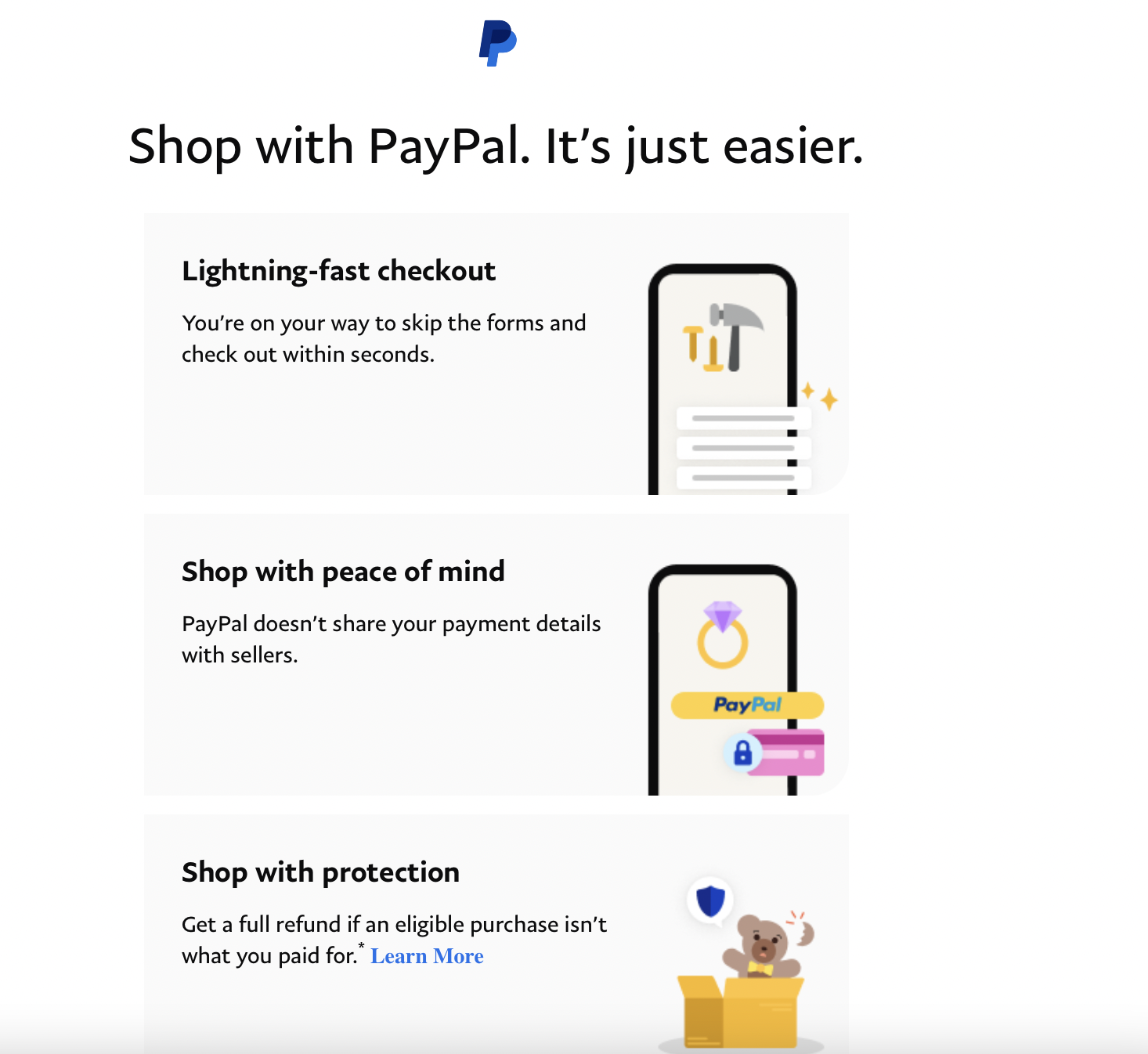
What PayPal offers us?
- Lightning-fast checkout (Instant payments)
- Shop with peace of mind (PayPal doesn’t share your card details)
- Shop with protection (Get a full refund if the eligible purchase isn’t what you paid for)
Do you already have a PayPal account?
Stay tuned to Amaz.Markets