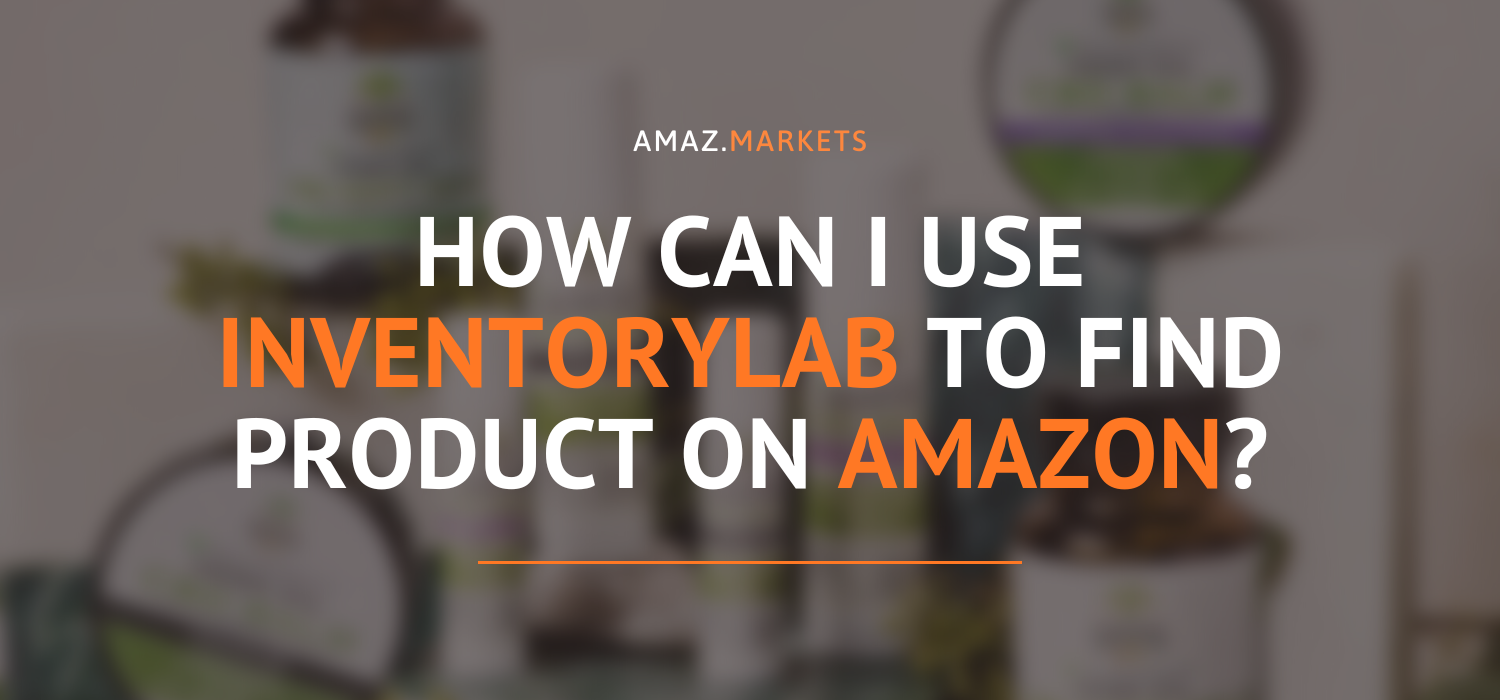InventoryLab is third-party software for optimizing your Amazon business. It’s a masthead for newbies to help Amazon sellers optimize their product searches and listings, as well as track costs per item.
The company currently has two important apps, Stratify and Scoutify. That’s what we’re going to talk about today.
How can InventoryLab help optimize business on Amazon?
The app has a number of benefits for your Amazon business:
- Saving time
The purpose of the software is to help streamline the small stuff and focus on what’s important.
- Feature set makes it easier to run your business
Solutions from the company can make your workflow more efficient.
- Product analysis
Real-time product analysis. Accurate data in the areas that matter most.
- Prepare merchandise for unloading
Create merchandise cards, print labels, create FBA shipments or add items to Merchant Fulfilled inventory, track expenses and visualize net income.
- Accounting
Expense tracking lets you manage everything from mileage to overhead. With automatic revenue tracking, you’ll understand the profitability of each sale.
- Inventory
Manage your inventory and view total inventory value, sales value, and accounting details.
- Reports
Comprehensive reports, let you know which products, suppliers and categories are profitable for your business and visualize your overall net profit.
Stratify

Stratify is a web application that can be accessed from any device via the following link. It is currently supported in Firefox, Chrome, Edge, and Safari browsers.
Stratify uses the Inventory Lab extension to create product listings. It creates FBA (Fulfillment by Amazon) deliveries when needed.
Through this app, you can:
- create labels for products;
- track expenses;
- understand total profit;
- follow useful links on Keepa;
- view a product’s price history.
Scoutify

The Scoutify mobile app will help you find and analyze products for sale.
It also allow to:
- Quickly scan a barcode (no need to manually enter SKUs).
By scanning an item on Amazon, you can quickly see useful information about its profitability:
- product name;
- number of offers;
- ASIN;
- BuyBox;
- the item’s current rating;
- category on Amazon;
- total number of products in category.
How much does it cost to subscribe to InventoryLab?
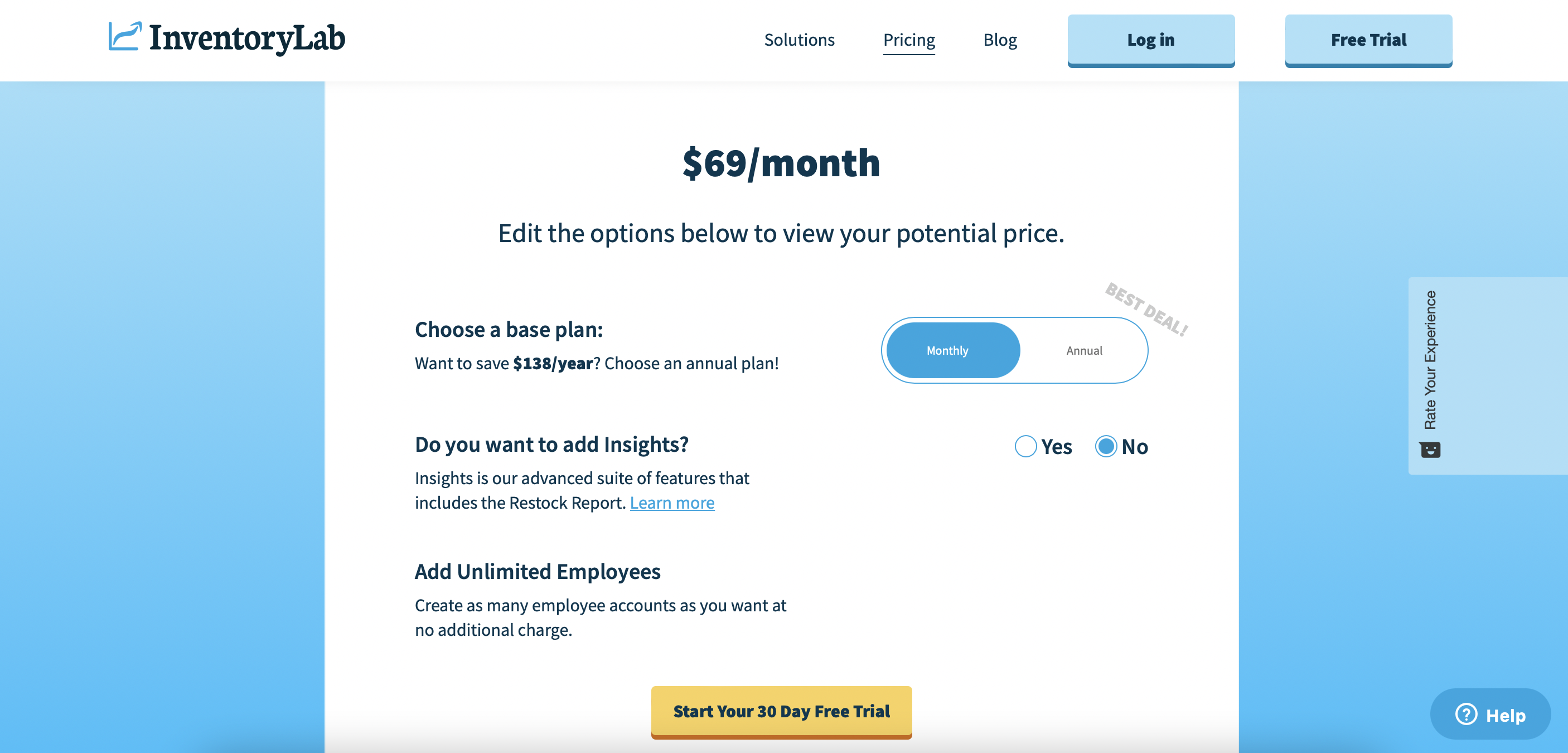
Be warned at once: subscriptions from this company are not cheap. A monthly subscription to InventoryLab costs $69 and an annual subscription costs $690 (a savings of $138).
There is also an opportunity to take advantage of a free subscription for 30 days and see how the program suits you.
Grab all the benefits from InventoryLab
Here why we think Inventory Lab is a profitable program to use in the Amazon FBA business:
1. Inventory Lab is a feature-rich listing service
We use a desktop barcode scanner to scan merchandise into the system, and Inventory Lab displays the merchandise with all the information we need to determine pricing. It shows FBA, Merchant Fulfilled, new and used prices, and whether Amazon sells the item and who owns the field to buy. It gives quick links to Keepa for the ASIN of the item so we can check the sales rating and price history as we price the item.
Inventory Lab also lets us know the item’s current sales rating, category, size range, and necessary prep work, such as packing in a plastic bag. We can also enter the purchase price, minimum/maximum price, and supplier for each inventory item to later generate reports that help us track things like return on investment or profitability of certain sources.
2. Inventory Lab can limit the number of FBA warehouses to which we ship an item
When we start a batch in Inventory Lab, we can select “Live” or “Private” for “Workflow Type”. If we select “Private” workflow, nothing is sent to Amazon until the batch is complete. The “Private” workflow sometimes changes the final destination of some inventory items (so you have to double check later that the right items are sent to the right warehouses). The good news is that using a “Private” workflow almost always sends inventory to fewer fulfillment centers than if we chose a “Live” workflow or placed inventory directly into Seller Central. Gone are the days when we would send 45 items to 8 different warehouses. Personally, we prefer to use a “Private” workflow when processing inventory shipments for this very reason.
3. Inventory Lab comes bundled with the Scoutify sourcing application
We can’t imagine finding vendors for inventory without using the Scoutify smartphone app when we’re doing retail arbitrage. We can quickly scan an item’s barcode and have all the information we need at our fingertips to tell if that item would be a good buy for resale.
As we’ve already said Scoutify can quickly show you each item’s competitor price, Amazon stock availability, potential profit, ROI, sales rating, sales rating percentage, approval or restriction to sell the item, how many items you already have in stock, how many items you have sold, plus quick links to request approval for restricted items, and (my favorite) Keepa ASIN chart, to name a few examples. With Inventory Lab, we can get both a listing service and a single low price sourcing application.
4. Inventory Lab has amazing accounting capabilities
Inventory Lab is able to organize all of your finances with its helpful accounting tools. If you want to make your Amazon FBA business profitable, you have to know your numbers. You can’t just assume that if you’re getting payments from Amazon, your business is actually profitable. You have to know where the money is coming from and where it is going.
With Inventory Lab, you can track purchase prices, sale prices, return on investment, cost of inbound shipping, money going to returns, money coming in from expense reimbursements, and more. You can even track mileage, consumable costs, and everything else related to your Amazon business financially! These are the numbers you need to know thoroughly for your business so you can make better decisions about sourcing, price changes, and other services you need to purchase.
5. Inventory Lab shows us reports on profitability, profit and loss, and sales tax
One of the really interesting features of Inventory Lab is that you can generate reports on the profitability of your inventory. You can see the profitability of an entire category in inventory, a specific ASIN or SKU.
If you enter a supplier in the inventory process, you can generate reports on supplier profitability. The supplier profitability feature can be used in several ways:
- to track inventory purchased by the various vendors you’ve hired
- to see if certain stores or wholesale accounts are more profitable than others
- to analyze how profitable your online arbitrage list is for your business over time.
Summing up
InventoryLab has so many features – we’ve only scratched the surface in this review. There are so many ways to make the most of this software in your business, and we’re becoming more impressed with its usefulness every day.
Want more useful insights like this? Stay tuned to Amaz.Markets!
1