When selling on Amazon, you may find that some Amazon categories are closed to sellers and need to be ungated. Sellers need to get permission from Amazon to sell items in closed categories. Let’s see how to ungate restricted categories on Amazon??
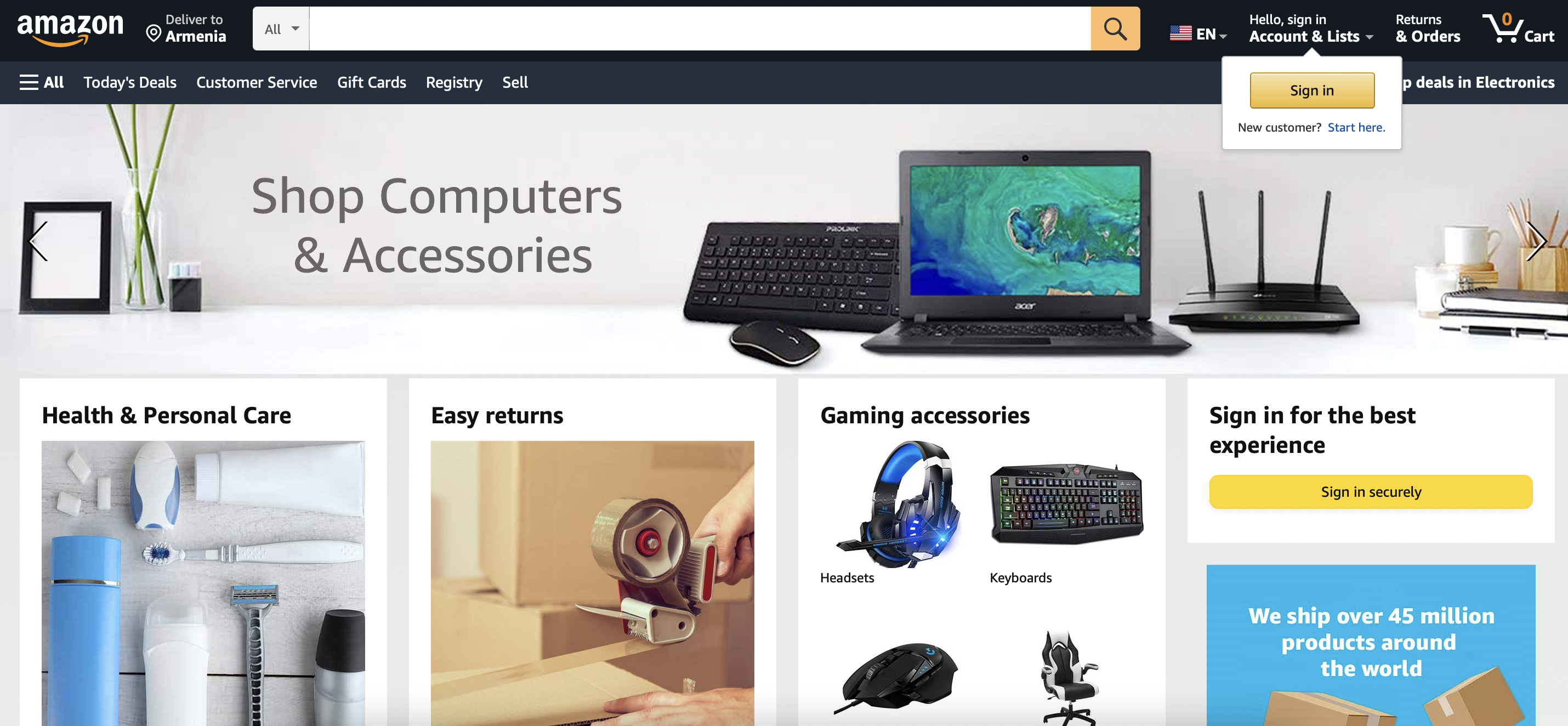
Why get ungated on Amazon?
The harsh reality is that most of the most profitable categories and brands are closed to new Amazon sellers.
Some products you sell on Amazon require approvals, even if the category doesn’t require it.
For example, certain products in the Software category, laser pointers and related products, and hoverboards (in any category) all require a sales request.
What categories and items require permission to sell on Amazon?
Restricted Amazon categories that require a permit for sale include the following:
- Amazon Watch Warranty Questions and Answers
- Automobiles and power sports
- Clothing, accessories, shoes and luggage
- Collectible books
- Entertainment collectibles
- Fine Art
- Collectible coins
- Fine Jewelry
- Gift Cards
- Groceries and Gourmet Goods
- Kindle Accessories
- Home Appliances
- Sexual Health
- Sports Collectibles
- Streaming Media Players
- Textbook rentals
- Toys and games (holiday sales recommendations)
- Videos, DVDs and Blu-rays
If you’re wondering why there are restrictions on these categories, it’s because Amazon wants to ensure customers can “buy with confidence” in these categories, so it limits the number of new sellers in these categories until they can prove their worth.
Amazon has built its success on a reputation for an unparalleled experience for shoppers, so this is their way of limiting risk by ensuring that only the best sellers get access to these (popular categories).
For example, shoppers want to know that the rare coin or book they are buying is not some reproduction or fake, and limiting sellers is one way to achieve that.
How to ungate restricted categories on Amazon?
Amazon restricts sellers from listing items in certain categories and subcategories and from selling certain brands. Getting “Ungated on Amazon” means the process of getting permission from Amazon to be able to sell in these restricted categories or sell restricted brands.
What are the benefits of getting permission to sell on Amazon?
There will be less competition in closed categories and therefore more opportunities to find great deals.
If you remove your restricted status now, it will also allow you to avoid new rules and regulations, as Amazon continues to make it more difficult to remove your status.
Closed categories tend to have more experienced sellers. This means there will be fewer inexperienced penny-pinching, constantly lowering prices in a race to the bottom.
Amazon sellers generally find that their ROI (return on investment) is much higher if they sell in closed categories.
Requirements for getting ungated on Amazon
Before you begin your delineation journey and get approved in Amazon categories, you need to make sure your seller account meets some minimum Amazon requirements.
- Professional Amazon Seller Account
- Authorized wholesalers: Find true authorized wholesalers located in your country. Avoid sales or liquidation sites.
- Original invoices: Invoices properly addressed to the name and registered address of your vendor account and dated within the last 90 days. We recommend using invoices that are very recent. Invoices must not be forged or altered in any way.
- Local return address and language support: You must be able to provide a local country return address (Amazon provides one if you operate under the FBA scheme).
- Indicators of a good seller: You must be able to ensure that you have a low rejection rate, low shipping delays, and a low cancellation rate before shipping.
For Amazon’s category approval, you should aim to beat these metrics:
- < 4% = shipment delay rate (LSR)
- < 2.5% = pre-delivery cancellation rate (PFCR) < 1% = order defect rate (ODR)
Categories with instant authorization (no receipts required)
To open some categories, it doesn’t take too much effort and no more than answers to 5 to 10 questions. Such categories include: cars and motor vehicles, jewelry, tires, and watches.
Amazon will ask you to answer a few questions, and most applications in these categories will be approved instantly. Take action and apply for these categories now, you won’t need any services to get approved for these categories.
Semi-complex categories for permits (no receipts required)
The good news is that you won’t need any bills or receipts to get approval for the Clothing and Accessories, Luggage and Travel Supplies, and Shoes, Bags, and Sunglasses categories. But you’ll need to provide Amazon with flat files to get approval to sell in those categories.
Call Amazon customer service, tell them you don’t understand how to fill out a flat file, and they’ll explain it to you over the phone. You will fill it out over the phone together.
Difficult categories for obtaining a permit
The most difficult categories to approve are Beauty, Groceries, and Health & Personal Care. You will need to submit invoices to Amazon confirming purchases in multiple quantities.
How to do it.
- Go to any major chain store (we suggest Walmart, CVS, Target) and get your Amazon Seller App, select Scan from the menu.
- Pick up any item and scan the barcode, make sure the item appears on Amazon and that it is in the category for which you want approval.
- Once you are sure that the item is in the category for which you want to get approved, buy at least 10 items (don’t worry about how much they cost, you will return them all for a full refund).
- Make a copy of the receipts, then mark the prices on the copy.
- Handwrite your vendor account name/store name, address, phone, and email.
- Write the ASIN and Amazon SKU next to each item.
- Scan and send the receipt at night (there’s a better chance of approval at night).
- Once you’ve sent the receipt to Amazon, you can pick up all the items along with the receipt. You don’t have to wait for Amazon to approve you.
Final thoughts
Working with restricted categories is one of the biggest challenges you will face as a seller. Unfortunately, some of these restrictions will always exist in spite of this, but others can be removed with unlocking. Ungating on Amazon gives you access to a larger audience and potentially more sales.
0

