The Amazon FBA shipment process summary page provides an overview of the delivery content.
Amazon shipment summary page includes tools for tracking the progress of the carrier and the receipt process after the shipment arrives at fulfilment center.
And if there is a problem with your delivery you will be notified on the Summary page and in the Delivery queue.
Amazon FBA shipment process summary page
The Amazon summary page consists of four tabs:
- Shipment events
This tab allows you to track your shipments from creation to closing.
You can view the order of delivery status on one page along with information about the location of the shipment.
- Track shipment
This tab will provide tracking information of your shipment.
- For small parcel delivery (SPDs) using the Amazon Partnered Carrier service, you can track your shipment using the box number, tracking number and the status of the carrier.
- If you are not using an Amazon Partnered Carrier service, you will need to enter your tracking information in the Track shipment tab before delivering packages, if applicable, so that Amazon can provide you with accurate shipping tracking information.
- For less-than-truckload (LTL) and full-truckload (FTL) shipments using the Amazon Partnered Carrier service, you can track your shipments using the freight number and your bill of lading (BOL). Your BOL issued by Amazon will be available no later than 8:00 am local time on the day of package pickup. For under-truck shipments and full-truck deliveries that are not covered by the Amazon Partnered Carrier service, the freight progressive number (PRO) must be provided for each shipment prior to delivery, if applicable.
- Shipment contents
It is a list of the items included in your shipment and the number of items received when they arrive at the fulfilment center.
- Reconcile tab
It indicates the amount of mismatch between the amount specified on the shipment and the amount received by fulfilment center. Most shipped inventory reconciliation takes 16 to 30 days, in some cases up to 60 days.
You’ll need to provide shipping carrier tracking information, which helps Amazon better prepare to receive your inventory and make your products ready for sale faster to get the goods faster.
Make sure the carrier tracking IDs matches the FBA box ID label on each box by checking the Track shipment tab on the Summary page.
- For small parcel delivery, enter the tracking ID.
- For LTL and FTL, enter your BOL and freight progressive number.
Amazon FBA shipment: Use a barcode scanner to identify the carrier’s tracking number
You can use the barcode scanner to identify the carrier tracking number in the Seller Central by scanning the shipping barcode from the label attached to the box. You can also scan barcodes from receipts and invoices. This feature is only available for small package shipments that you choose to use with a carrier.
If you’re using a shipping carrier partnered with Amazon, you don’t need to enter a tracking number for the carrier because Amazon will build it for you.
To view tracking information go to the Track Shipment tab.
To use this feature, the barcode scanning device must support the Code 128 barcode format. This format is typically used by carriers such as UPS and FedEx.
To identify a carrier tracking number using a barcode scanner follow these steps:
Step 1
On the Track Shipments tab click the Carrier tracking ID text field.
Step 2
Position the barcode scanner device over the carrier tracking number barcode on the label attached to the box.
Step 3
Click on scan on your barcode scanning device. The carrier’s tracking number will then appear in the text field on the tab.
Step 4
Repeat steps 1 to 3 until you have finished scanning all the labels on the box.
Step 5
Click Save all on the Track Shipment tab.
Here we are 🙂
To find more about FBA business click on the Amazon FBA category tab in our blog page where you will get everything about FBA delivery, Amazon warehouses and FBA product labelling process.
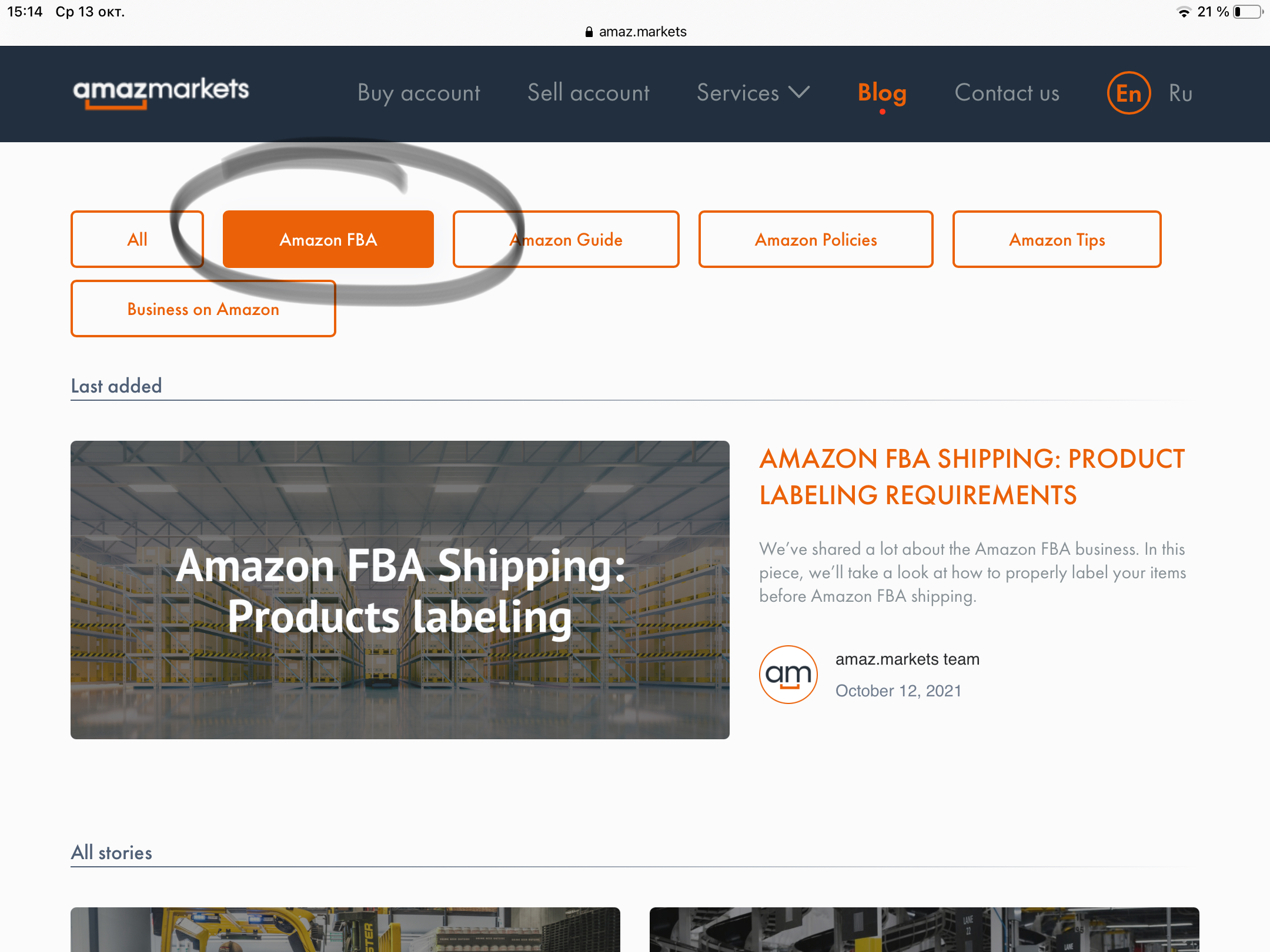
Happy business day to you all!
0


