Extensions and plugins for Amazon in Google Chrome are great for helping both beginners and experienced sellers to earn more on the one of the biggest e-commerce platform! Yet, plugins not only save you time, but also provide a detailed overview of products and listings.
In the meantime, these extensions will help you find the products for sale as accurately as possible, analyze competitors and survive everything from this whole story all the juices:
- DS Amazon quick view
- Keepa
- Amazon Scout Pro
- FBA calculator (and Amazon Scout)
- OAXRAY/TACTICAL ARBITRAGE
Extensions and plugins for Amazon
Truly, all the plugins that we’ll talk about today are installed in Google Chrome!
How to install extensions and plugins for Amazon?
- First, choose the plugin you need for work from those that we have provided above
- Second, follow the link
- Third, install the plugin in Google Chrome
- Fourth, let’s get it started (the plugin will appear in the upper right corner)
Now let’s talk about each plugin in detail
DS Amazon quick view
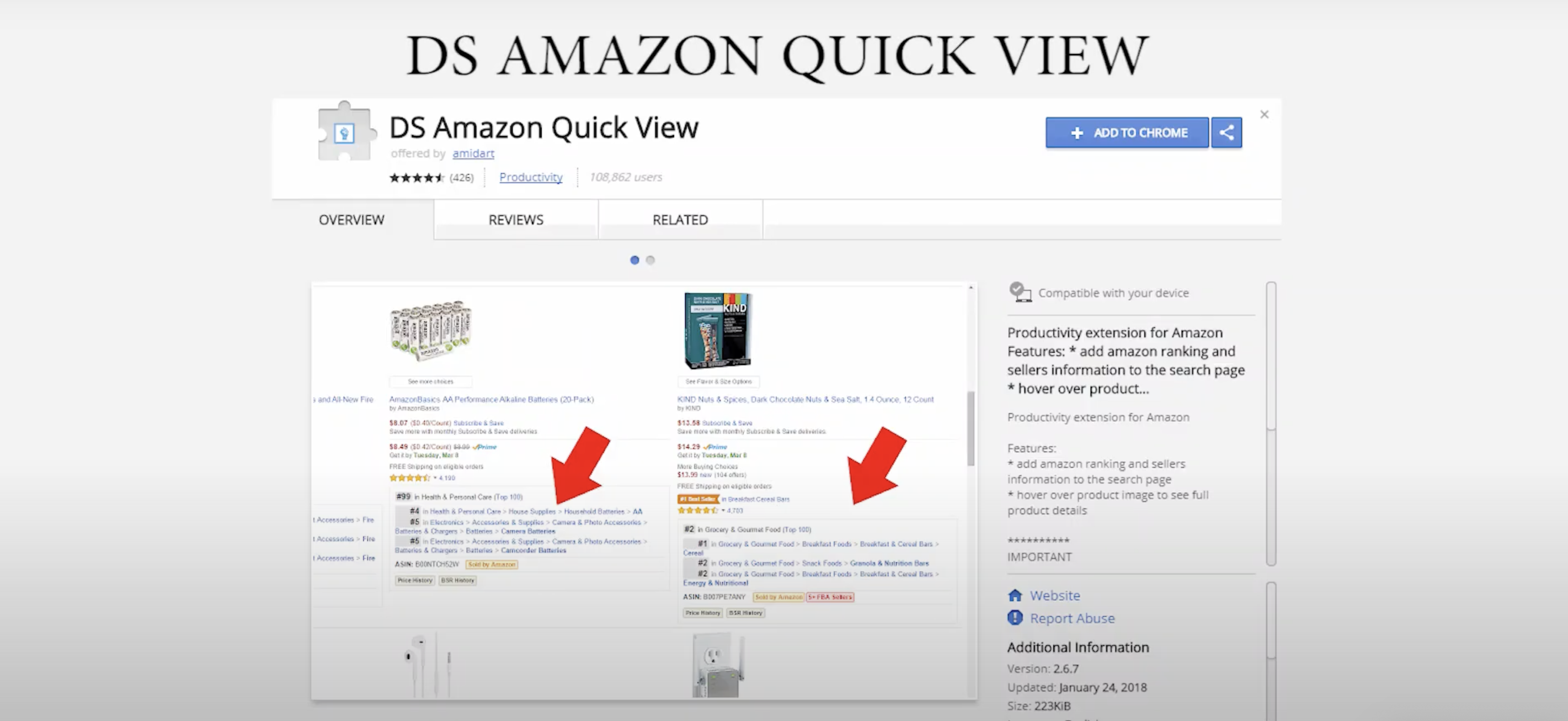
Above all, this plugin will save you time when monitoring a product for sale! It broadcasts product information on the main page
Accordingly, all information will be right on the main page:
- Category
- Subcategory
- Product ASIN
- Does Amazon sell the product?
- How many FBA sellers the product has
In other words, now you do not need to go to the product listing and go down to Product Information to study the product information!
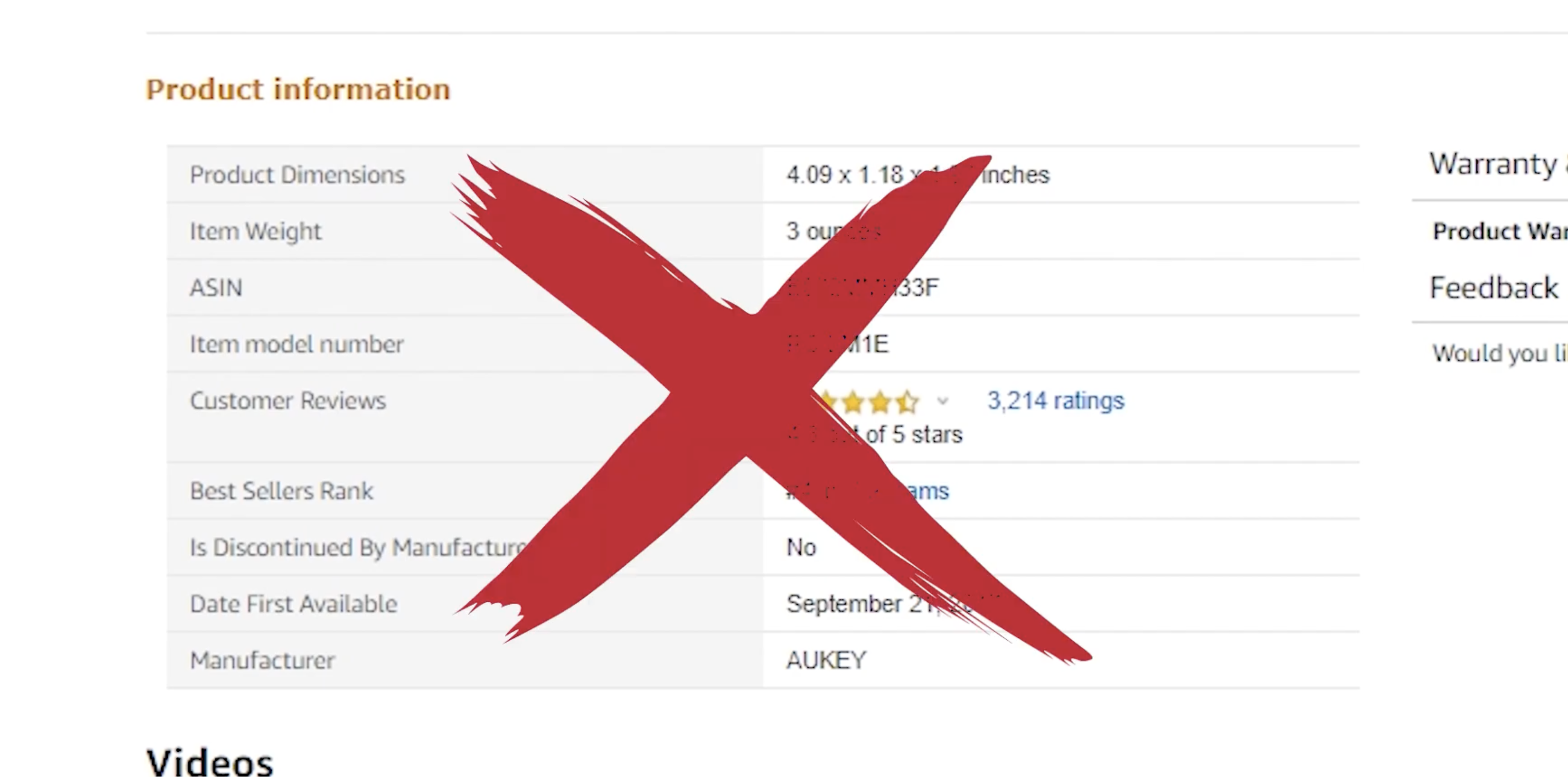
Keepa
We will talk about this plugin in more detail: after all, Keepa is one of the top plugins for working on Amazon!
This extension allows you to track prices in 10 different local currencies and over 800 million products.
After installing the extension, you will see the following widget on the main website:

With this widget you will be able to get all the necessary data for the period of time you have chosen!
Therefore, Keepa is the main plugin that allows you to analyze and view the history and characteristics of products in detail!
Thanks to this extension, we can get as much information as possible about the past and present of the product.
Meanwhile, the most important thing is to make a conclusion about whether we should work with the product in the future!
Here are the options Keepa gives you:
- Product search
Let’s look for products to sell together. Sellers can use this plugin to view products by category, subcategory, type (new, used), price range and discounts.
- Tracking
Meanwhile, in this section, Keepa can track a specific item on Amazon and send you alerts when the price drops.
- Data and product search
You can use Keepa’s database to find a product that you can add to your watchlist.
- Bestseller lists
Find top selling products on Amazon and sort them into categories.
- Top sellers list
Find out which sellers made it to the top.
- Category tree
indeed, everything is easier with Keepa! You can browse products on Amazon by category.
How much does Keepa costf?
First, Keepa is defined as a freemium service, which means that you can install it for free and only have access to some of its features.
But if you want to get full access to the entire set of tools, then it will cost you $20. They also have a discounted subscription ready!
Amazon Scout Pro
This is a crucial plugin for finding products for sale!
In order not to manually search for a product, you must enter all the necessary criteria:
- data to filter
- number of sellers
- profit
- number of reviews
- product rating
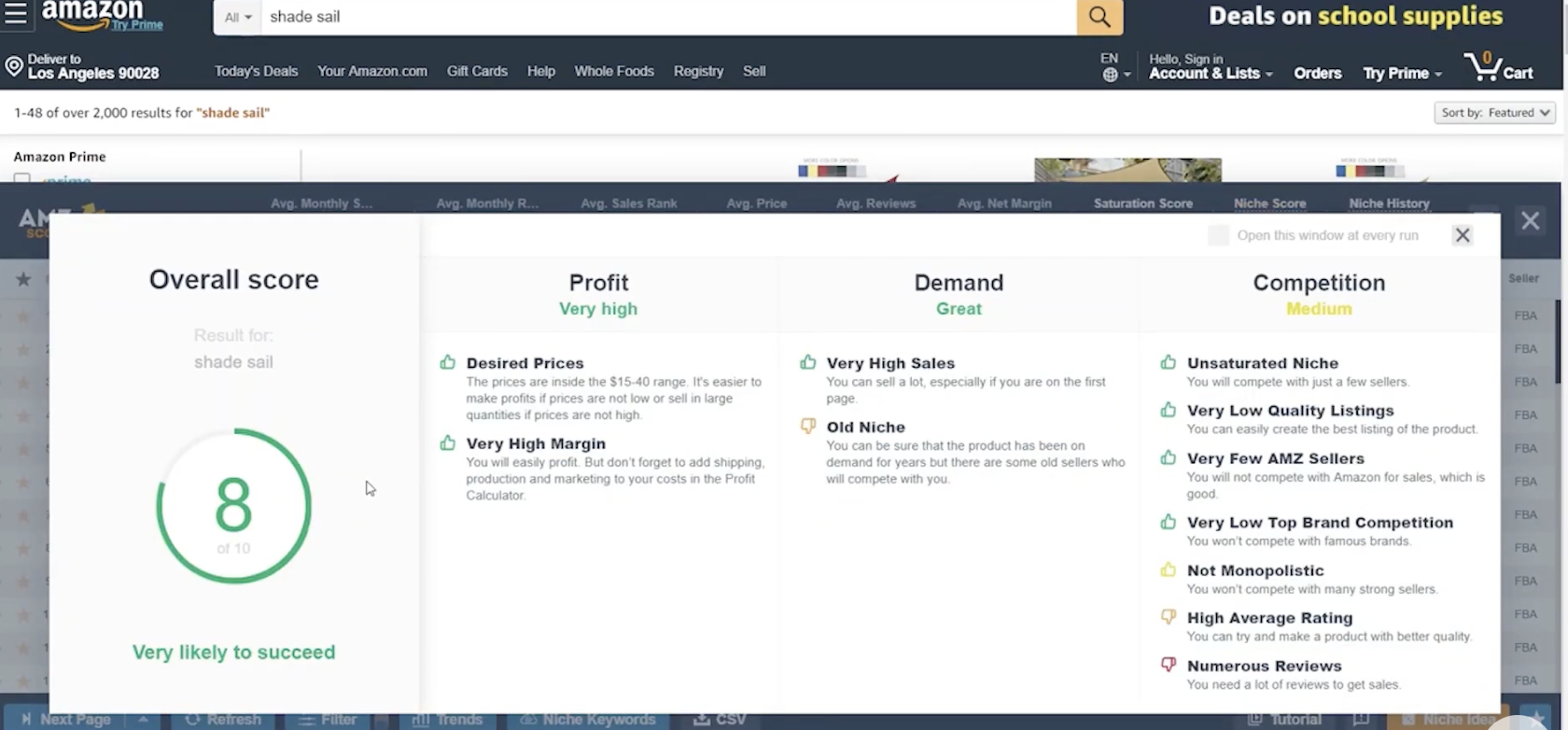
FBA Calculator (from Amazon Scout)
Next, this extension will help us calculate the profitability of the product, because for this we need to understand what commission Amazon will charge us for the FBA service!
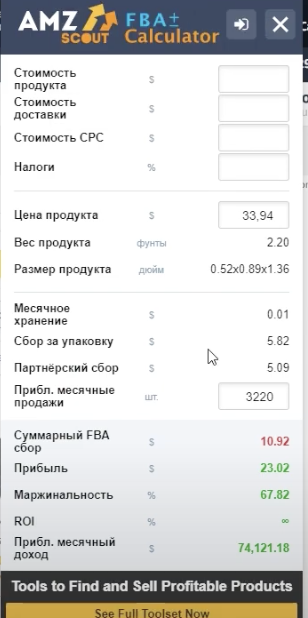
In the end, the Amazon website also has such a calculator, but in order to visit it every time and not copy the ASIN of goods, it is better to use this plugin. With an open listing of goods, it will show everything you need in one click!
OAXRA/TACTICAL ARBITRAGE
Finally, these apps help you find surebets for online arbitrage! Special software will help you find all products in categories or subcategories by keywords according to your requests! Hence, you will understand where there is a fork and where you can buy goods cheaper.
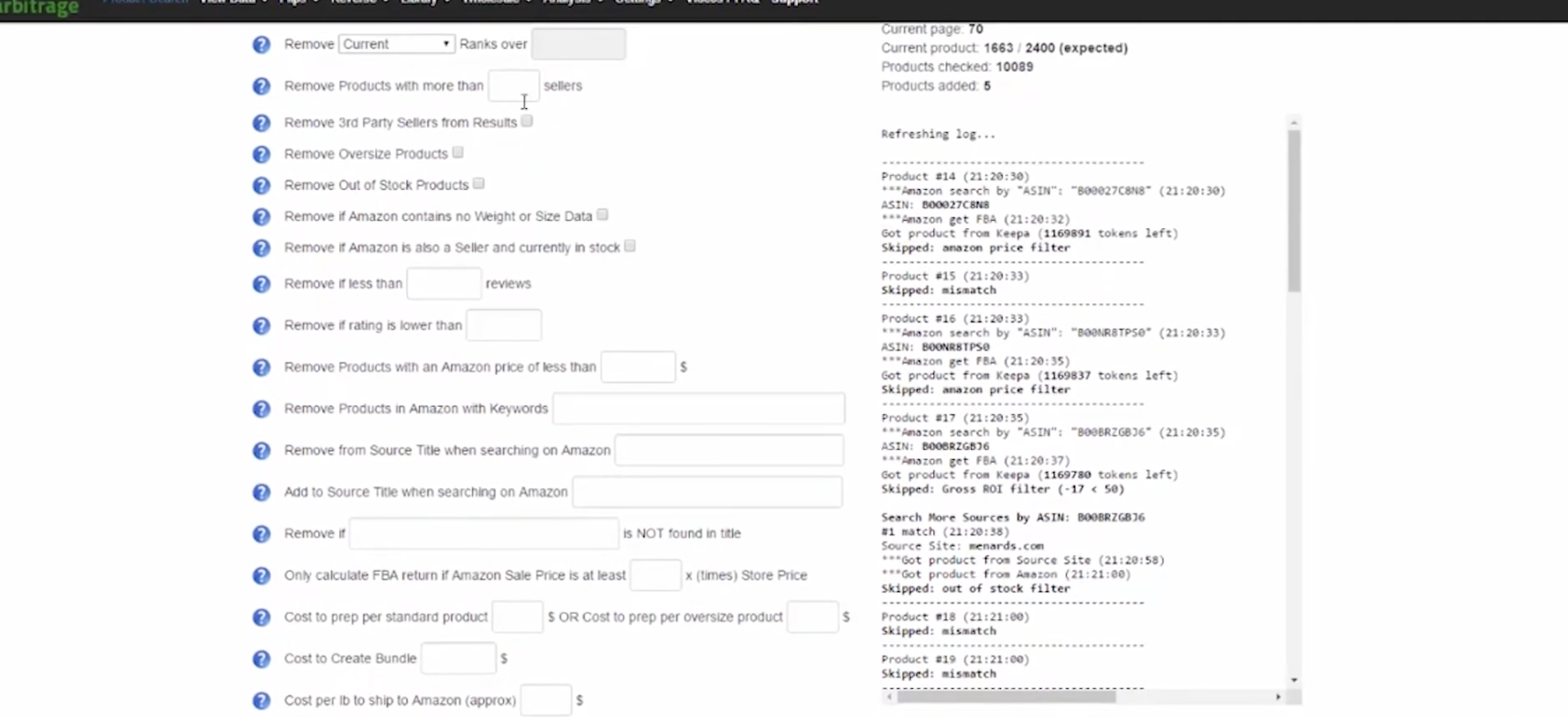
Yet, the disadvantage of these applications is that these programs do not cover all products. Therefore, it is better to search manually or use the plugins described above.
0

