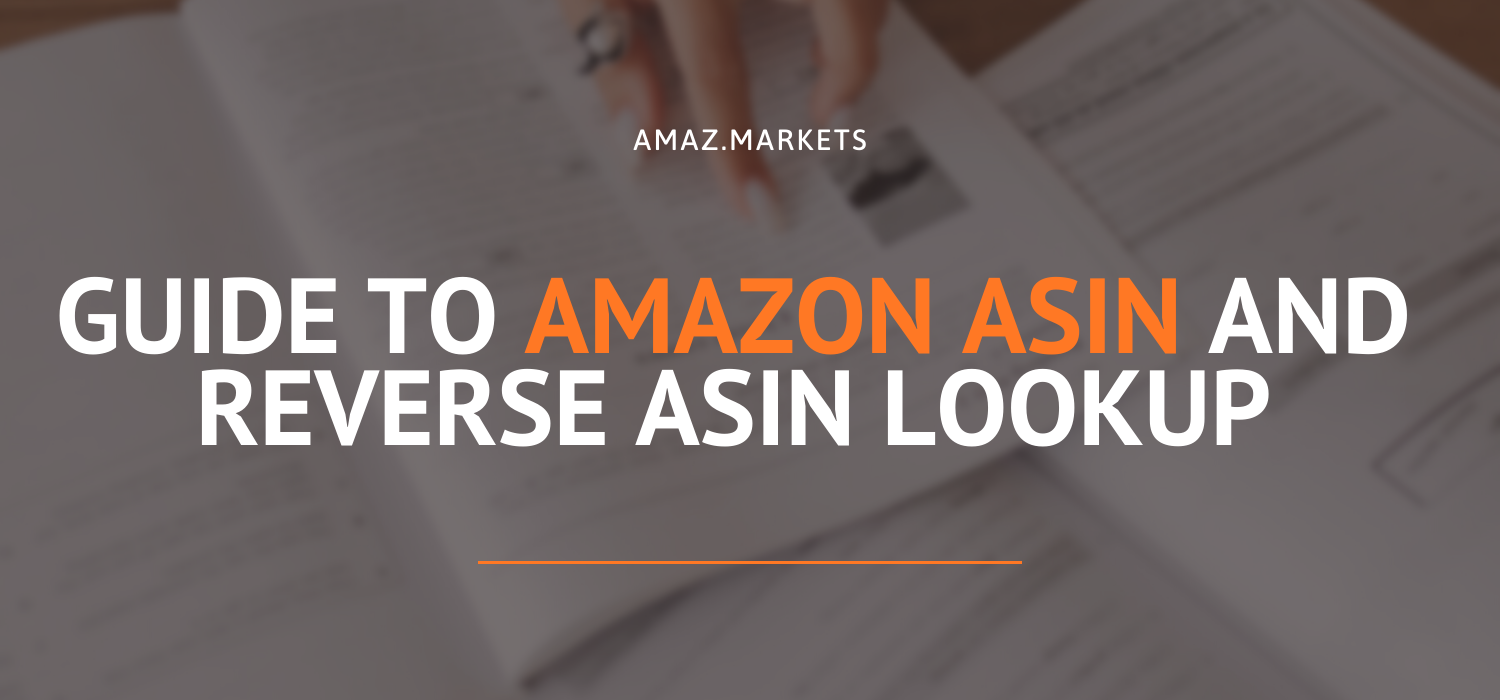When venturing into selling on Amazon, you’ll come across various acronyms like FBA, FBM, FNSKU, UPC, and one important one: ASIN. In this article, we’ll delve into the fascinating world of Amazon ASIN and explore its significance for sellers, buyers, and the overall Amazon ecosystem.
What is an ASIN?
ASIN means Amazon Standard Identification Number. The ASIN is a unique ten-digit alphanumeric identifier assigned by Amazon to each product in its database, including those from its partners. It serves as Amazon’s way of identifying the millions of products available.
For example, the ASIN for Jungle Creation’s Dog Pee Pads is B08Z5NYG12, while the ASIN for Jungle Stix is B017VXKVXE.
Notably, for books on Amazon, the ASIN is equivalent to the book’s International Standard Identification Number (ISBN).
How can I find a product’s ASIN on Amazon?
There are two ways to locate a product’s ASIN on Amazon.
First, the easiest method is to scroll down the product page and check under the product details section.
Alternatively, if you’re observant, you may notice that Amazon includes the ASIN in the URL of each product page.
Where can I get an Amazon Amazon Standard Identification Number?
If you’re an Amazon private label seller, you receive an ASIN as soon as you create a new product listing. You can find your ASIN on your product page or by checking the Inventory page on Amazon Seller Central.
However, if you sell products that you didn’t create yourself (such as through retail arbitrage or wholesale), your products will utilize the ASIN assigned to that particular product, which is shared by all sellers of the product.
How to create a new ASIN in Amazon
To create a new ASIN on Amazon, you need to establish a new product listing. Simply click on the “Add a Product” button in your Amazon Central Seller account.
Follow the steps in the process and click submit once you’ve completed entering the listing information. After submission, your new product listing, along with the assigned product ASIN, will appear in your Manage Inventory section of Seller Central.
Why is the Amazon Amazon Standard Identification Number important to sellers?
ASINs hold several key advantages for Amazon FBA sellers.
Firstly, they simplify product identification on Amazon, benefiting both sellers and customers. Moreover, ASINs are exclusive to Amazon, unlike universal codes like UPC or GTIN, which have wider retail application.
For sellers, ASINs are particularly valuable for ASIN tracking and reverse ASIN lookups.
What is reverse Amazon Standard Identification Number lookup?
Reverse ASIN lookup refers to a method of researching and analyzing products on e-commerce platforms like Amazon by using an ASIN (Amazon Standard Identification Number) to gather information about a specific product. ASINs are unique identifiers assigned by Amazon to every product listed on their platform.
In a regular ASIN lookup, you would input a product’s ASIN to retrieve information about that specific product, such as its title, price, description, customer reviews, and other relevant details. However, in a reverse ASIN lookup, you start with an ASIN and aim to obtain information about competing products or to analyze the performance of similar products in the marketplace.
Reverse ASIN lookup tools allow sellers, marketers, and researchers to gain insights into their competitors’ products. These tools typically provide data on product rankings, sales estimates, keyword analysis, and other metrics that can help optimize product listings, advertising strategies, and overall business performance on Amazon.
By analyzing the performance of similar products, sellers can gain valuable information about market trends, customer preferences, and potential opportunities to improve their own product offerings. Reverse ASIN lookup is a powerful technique to gather insights and make data-driven decisions in the competitive e-commerce landscape.
Where to do reverse ASIN lookup?
There are several tools and platforms available that offer reverse ASIN lookup functionality. Here are a few popular options:
Jungle Scout is a popular Amazon research tool that offers a range of features for sellers and marketers. Their reverse ASIN lookup feature allows you to enter an ASIN and obtain valuable insights about competing products. You can analyze important metrics like sales estimates, product rankings, reviews, and other data to understand the performance and demand of similar products in the market. Jungle Scout also provides tools for finding profitable product ideas, optimizing listings, tracking keywords, and more.
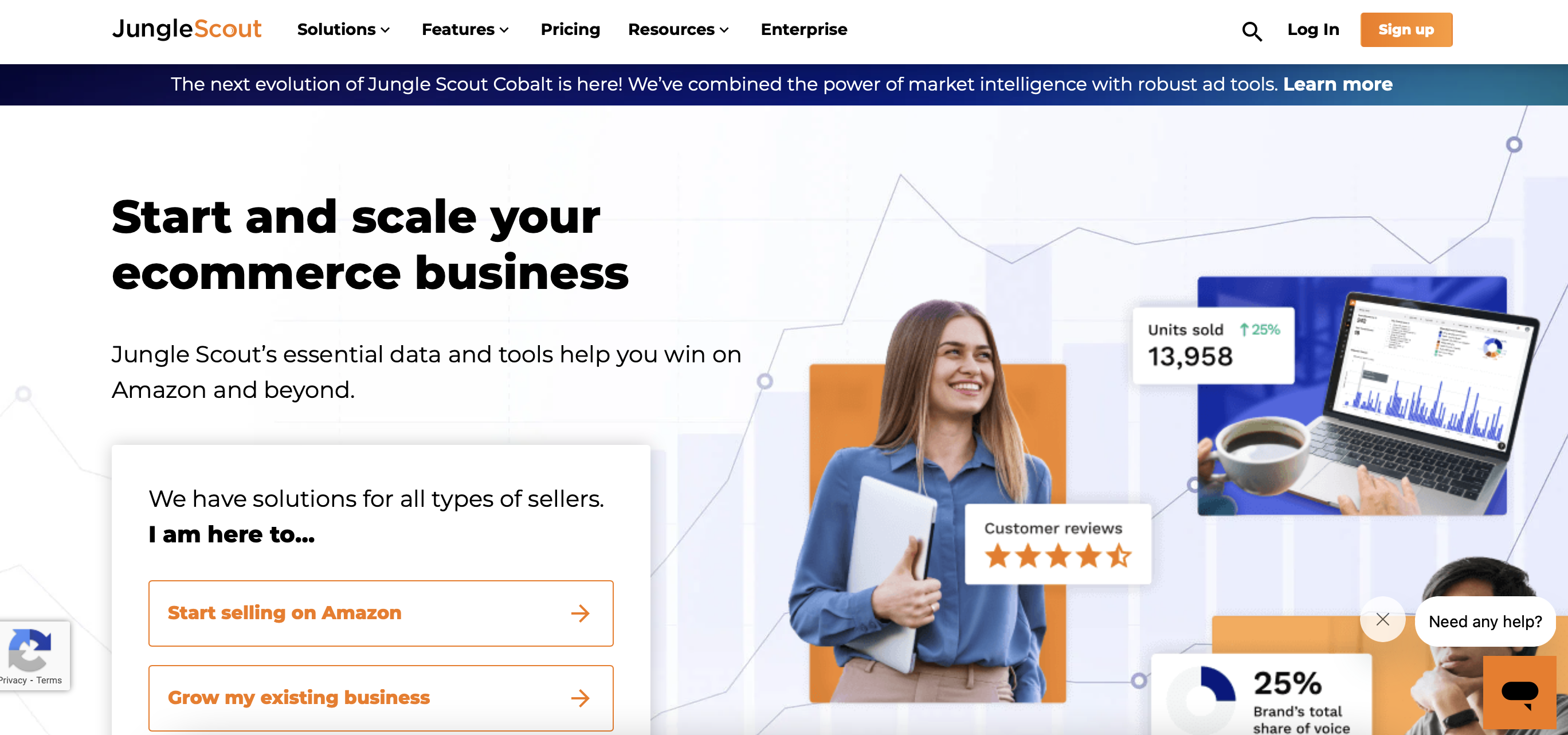
Helium 10 is an all-in-one software suite designed for Amazon sellers. Their reverse ASIN lookup tool, called Cerebro, enables you to perform in-depth analysis of competing products. You can input an ASIN and access data on relevant keywords, search volumes, estimated sales, and more. Helium 10 offers a wide range of additional features, such as product research, listing optimization, keyword tracking, inventory management, and competitor analysis.
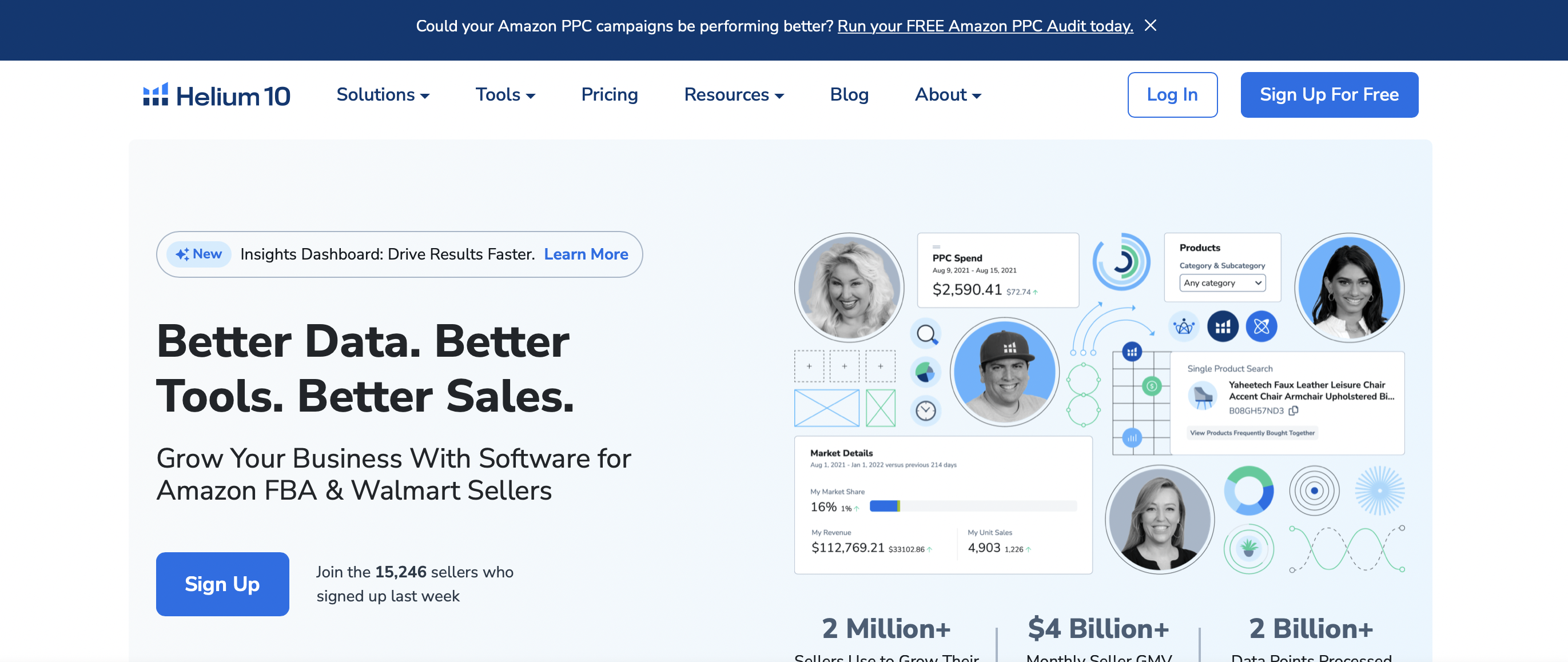
AMZScout is a web-based tool that provides various solutions for Amazon sellers. Their reverse ASIN lookup feature allows you to analyze competing products based on their ASINs. And with AMZScout, you can estimate sales volumes, track historical data, uncover competitor insights, and discover profitable keywords. The tool also offers additional features like product research, niche analysis, and sales estimation to help you make informed decisions and improve your Amazon business.

Viral Launch is a comprehensive suite of tools for Amazon sellers. Their reverse ASIN lookup feature allows you to gain insights into competing products by entering an ASIN. Moreover, you can uncover competitor data, track product performance, analyze keyword rankings, and evaluate market trends. Viral Launch offers various other features, including product discovery, listing optimization, PPC (Pay-Per-Click) advertising tools, and market intelligence to assist you in launching and scaling your Amazon business.
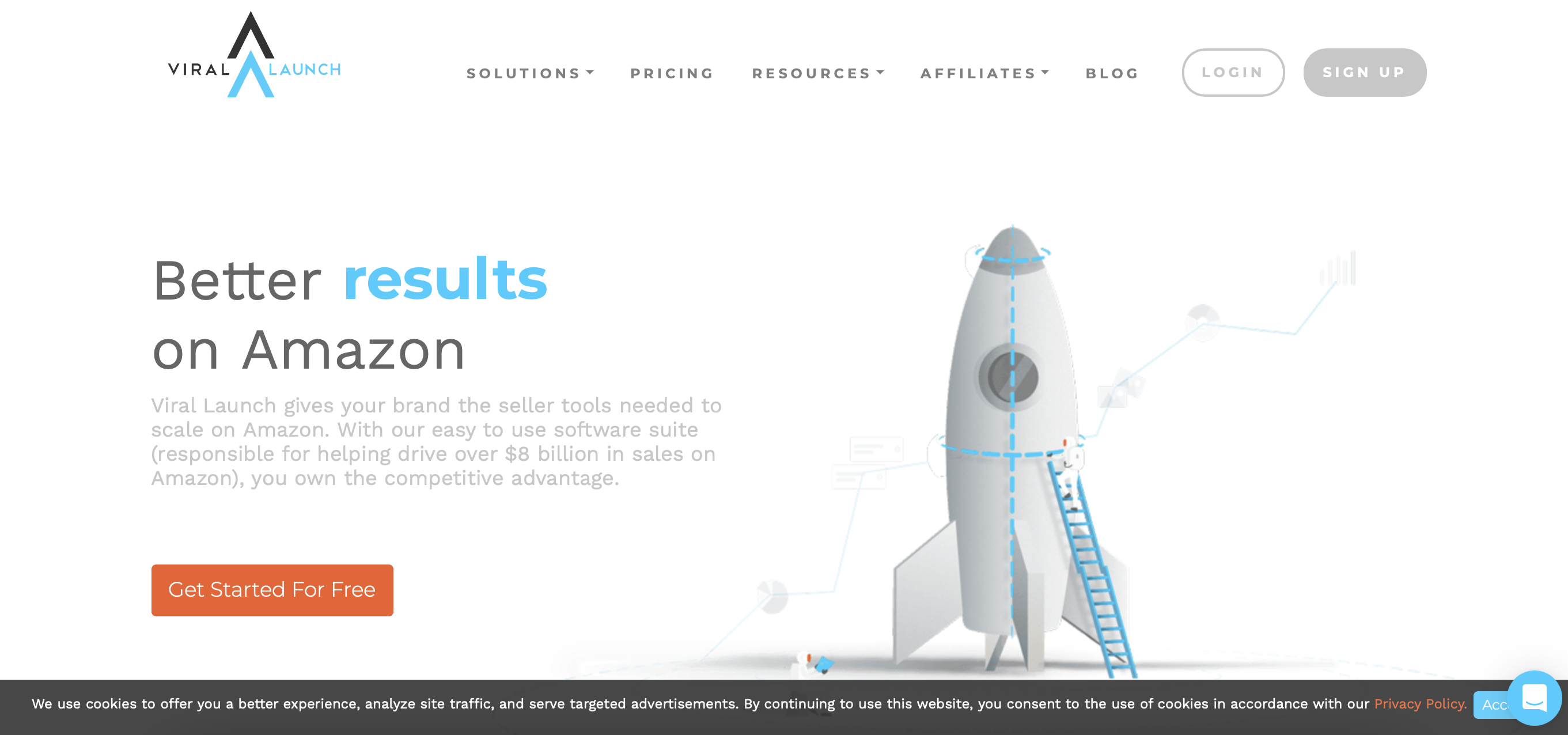
Unicorn Smasher is a free Chrome extension that offers basic reverse ASIN lookup capabilities. It provides estimated sales data, product prices, and other relevant information for competing products. While Unicorn Smasher may not offer the extensive features of paid tools, it can still be a helpful resource for initial research and gaining general insights into the performance of products on Amazon.
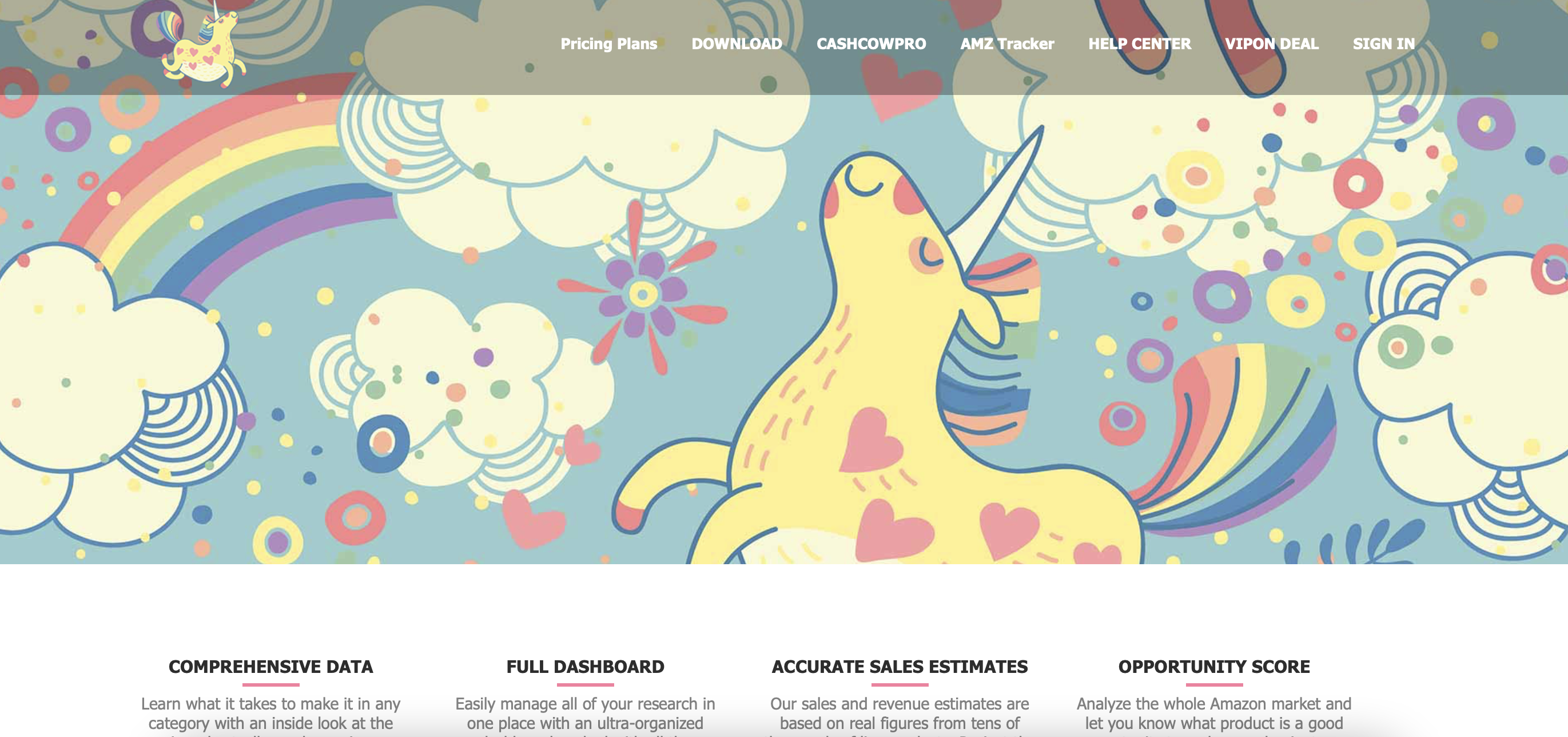
It’s important to note that while some of these tools may offer free trials or limited free versions, they often require a subscription or payment for full access to their features. You can visit their websites to learn more about their pricing plans and specific features.
Summing up
Reverse ASIN lookup is a valuable technique for researching and analyzing products on Amazon. By using the ASIN of a specific product, sellers, marketers, and researchers can gather insights about competing products and make data-driven decisions to optimize their own offerings.
Various tools and platforms offer reverse ASIN lookup functionality, providing features such as sales estimates, keyword analysis, competitor tracking, and more. Some popular options include Jungle Scout, Helium 10, AMZScout, Viral Launch, and Unicorn Smasher.
Overall, reverse ASIN lookup is a powerful method to gain insights into competing products, analyze market trends, and optimize product listings and advertising strategies on Amazon. Using these tools, sellers and marketers can make informed decisions and improve their overall business performance in the competitive e-commerce landscape.
0