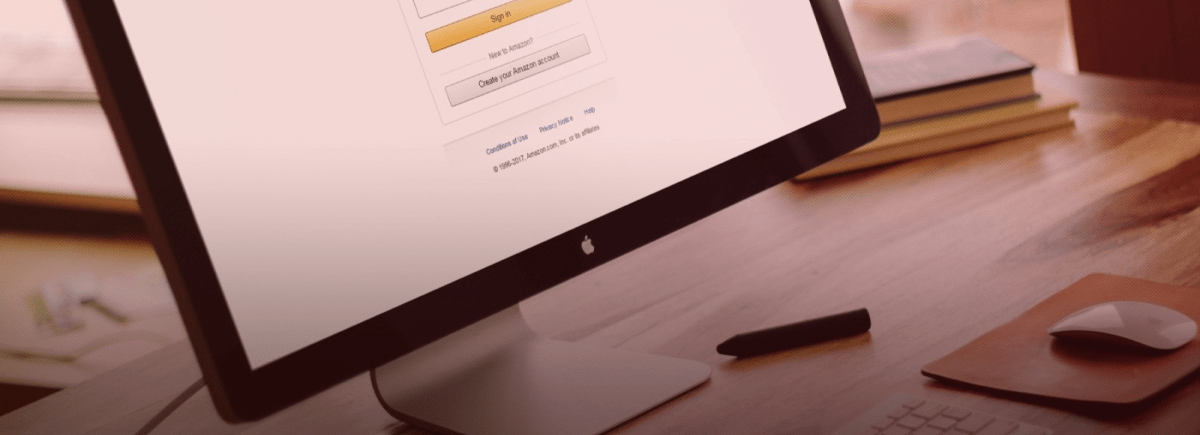For e-commerce newcomers, launching their own business is rather a dream than a goal, as it requires your time, effort, and knowledge even from the very first steps: creating an Amazon seller account, choosing a niche, developing a business plan, optimizing work processes, etc.
Our team has prepared a full-fledged guide for you that will help you take the first (but confident!) steps in giving birth to your Amazon child!
Let’s start with the basics: Amazon selling plans
Amazon provides sellers with two selling plans: Amazon individual and Amazon professional.
Amazon individuals pay $ 0.99 for every item they sell, while Amazon professionals pay $ 39.99 per month, regardless of how many items they will sell.
Let’s visit the Amazon website to find more elaborated info on selling plans.
According to Amazon, an individual plan might be right for you, if:
– You sell fewer than 40 items a month
– You’re still deciding what to sell
– You don’t plan to advertise or use advanced selling tools
In the meantime, you would like to become a professional seller, if:
– You sell more than 40 items a month
– You want to advertise your products
– You want to qualify for top placement on product detail pages
– You want to use advanced selling tools, like APIs and more selling reports
– You want to sell products in restricted categories
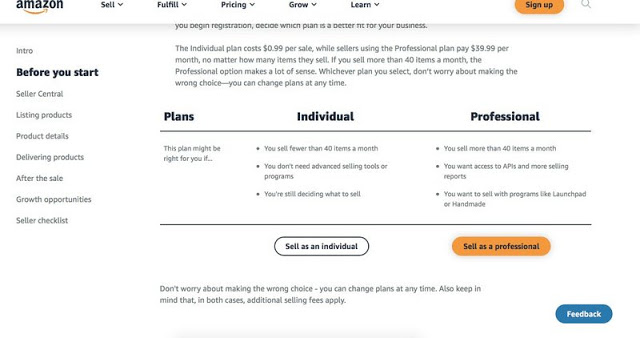
And no need to worry, as ‘you can change or cancel your plan at any time,’ Amazon says.
Let’s move on!
What do you need to create an Amazon seller account?
“You can use your customer account to start selling, or you can create a new Amazon seller account with your business email,” Amazon says.
Here are all the documents you should prepare to create the account:
– Business email address or Amazon customer account
– Chargeable credit card
– Government ID (identity verification protects sellers and customers)
– Tax information
– Phone number
– A bank account where Amazon can send you proceeds from your sales
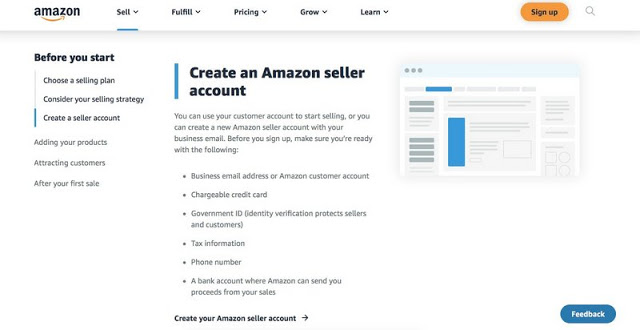
Let’s get it started with creating an Amazon seller account for free. Step-by-step guide
Visiting this link and then clicking on Sign up, you will automatically choose a professional selling plan.
If you are not yet ready for this and want an individual selling plan, then click here.
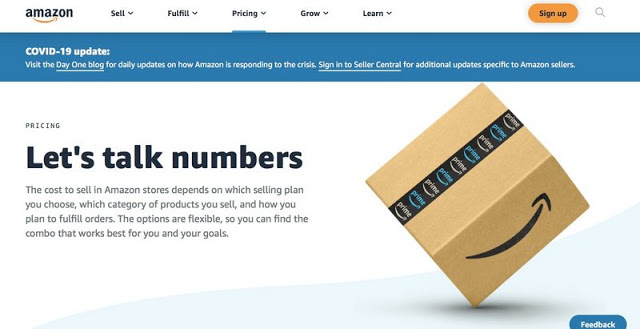
Scroll down till you see the column with two options on selling plans and choose an individual selling plan.
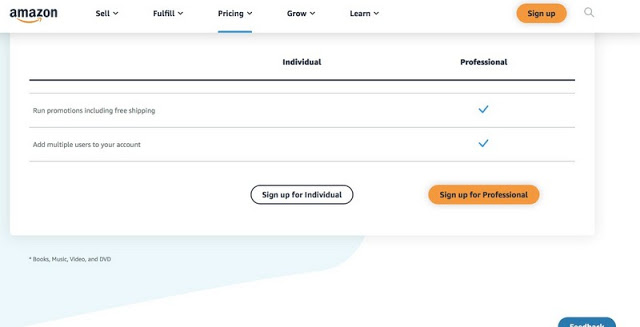
Next, you will see this:
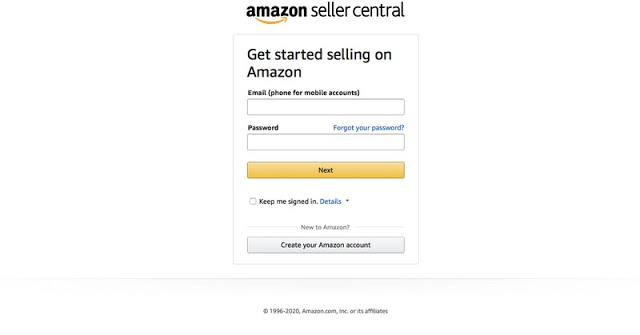
Enter your mail and password and click on Create your Amazon account.
As soon as the new page opens, you will need to fill out other details: your name, email, and password.
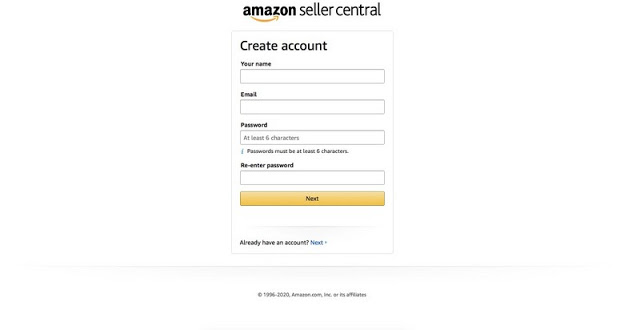
Fill out all these details and click Next.
Then you should select your country and your business type and fill out all the necessary info we’ve mentioned before. If your country is not listed click on What if my country is not listed? and you will be switched to the old version of the website with a full list of countries.
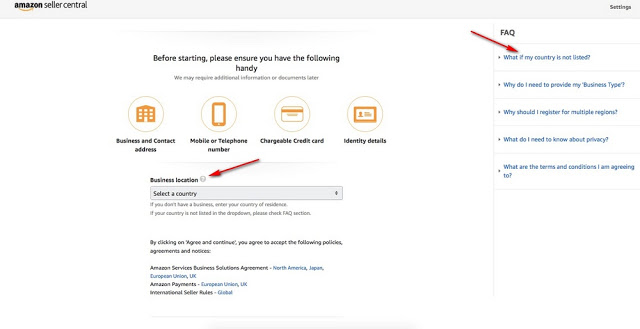
You will be asked to provide Amazon with some personal details, choose your marketplace, enter your billing address, pass tax information interview, add the information for your products, and…well…that’s it!
We are ready to sell on Amazon!
What to do after you have created an account?
Choose your selling strategy
You have two selling strategy’s options, according to Amazon:
“Resellers find popular products that already exist and offer them in Amazon’s stores.
Brand owners manufacture their own products—or source goods to sell under a private label—to offer shoppers unique selection.”
Find your niche
If you’re struggling to decide on your niche then you should: identify your interests, find issues, analyze your competitors, and determine the profit!
Remember that there are Amazon categories that are available to all sellers, and there are also those products that only professional sellers can trade with.
There are also goods protected by copyright. They can only be traded by legal owners or authorized intermediaries.
Create a listing
For your product to be listed on Amazon, you need to create a product listing.
As Amazon noted:
“To start selling a product on Amazon, you’ll create a product listing in Seller Central (or via API). A product listing includes:
– A product identifier, such as GTIN, UPC, ISBN, or EAN to specify the exact item you’re selling. You can get a UPC code directly from GS1, or request an exemption.
– A SKU, which is a product ID you create to track your own inventory
– Offer details, including price, product condition, available quantity, and shipping options
– Product details like name, brand, category, description, and images
– Keywords and search terms to help buyers find your product”
FBA
Let’s take a look at Fulfillment by Amazon (FBA).
Via this program, sellers can use Amazon warehouses to store their goods.
FBA members also have other privileges: Amazon helps them organize shipping and deals with returns (click here to learn more about FBA).
Feedback and review
To boost your sales, you need positive reviews and feedback from your customers!
Remember that this is one of the most key aspects of your business, which directly affects your account rating and your overall growth (click here to find more about reviews).
Why Amazon?
Amazon is a giant platform with high traffic and conversion rates.
However, we understand that as a beginner, you may struggle from the very first seconds of your idea to launch your business.
In this case…
We are ready to offer you verified seller accounts, or we can help you with a complex launch of your business: do market analysis, promote your account, create a listing and optimize all other key points.
Remember, we are always by your side!
0