Targeted and well-written keywords in an Amazon listing are 80% of sales success. That’s why you need a perfect Amazon keyword research!
Why? Amazon is a huge online shopping mall where users search for the right product. Accordingly, it is also a search engine like Google. According to statistics, a third of all commercial requests come from Amazon. Therefore, spend extra time on the selection of high-quality keywords to raise your product in the ranking and show it to the buyer higher than competitors.
Amazon keyword research: Why you need SEO on Amazon
Getting started on Amazon is never easy. you need to learn a lot of rules and adapt to the strict regulations of the system.
But in return, you get a “hot” business platform where you can put together a six-figure sum per year. It doesn’t matter what niche you start in – mass market or unique hand-made products, listing a product on Amazon requires filling in keywords.
Today, several tens of thousands of sellers are registered on the market place, hundreds of thousands of goods, and only competent optimization will help raise your product in the search results.
There are a number of factors that affect the ranking of products in search results:
- rating and number of reviews about the seller;
- volume of sales;
- conversion;
- the relevance of the product to the search query.
You can have the most concise title, an enticing detailed description of your product, beautiful photos, catchy bullets, but if they don’t contain relevant keywords, the user simply won’t see your product, even if it’s perfect. With this tool, you help the buyer find the desired product by promoting it among the mass of similar ones.
The Amazon audience is a “hot” buyer, focused on buying a product, not studying it. All the user needs is to open the site, enter his request, select the product he likes according to the description and buy it in one click. Your task is to provide the buyer with the visibility of your product and make the selection process as fast as possible. Present your product in such a way that there are no questions and doubts left, but there is a desire to receive it faster. How to do it? Let’s consider several methods.
Amazon search autocomplete
Newcomers to Amazon always need to navigate the existing market, competitive supply and demand. The easiest way to determine exactly how the buyer is looking for a product is to follow it. And information from the Amazon search bar can tell a lot.
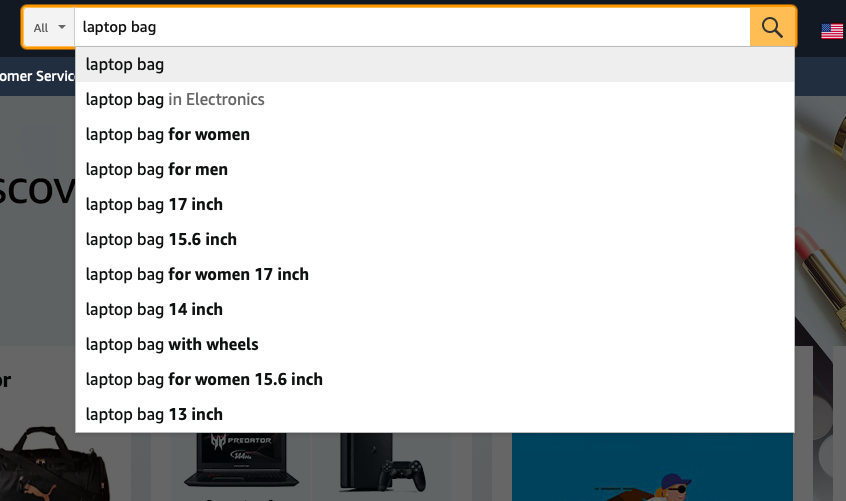
When you start typing a product name into the search bar on the Amazon website, the system automatically extends it by making suggestions. These are the most popular queries related to your keyword. Moreover, hints are shown in descending order, i.e. the most frequent ones are at the top, the rare ones are at the bottom.
Search for keywords in Google Keyword Planner
The Google Keyword Planner is a free tool that shows the frequency of a search phrase/word over a given period. You can also analyze the predicted search volume in the specified geographic region, which is important for an Amazon account.
To access the planner, you need to sign up for a Google Adwords account. The process is pretty fast and free. Once inside the created user account, open the settings panel and select “Keyword Planner”.
Next, enter your keyword in the search field. For example, “laptop bag”. It is important that you specify the geographic region (in this case the US) and the search language (English).
Search for keywords in competitor listings
Why reinvent the wheel? After all, you can follow the work that your competitor has already done to promote a similar product in the Amazon search results. The essence of the method is simple: type in a key query, select top sellers with the same product, analyze the description, bullets, description. Write down the words and phrases that are used there.
Of course, you should not rely on this method 100%, because your product should stand out from the competition. But to peep, draw ideas and improve – this is always welcome.
Keyword selection with Keywordtool
Keywordtool.io is a great free tool that doesn’t require registration and can generate up to 750 keywords specifically for Amazon search.
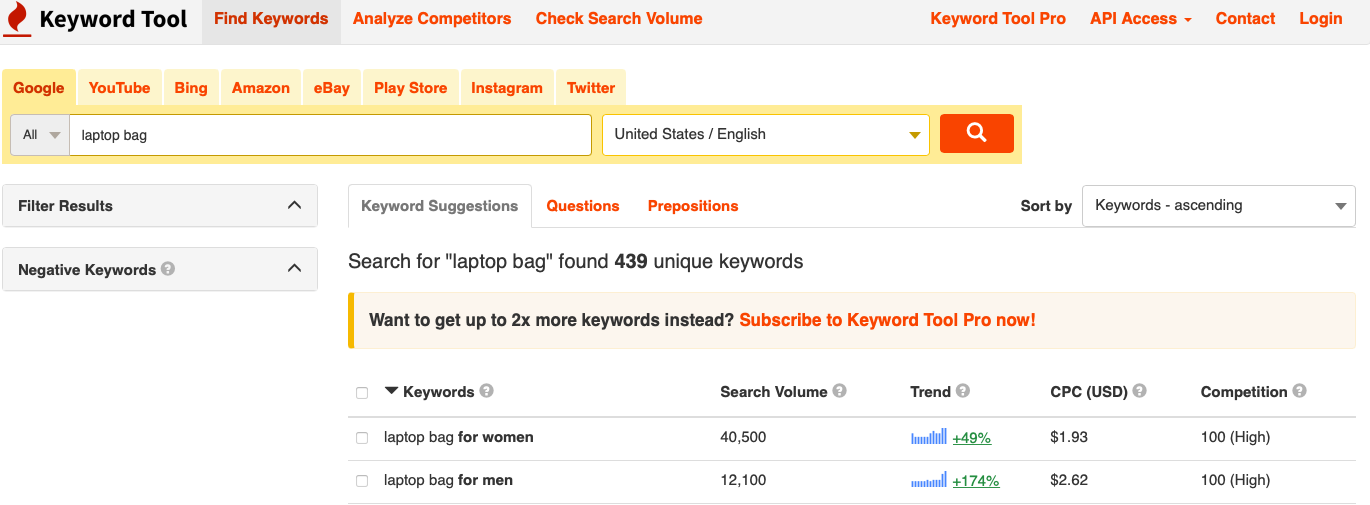
The system issues relevant queries that you can select with a tick and import by clicking “Copy all”. It is important not to forget to set the site for which the search is performed, the language and the country.
Amazon keyword research: How to assess your keywords?
Not all of the proposed keywords should be inserted into the product description. Conditionally, requests are divided into three categories:
- high-frequency;
- midrange;
- low frequency.
High-frequency ones are the most popular, simple and logical requests from the user’s side. But the reverse side of the coin is that high-frequency requests are the most competitive requests, all sellers try to promote the product precisely by “hot” words.
Mid-range queries are the second stage of the search, when the buyer begins to specify the desired options. This is how more specific search phrases arise: “laptop bag for women.” Such requests also have strong competition, but they narrow the audience by offering specific options.
Low frequencies are used very rarely, but they are the most targeted. For example, a customer searches for “laptop bag for women burberry”. The likelihood that a person will write such a long product description is low. But there will be few competitors according to this description.
Your task is to select relevant high-frequency and mid-range queries from the collected list, correctly enter them in the Search Terms of the listing, as well as in the title, description and bullets.
Yours, Amaz.Markets
0

