How to open multiple Amazon seller accounts without suspensions? And these are the questions most sellers are asking for! Let’s see what we can offer 🙂
Why you need to open multiple Amazon seller accounts?
So there are legitimate business reasons for creating multiple accounts, as well as not-so-legitimate ones, including:
- If your company has different brands running under the same company, but they are completely separate from each other.
- Also, to get a new IPI (Inventory Placement Index) score. Some sellers get stuck on a low IPI and this severely impacts their ability to restock and they turn to opening a new Seller Central account.
- Many sellers want to have multiple business accounts because they intentionally violate Amazon’s Terms of Service and are afraid to have their account closed.
Surely you’ve thought about how to increase profits by opening a second, third or more Amazon seller accounts. And most likely you already know that Amazon is actively fighting multi-accounting and punishing it quite severely as well! But how do you go unnoticed?
Then, let’s first see the common reasons for suspensions.
Why Amazon suspensions for opening multiple Amazon accounts?
Meanwhile, many sellers do not comply with one of Amazon’s policies. Amazon sellers cannot manage multiple seller accounts without Amazon’s prior approval. Amazon’s seller prohibited activities rules says that managing and maintaining multiple Seller Central accounts is prohibited.
If you have a legitimate business need for a second account, you may apply for an exception to this policy. The only exception to these rules is opening an account on amazon.com, amazon.co.uk or amazon.jp.
While many Amazon sellers may have a legitimate business need for a second account, they do not follow the process or seek permission from Amazon before opening a second account.
Amazon monitors invalidly linked accounts and often identifies Amazon sellers that violate this policy by linking accounts using the same IP address or linking accounts based on the seller’s use of the same banking information, email, tax number, or physical address.
Amazon sellers should always avoid creating two seller accounts without permission. Moreover, as a seller, you must not allow other merchants to access your account from your processor or network to avoid IP mis-association.
How to open multiple Amazon seller accounts?
Open second Amazon seller account officially – calling support center
To officially open second Amazon seller account, just call or write to support seller and tell them that you want to open a second account using the same account details.
Most likely a support representative will politely explain to you that this is prohibited. But there is one condition, thanks to which it is officially possible to open a second account.
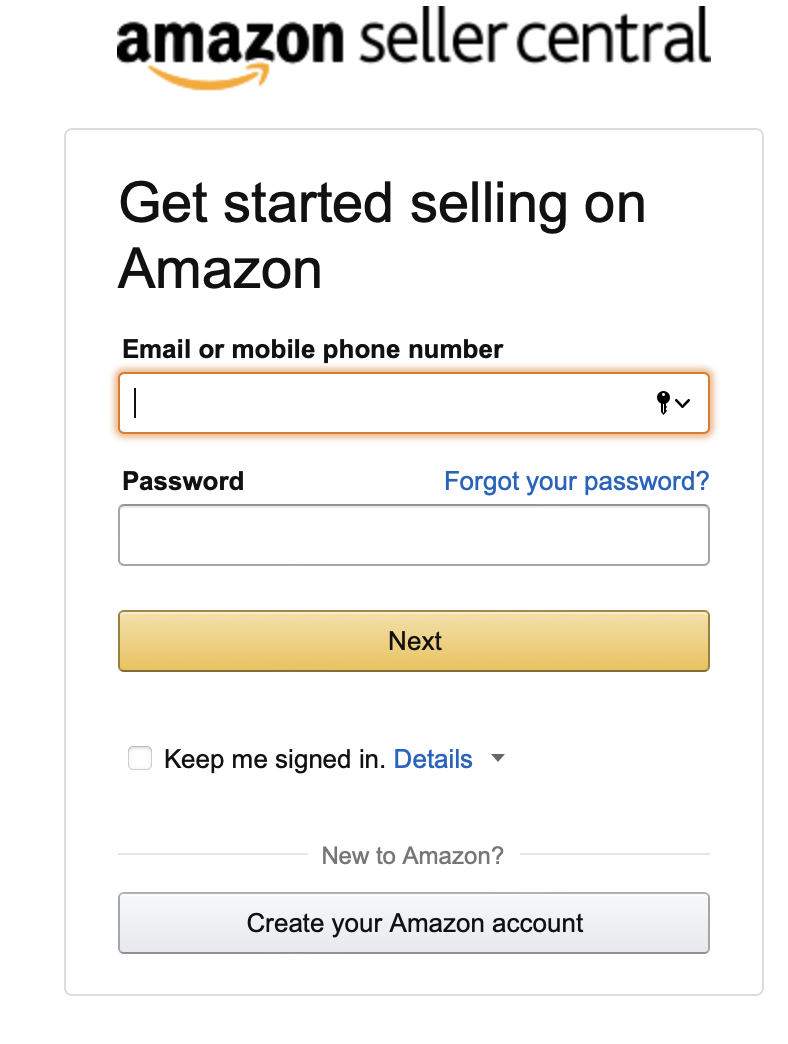
And you must say that your products are in different categories and you have a separate business for each. This method has some inconveniences, and for example, when working with the drop shipping model, it is not relevant.
Amazon changed its multiple Amazon seller accounts policy
In fact, in April 2020, Amazon changed its multi-account policy and now allows sellers to open multiple accounts without Amazon’s approval – BUT for legitimate business reasons.
Under this policy, you no longer even need to ask Amazon for explicit permission to open an additional Seller Central account IF you have a legitimate business need.
What is a legitimate business need?
First, Amazon is incredibly ambiguous due to its business terminology. Is managing multiple brands a legitimate business need? Is it a legitimate business need to have a second account to get a new IPI score?
Second, Amazon basically allows sellers to open a second account for almost any reason, as long as it doesn’t involve your other Amazon account being suspended or in danger of being suspended.
Do you need a separate company for separate Amazon accounts?
Yet, this is one of the biggest misconceptions about working with multiple Amazon accounts – you DO NOT need a separate company to open a separate Amazon account. However, you will need a separate bank account and credit card, but these may be in the same company name as your existing credit cards and bank accounts.
Open second Amazon seller account – using ‘gray’ method
First, we need to determine what criteria Amazon uses to calculate multi-accounting. There are several of them:
- Account data.
Now, if you decide to open a second account using the same account details you had, you will receive a “We found related account” letter from Amazon on both accounts. Therefore, never use the same data on different accounts.
- IP address.
Oddly enough, but yes, Amazon determines your location by IP address and if it repeats, then the outcome will be the same.
- Mac address, iron, cash.
Among other things, Amazon also keeps track of your computer’s specs, your router’s MAC address, and your browser’s cache.
Meanwhile, here are best practices you can use to open second seller account:
- Separate business entities with different owners
- Individual credit cards
- Separate email addresses
- Individual phones
- Separate points of contact
- Individual EINs
- Separate control
- Individual employees
- Separate domains and separate domain hosts
- Different warehouses
- Individual physical addresses
- There should be no overlap between the two accounts
- Individual products
- Separate IP addresses
Now that we know what to work on. Let’s get down to business.
Finally, to prevent data from being repeated, ask friends, acquaintances, relatives to provide you with data for registering on Amazon and prepare their documents according to all requirements.
Register VDS server (find more about VDS here). For those who don’t know, this is a remote computer with a unique IP address.
0



