How to price Amazon products? This is something you wonder about more than once when planning to launch your online business. And that’s exactly what we’re going to talk about today: more ideas to help you sell your product profitably on Amazon.
How to price Amazon products properly?
Let’s start with a few important terms.
Average Selling Price (ASP) is the amount for which a product is sold across different markets and channels.
The formula for calculating the average selling price:
Average selling price = total revenue per item ÷ number of items sold
Now that we understand the average selling price of an item and how to calculate it, let’s apply this concept to the actual selling price. We determine directly the SELLING price of your product. those. product price excluding delivery and order processing.
The formula for determining the price of a product for sale:
Selling price = cost price + profit margin
The cost price is the price paid by the seller for the goods from the supplier.
And the profit margin is a percentage of the cost (that is, the amount that remains if you subtract the full amount at which you bought the product).
For example.
If you bought a product from a supplier for $ 30, and we denote the profit margin, for example, at $ 10, then the price of the product for sale will be $ 40.
It is the amount payable by the buyer, excluding shipping and handling. Those, this is a purely commodity price. It is displayed when the product is placed in the listing.
This is the amount a customer pays for a product or service. It can vary depending on how much buyers are willing to pay, how much the seller is willing to accept, and how competitive the price is compared to other businesses on the market.
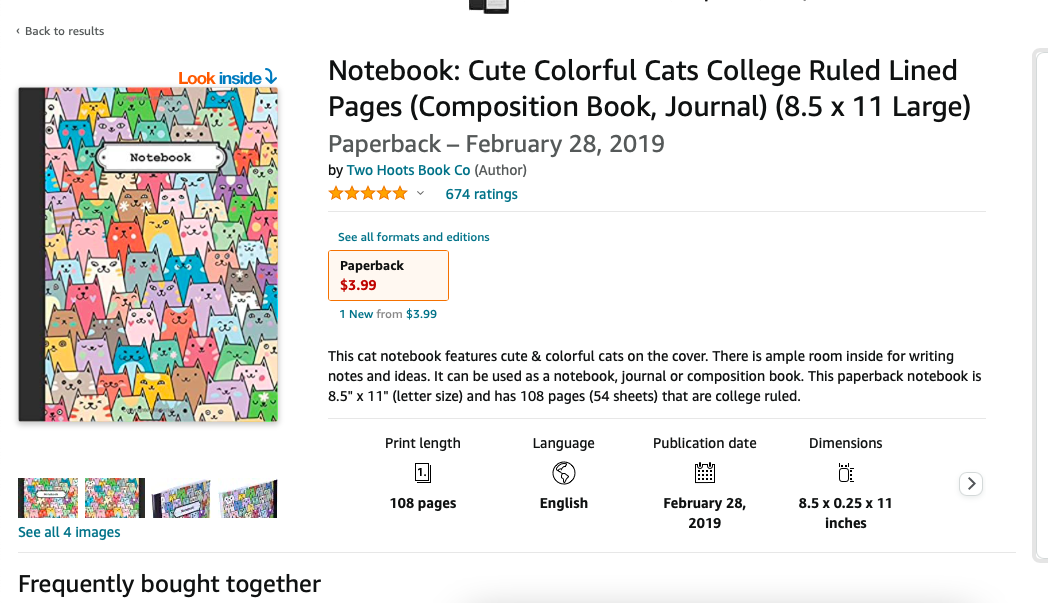
And now, finally, we are going to learn about the final amount that your client will pay.
The total price of the goods is the FINISH amount payable by the buyer, which includes all terms of offer and sale:
- Transport and storage costs;
- Shipping costs;
- Discounts or special offers / promotions.
In this case, the final price tag of the client will vary depending on all of the above factors.
How can I price my products according to Amazon rules?
Amazon pricing policy states:
You may list items at any price you deem to be fair for your item, regardless of Amazon price or list price, within the limits set by Amazon BUT provided that your price complies with Amazon’s Reference Pricing Policy and the parity requirements of your Sales Agreement.
However, there are still limitations:
Sellers using a Individual Selling Plan cannot list items for more than $ 10,000. And sellers with a Professional Selling Plan can sell items up to $ 300,000.
But even this price cap does not apply to collectible listings.
Yes, you can set the price yourself. But that doesn’t mean Amazon won’t keep an eye on your price tags and won’t take action if you become impudent!
Sellers are responsible for setting their own prices on Amazon. But! Amazon regularly monitors product prices, including shipping costs, and compares them to other prices.
And if your pricing practice can somehow undermine customer confidence, then the company can remove your listing from the Buy Box, or remove the listing itself, or, in serious or recurring cases, suspend or terminate your sales.
Pricing methods that damage customer confidence include, but are not limited to:
- Setting a reference price for a product or service that misleads customers;
- Determining a price for a product or service that is significantly higher than prices offered on or off Amazon;
- Selling multiple units of a product at a price greater than the cost of one unit of the same product;
- Setting a high charge for the delivery of goods.
Amazon takes into account current public carrier rates, reasonable service fees, and the buyer’s opinion to determine if shipping is in violation of its Fair Pricing Policy.
More about Amazon pricing
But what if you set a price but want to change it, for example, in connection with some event? In this case, the Amazon automatic repricing tool will come to the rescue (we talked about automatic pricing earlier).
Amazon repricing is a change in the prices of products on the marketplace. Sellers change prices quite often depending on their strategy, certain Amazon events such as Amazon Prime Day, Black Friday or Cyber Monday, to get rid of sluggish items, not to mention competition, which is the main reason for price fluctuations.
Automatic pricing allows you to automatically adjust item prices in your catalog in response to various events on the Amazon platform (such as BuyBox), without having to revisit the item every time you want to change your price.
How to automate price changes for an existing product:
- You create a pricing rule, set the rule parameters, and then select the SKU to which the rule applies.
This is because automatic pricing only applies to the SKUs you specify, not your entire catalog.
- You can start and stop automatic pricing rules at any time, and you can change your rules or SKUs to which your rules apply.
You control prices by defining rule parameters, setting minimum and maximum price boundaries (optional), and choosing the SKUs for which you want to automate pricing.
- If you do not set a maximum price, Automate Pricing will protect customer trust on your behalf, ensuring that your bids are not significantly higher than the latest prices.
So your suggestions will still be eligible for recommendation.
Here we are, friends!
We wish you productive sales and adequate prices for goods! 🙂
0

