A BuyBox or Featured Offer is an offer at the top of a product listing that customers can buy right away or add to their shopping cart. Let’s tell you more about it!
A key feature of the Amazon website is that multiple sellers can offer the same item. If multiple eligible sellers offer a product, they may compete for the right to receive a BuyBox for that product (provided it can be delivered to the buyer’s address).
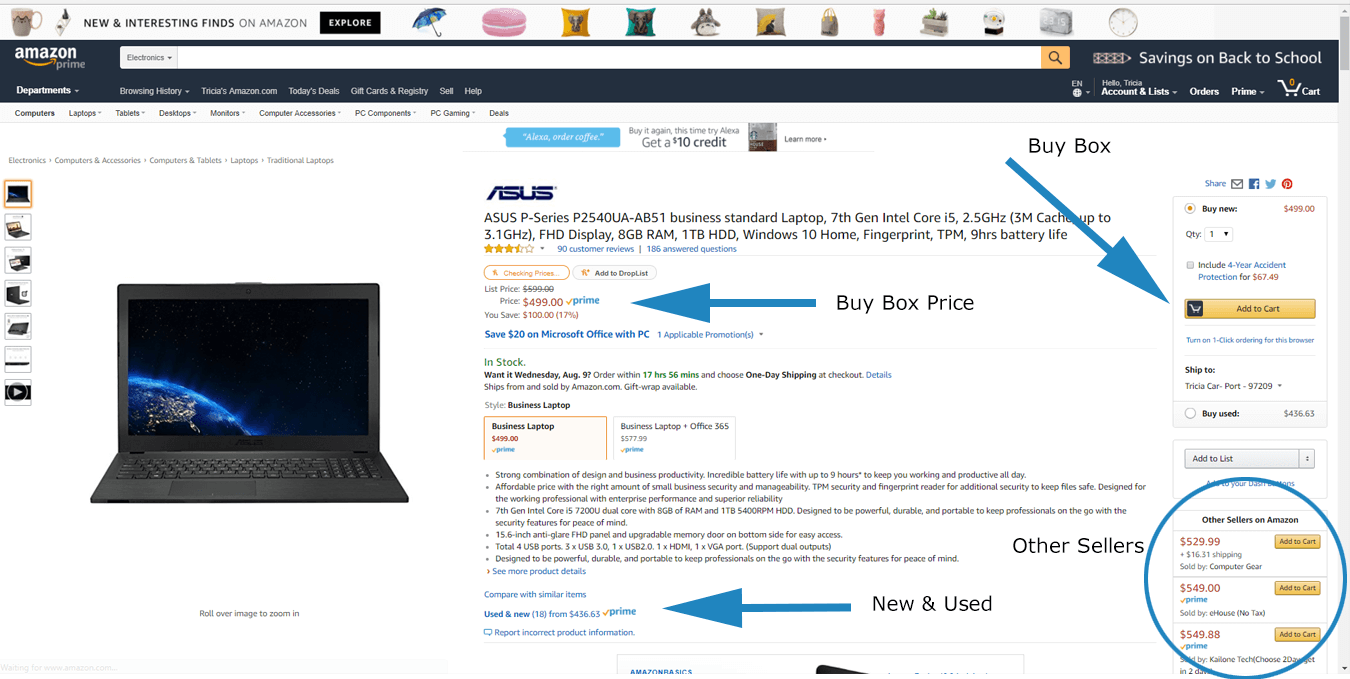
In order to provide customers with the best shopping experience, merchants must meet performance-based requirements to be eligible to compete for a featured offer. For many sellers, BuyBox can lead to more sales.
How the BuyBox percentage is calculated?
The Featured Offer Percentage is calculated as the total number of page views on which you are a Featured Offer divided by the total page views received by the products you list. Only active elements are taken into account. You’ll see a “-” if Amazon can’t calculate the percentage of your featured offer.
What is BuyBox?
A featured offer is a new product offer that Amazon displays on a product details page with an “Add to Cart” button that shoppers can use to add products to their carts. When one of your products appears in this way on a product page, it’s called a featured offer.
How Amazon determines products for a featured offer?
First, Amazon determines which products can be featured based on criteria designed to provide shoppers with an enjoyable shopping experience.
And then, they choose attractive offers from the entire list.
How to qualify for a recommended offer?
- If you have a professional account
Check your current account type if you’re unsure and upgrade from Individual to Professional if necessary.
- Compliance with the requirements
Make sure you qualify as a seller
- In Seller Central, go to the “Manage Inventory” page and click “Preferences”.
- Select “Buy Box Eligible” and then click “Save changes” at the bottom of the page.
- The Buy Box Eligible column will display the status of each of your ASINs.
- Competitive price for goods
There are several ways to check and make sure you are pricing your items at competitive prices.
- Go to “Manage pricing” where the recommended offer is listed, even if it’s not yours.
- View pricing recommendations in the Selling Coach pricing report.
- Offer faster shipping or free shipping
Sellers who offer faster shipping options are more likely to be featured. You can see the available options on the Shipping Settings page.
- Provide excellent customer service
Check the health status of your account on this page.
For example, look at metrics such as defective order rate, cancellation rate, and late shipment rate.
Being up to date on all aspects of your account status is a great way to make sure you’re working on becoming a Featured Offer and earning the respect and trust of customers.
- Keep a stock of goods in stock
You can’t have a BuyBox if you don’t have items in stock. Upgrade your inventory and plan accordingly for fast selling items.
Amazon Selling Coach can show you low-stock and out-of-stock alerts, letting you know in real time when it’s time to restock.
0

