As an Amazon seller, you know how important it is to get your products in front of the right audience. One of the best ways to do that is by mastering Amazon SEO. With Amazon’s complex and ever-changing search algorithm, it can be a challenge to ensure that your products show up in relevant search results. But fear not, we’re here to help!
In this article, we’ll provide you with a step-by-step guide to optimizing your Amazon listings for search. By following these strategies, you can increase your visibility on the platform and drive more sales.
What is Amazon SEO?

Amazon SEO (Search Engine Optimization) is the process of optimizing your product listings to improve their visibility and ranking on Amazon’s search results. By mastering Amazon SEO, you can increase your product’s visibility, attract more customers, and ultimately increase your sales.
Amazon SEO involves a variety of tactics, including optimizing product titles, descriptions, images, and reviews.
Here’s a comprehensive guide on how to master Amazon SEO:
Conduct keyword research
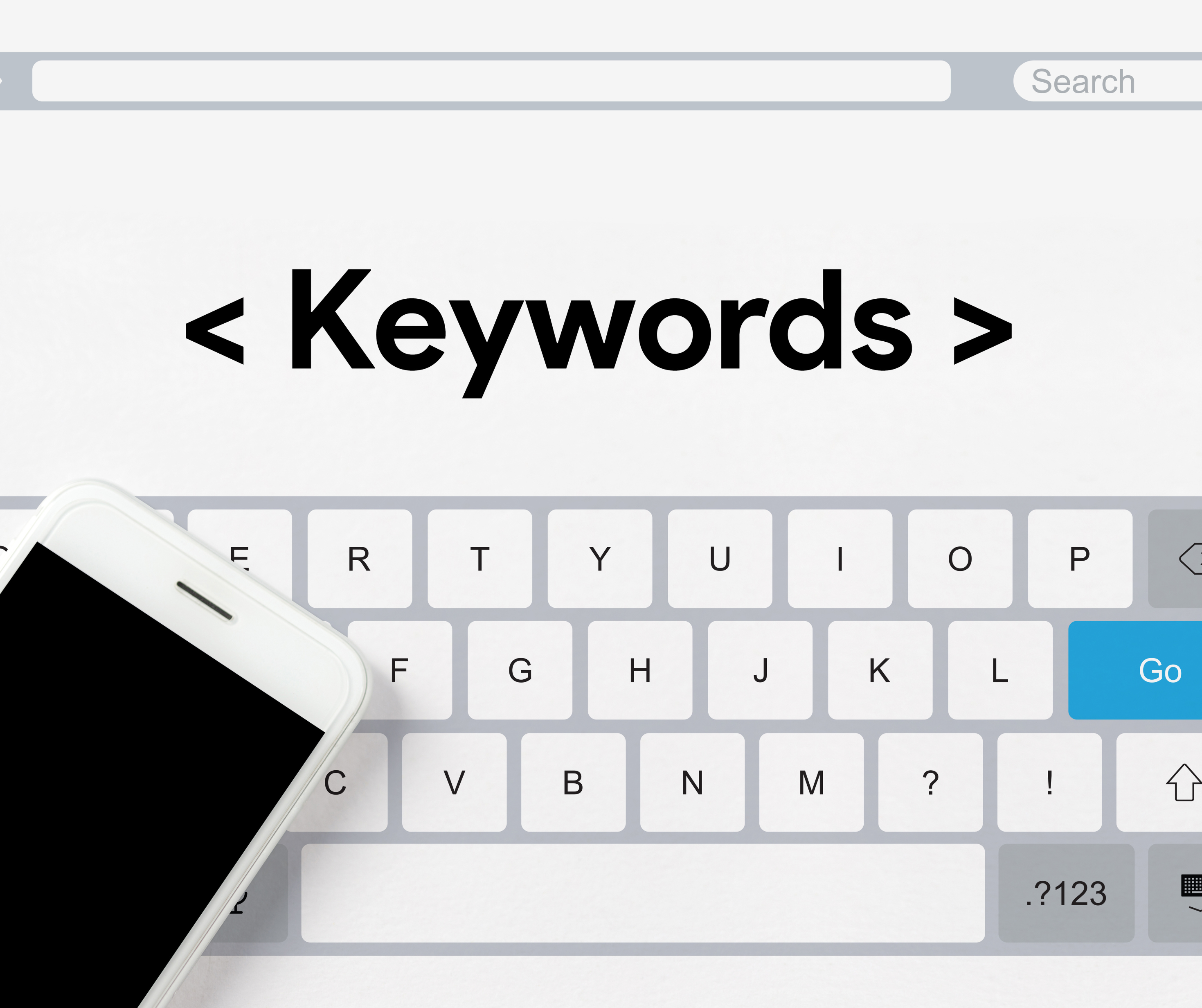
The first step in mastering Amazon SEO is to conduct keyword research.
Here are examples of how to conduct keyword research:
- Use Amazon’s auto-suggest feature
Amazon’s auto-suggest feature can help you identify relevant keywords as you type in the search bar. This feature suggests keywords based on popular searches, giving you an idea of what customers are searching for.
- Use a keyword research tool
There are several keyword research tools available, such as Google Keyword Planner, SEMrush, and Ahrefs, that can help you identify relevant keywords and estimate their search volume. These tools can also help you identify related keywords and analyze keyword competitiveness.
- Analyze competitor listings
Analyzing your competitors’ product listings can help you identify relevant keywords that they are targeting. Look for common themes in their titles, descriptions, and bullet points, and incorporate relevant keywords into your own listings.
- Consider long-tail keywords
Long-tail keywords are longer, more specific phrases that customers use to search for products. While they may have lower search volume, they can be less competitive and more targeted, leading to higher conversion rates.
- Use customer reviews and feedback
Analyzing customer reviews and feedback can help you identify relevant keywords and phrases that customers use to describe your product. Incorporating these keywords into your product listings can help improve their relevance and visibility.
- Test and refine your keywords
Once you have identified relevant keywords, it’s essential to test and refine them continually. Monitor your product’s performance and adjust your keywords as necessary to improve your product’s visibility and sales.
Optimize your product title
Your product title is the most critical element of your product listing.
It should be:
- descriptive
- concise
- optimized with your target keywords.
Avoid using vague or generic titles that don’t accurately describe your product. Instead, include specific product details, such as color, size, and brand.
Optimize your product description
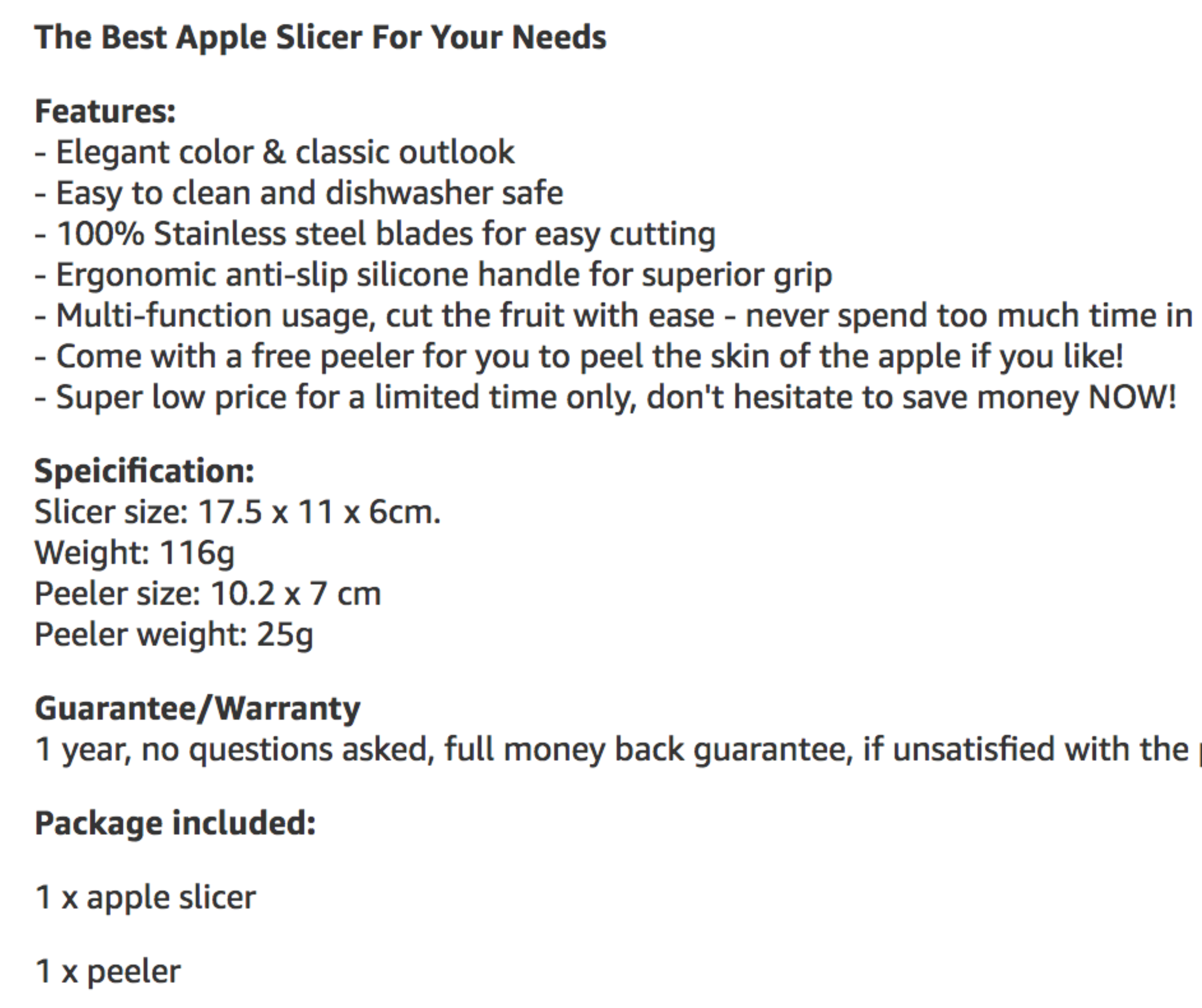
Your product description should be informative, engaging, and optimized with relevant keywords.
- Use bullet points to highlight the product’s features, benefits, and specifications.
- Keep in mind that Amazon’s algorithm favors listings with a higher conversion rate, so make sure your description is persuasive and encourages customers to make a purchase.
Use high-quality product images
Product images are another critical element of your product listing. Use high-quality images that showcase your product from different angles and highlight its features.
Here are some practical examples of how to make high-quality product photography:
- Use natural light
Natural light is the best light for product photography. Try to shoot your product images during the day near a window, using diffused natural light to eliminate harsh shadows and create even lighting.
- Invest in a good camera
A high-quality camera can make a significant difference in the quality of your product images. Consider investing in a DSLR camera or a high-end smartphone with a good camera.
- Use a tripod
A tripod can help stabilize your camera and eliminate any camera shake. This can help create sharp, crisp images that showcase your product effectively.
- Use a white background
A plain white background is ideal for product photography, as it creates a clean, professional look that draws attention to your product. Consider investing in a white background or using a large sheet of white paper.

- Use props sparingly
Props can be helpful in showcasing your product’s features, but be careful not to overdo it. Use props sparingly, and make sure they don’t distract from your product.
- Show multiple angles
Showcasing your product from multiple angles can help customers get a better sense of its features and benefits. Consider including images that show your product from the front, back, and sides.
- Edit your images
Editing your images can help enhance their quality and make them more visually appealing. Consider using photo editing software like Adobe Photoshop or Lightroom to adjust the exposure, contrast, and color balance of your images.
Encourage customer reviews
Encouraging customers to leave reviews is an essential component of a successful Amazon SEO strategy. Positive reviews can help increase your product’s visibility and attract more customers, ultimately leading to more sales.
Here are some practical examples of how to encourage customers to review products:
- Follow up with customers after purchase
After a customer has made a purchase, follow up with them via email, thanking them for their purchase and asking them to leave a review. Make sure to include a direct link to your product review page to make it easy for them to leave a review.
- Use inserts in your product packaging
Include a product insert in your packaging that encourages customers to leave a review. You can also offer a small incentive, such as a discount code or free gift, for leaving a review.

- Make it easy to leave a review
Provide clear instructions on how to leave a review and make it easy for customers to do so. Consider including a review request in your product description or on your product page.
- Personalize your review request
Personalize your review request by addressing the customer by name and thanking them for their purchase. This can help make the customer feel valued and more likely to leave a review.
- Respond to reviews
Responding to reviews, both positive and negative, shows that you care about your customers’ feedback and can encourage more customers to leave reviews. Responding to negative reviews in a professional and helpful manner can also help change a customer’s perception of your product.
- Consider using review management software
Review management software can help automate the process of requesting and managing reviews. These tools can also help identify negative reviews quickly, allowing you to respond and address any issues promptly.
Monitor your performance
Finally, monitor your product’s performance regularly and make adjustments as necessary. Use Amazon’s analytics tools to track your sales, conversion rates, and search ranking. Identify areas for improvement and make changes to your product listing, such as updating your keywords or improving your product images.
Final thoughts
By following the strategies outlined in this blog post, you’ll be well on your way to mastering Amazon SEO and increasing your visibility on the platform. Remember to conduct thorough keyword research, optimize your product listings, and continually monitor and adjust your strategy based on your results. With time and effort, you can boost your rankings and drive more sales on Amazon.
1

