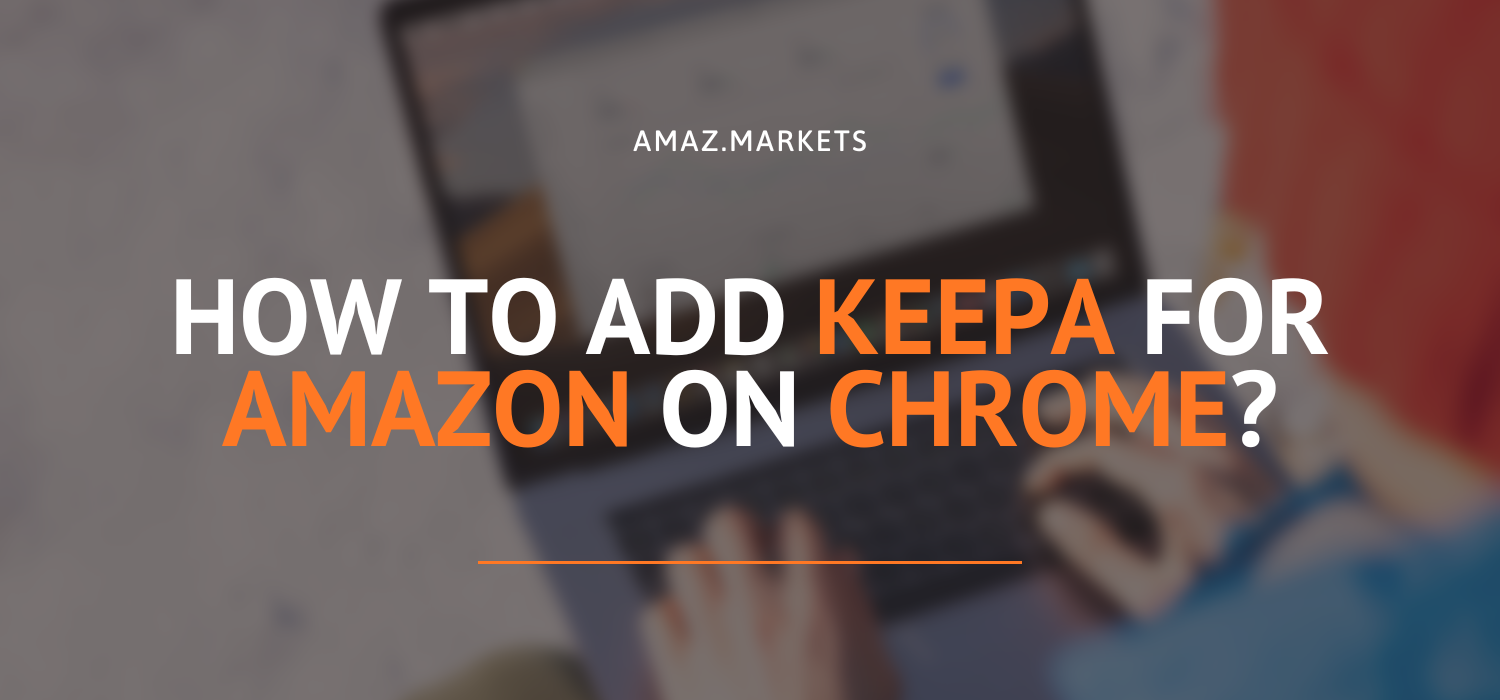Keepa Amazon extension for sellers is a browser extension for Google Chrome, Mozilla Firefox, Opera, and Microsoft Edge that helps improve your online shopping experience by tracking prices on the market.
Every business involves investment, and dropshipping is no exception. To make money, you have to buy an account on Amazon, get training, allocate money to buy a batch of goods, etc. But that’s just the tip of the iceberg. For effective sales, you will need special tools that make the ‘life’ of a businessman easier. In the initial stages, every penny counts, so we recommend that you stay tuned to our Keepa extension detailed review.
Where is the Keepa extension for Amazon available?
When it comes to sourcing products, you need to have the right set of ideas on hand to be able to make the best possible decisions.
Especially if you’re buying products from Amazon, where you can reach larger markets, but with a high level of competition. Keepa extension is a tool that gives you a product price history and sales tracker.
It’s one of the best options for Amazon sellers – collecting data to make better pricing decisions for their products. Keepa charts may seem overly complicated at first, but once you get the hang of them, you can use them for various purposes.
It is available on:
- Mozilla Firefox
- Google Chrome
- Opera
- Internet Explorer
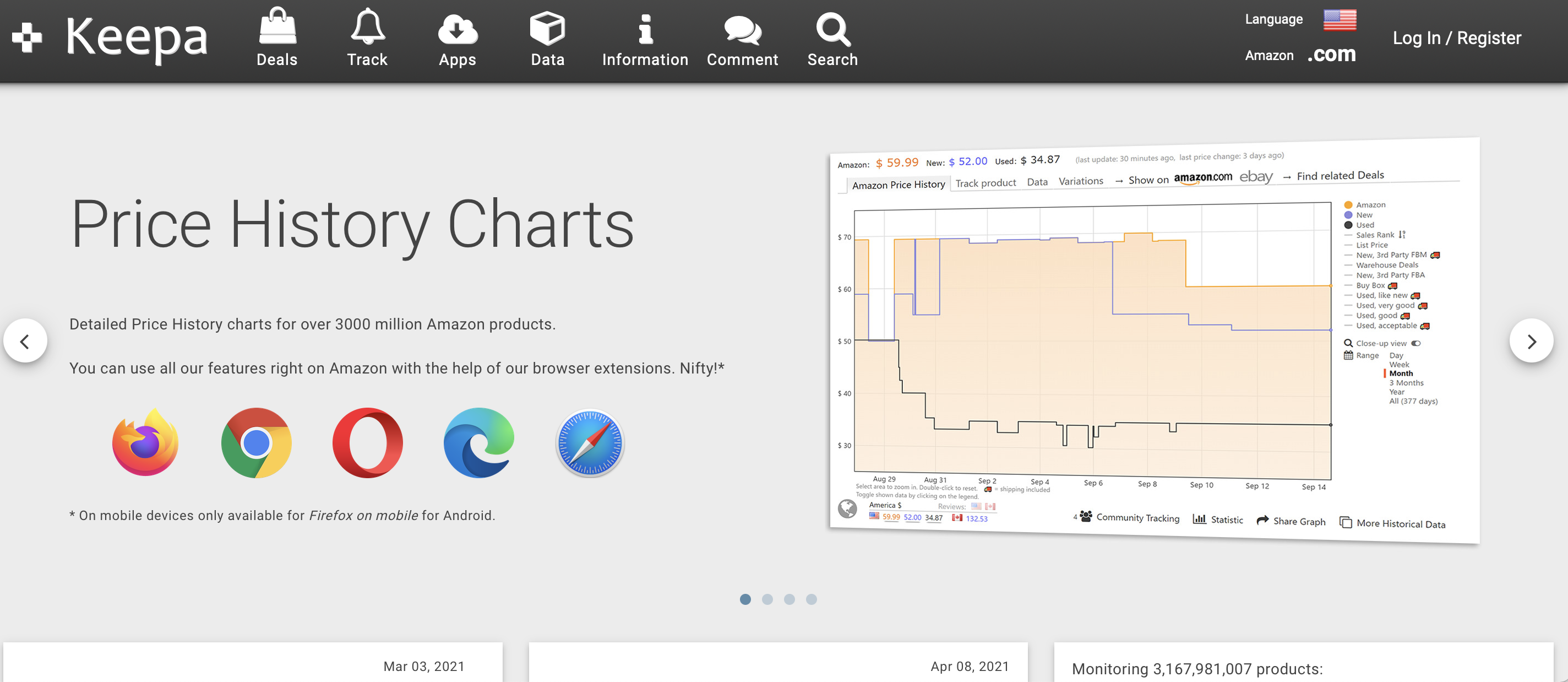
Keepa main features for pricing
Keepa has three main features to help you gather pricing information on Amazon. It allows you to track prices in 10 different local currencies and over 800 million items.
The main thing you should know about Keepa is that all the data you collect can be exported, which means you can experiment with it and use it as your business needs it.
To put it briefly, you can get all sorts of analytical data and detailed information about the price changes of the products you put on your wish list. Needless to say, the data is presented in graphs for easy reading, and you can activate tracking alerts.
Here is an interesting part, Keepa is available in the following countries:
- US
- Canada
- Mexico,
- Brazil
- UK
- Germany
- France
- Italy
- Spain
- Japan
- China
- India
- Australia
All these countries have access to the expansion.
Where Keepa is available?
By the same token, you can download the plugin from the official website or Google store. The application integrates with the Chrome browser.
What is interesting is that this resource is used not only by sellers but also by many customers who want to save money.
The application works quite simply:
Let alone, the plugin collects information and transforms it into a graph, which is displayed on the product listing itself. At first, it isn’t easy to work with such a tool, but if you figure it out, you can quickly evaluate the product.
How to add Keepa Amazon extension on your browser: Chrome guide
- Open your Chrome browser and visit the Chrome web store.
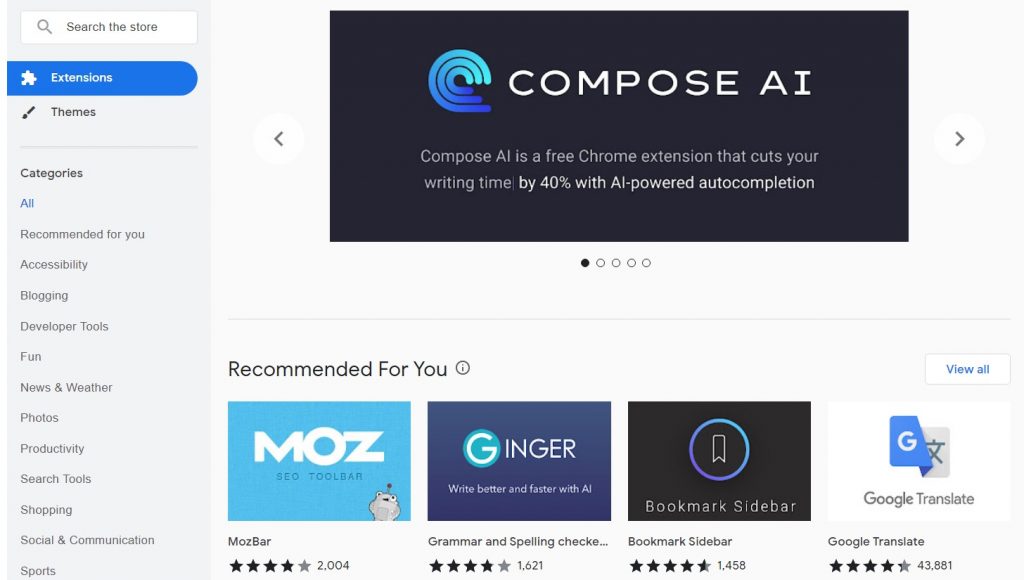
- On the left search bar, enter Keepa and select the extension from the search results.
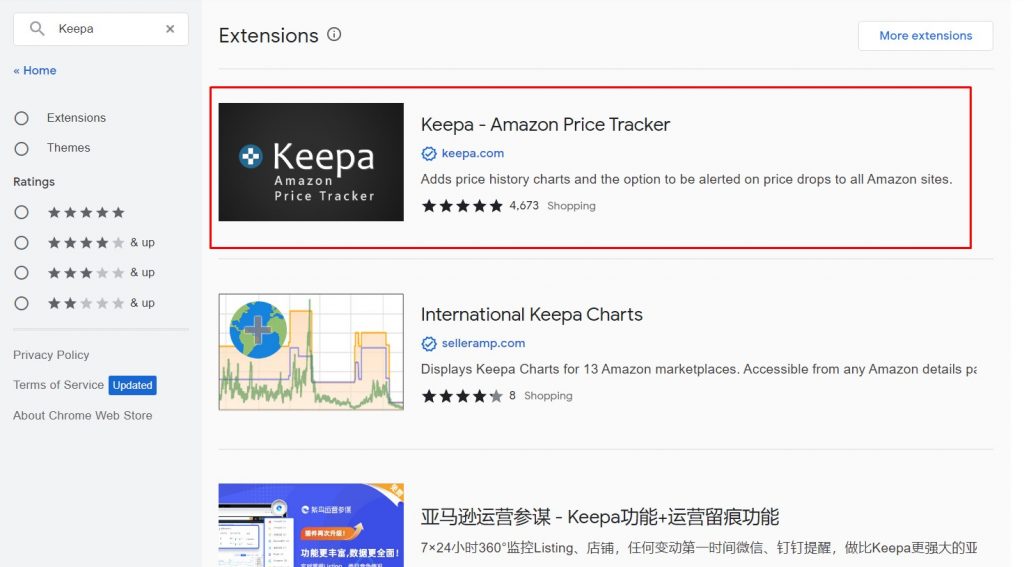
- Click on Add to Chrome and on Add Extension.
The extension will be added to the Chrome browser.
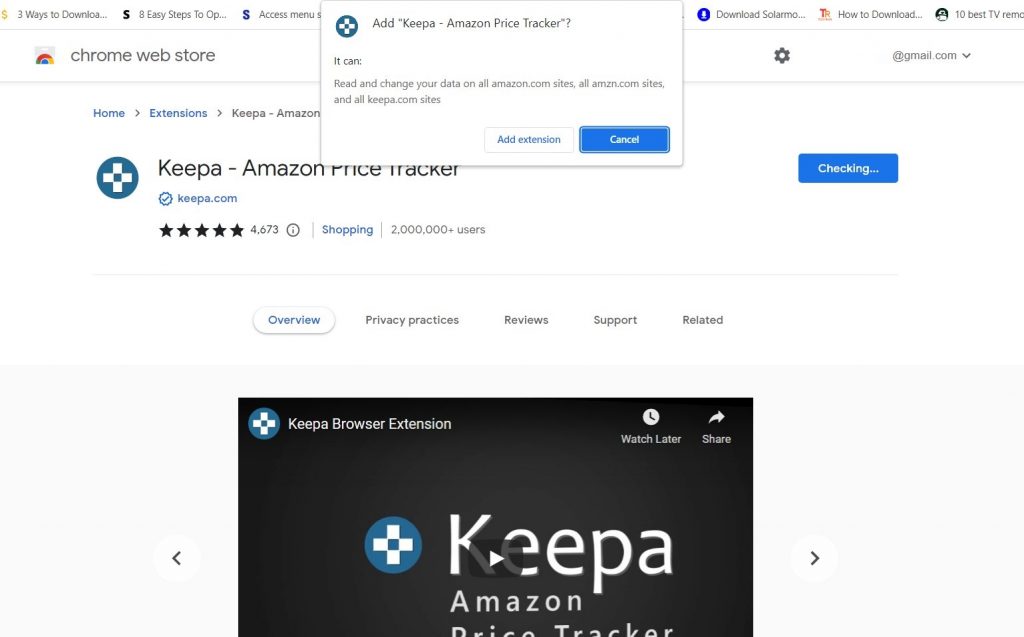
How to register on Keepa?
Now, click the Keepa extension icon on the top-right of your browser. It will lead you to the official site of Keepa.
Since you’re a new user, click on Register at the top-right.
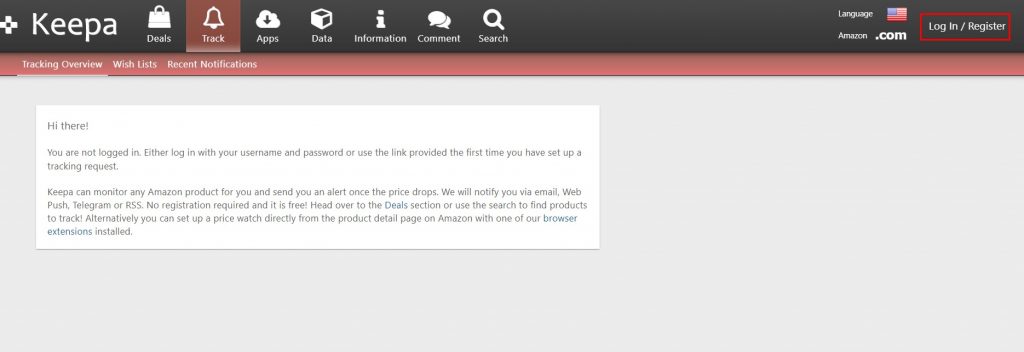
Enter a username, password, and email address. Click on Register.
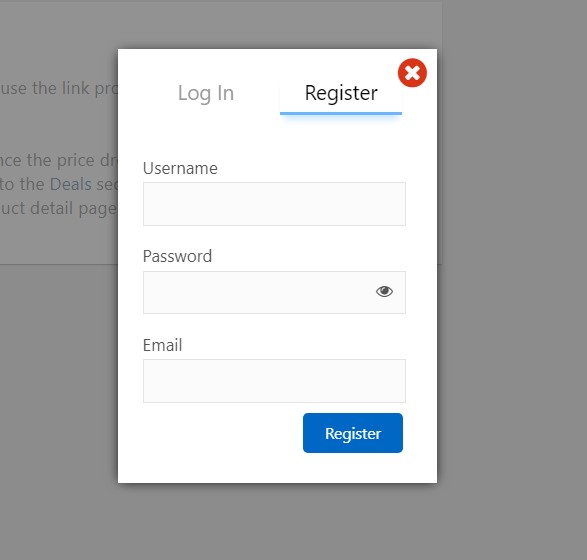
Now we need to create a tracker to follow the products on Amazon.
How to link Keepa with an Amazon seller account?
1. Visit Amazon’s official site in the new tab on Chrome.
2. Sign In to your Amazon seller account.
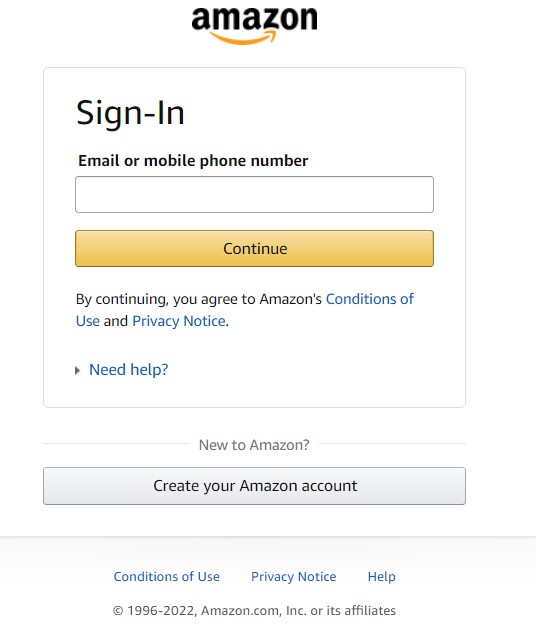
- On the search bar, enter and search for a product and click on it from the search results.
- Scroll down, and you can see the Track Product tab. Click on it.
- Under the Track Product section, tap the Advanced option.
- In the orange-shaded region, enter the price you would like to purchase the product from Amazon.
- On the purple-shaded region, enter the price from the third-party seller or Amazon, which doesn’t include shipping.
- In the pink-shaded region, enter the price you want to purchase during the lightning deals and offers.
Below, you can find the option Track For. Click on the drop-down next to it and select the desired period. Then click on Start Tracking.
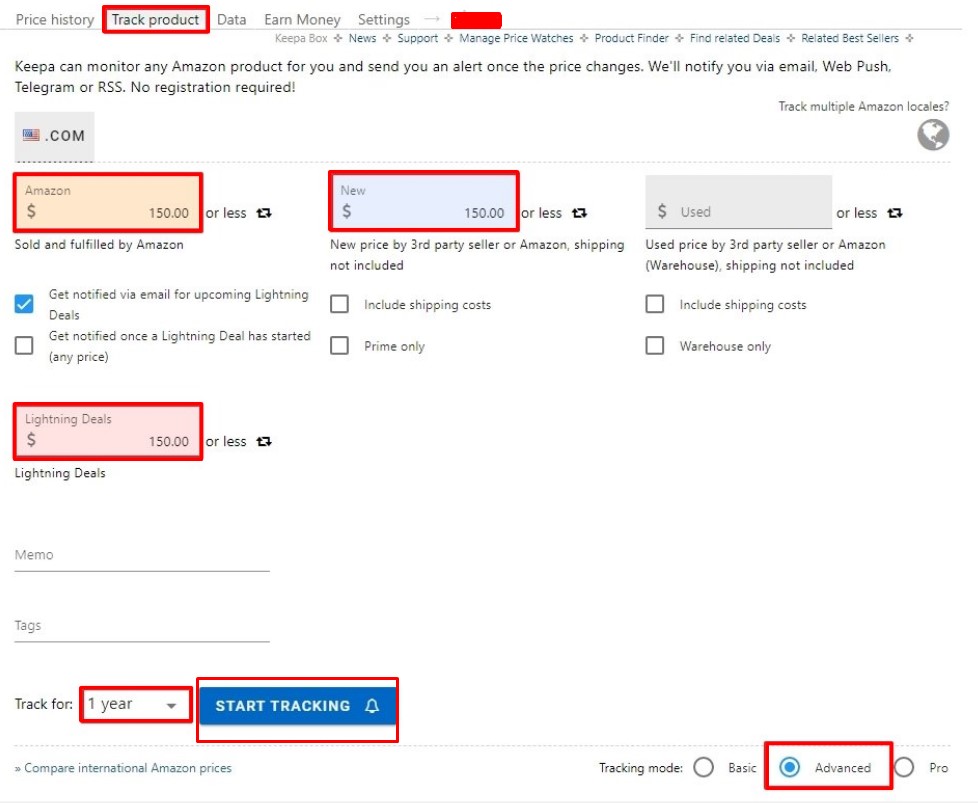
Now, Keepa will start sending notifications via email or in-app when the product reaches the price marked by you.
Summing up Keepa Amazon extension
The main task of the Keepa plugin is to track the price history of a particular product. It sounds quite simple, but even this information will allow you to predict the behavior of other sellers, increase your income, and not make a mistake when choosing a best-selling product.
In a nutshell, here are some of the main features it has:
- First, access the price history of items on Amazon.
- Second, receive notifications when an item on Amazon drops below a set threshold without registering.
- Third, compare international Amazon prices and eBay prices.
- Fourth, import your Amazon wishlist for easy tracking.
Want more insights like this? Stay tuned to Amaz.Markets!