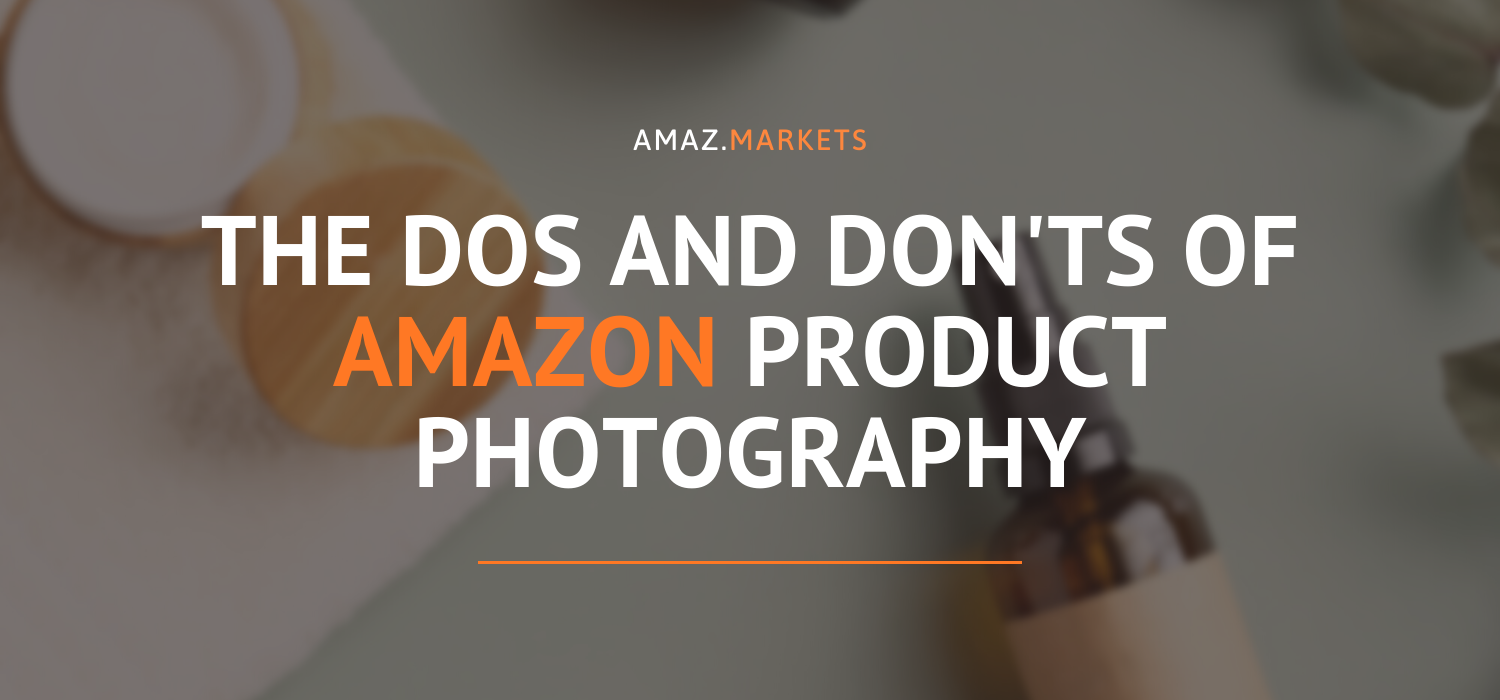As an e-commerce seller on Amazon, high-quality product photography is a must to make a strong impression on potential customers. Product images are often the first point of contact between a customer and your product, and they can make or break a sale. In this blog post, we will cover the dos and don’ts of Amazon product photography and provide practical advice on how to create eye-catching product images that effectively showcase your products.
From choosing the right camera and lighting setup to editing your images and complying with Amazon’s image guidelines, we will explore all the essential steps involved in creating high-quality product photography for your Amazon listings.
Whether you’re a new seller just starting out or an experienced seller looking to improve your product images, this blog post will provide you with valuable insights and actionable tips to take your Amazon product photography to the next level.
Dos of Amazon product photography
The following are the dos of Amazon product photography:
- Use natural light
Natural light is always best for product photography, because it’s free and easy to use. If you can’t get your hands on any natural light, try using a large window as your main source of illumination.
- Use a tripod
A tripod will help keep your camera steady while taking pictures, which makes for better quality photos overall as well as more consistency in how each image looks from shot to shot (and believe me–you’ll want this!).
- Use a plain background
Use a plain background behind your products so that they stand out against it instead of getting lost in clutter or busy patterns that distract from their beauty!
Don’ts of Amazon product photography
- Don’t use a flash
For most products, it’s best to avoid using a flash because it can wash out your product and make it look less vibrant. If you must use a flash, try to do so without having the light directly hit the product; instead, bounce it off of something white or reflective (like an umbrella) so that the light hits from above or behind rather than head-on.

- Don’t take photos from too far away or too close up
Most people will want to see details about their potential purchase–but don’t go overboard! You don’t need every single detail in your photo. If there’s something small on the packaging that isn’t relevant to customers’ purchasing decisions (like nutritional information), consider leaving that part out altogether rather than zooming in on every inch of text until they’re squinting at their computer screen trying desperately not to lose their vision due to eye strain caused by staring into such minuscule text size for too long without blinking once…
Tips for capturing the best image
- Choose the right angle
When you’re taking product photos, it’s important to think about what angle will best showcase your product. You might want to take pictures of items from multiple angles so that customers can see them in different ways. For example, if you’re selling a necklace with beads on it, try taking some pictures from above and others from below so they can get an idea of how the necklace looks when worn by someone who has shorter hair than yours (or maybe even no hair).
- Use a light box and photo editing software

A light box will allow you to create shadows and highlights in your images without having to use additional lighting equipment or spend hours editing each photo after taking it–and this makes all the difference! A good one should be large enough for most products but small enough not to take up too much space; try searching online for “product photography light box” or something similar if this sounds like something that might work well for what type(s) of products/services are being sold through Amazon FBA sellers’ accounts (eBay sellers may prefer using another tool called PhotoShop).
How to optimize your product photos for Amazon?
The first step to optimizing your product photos for Amazon is to make sure that you’re using the right file format. The best option is to use JPG images, as they have a smaller file size and are easier to work with than other formats like PNG or BMP.
Next, make sure that you’re sizing your images correctly before uploading them onto Amazon’s website. This means ensuring that each image has dimensions of at least 1000 pixels wide by 600 pixels tall (or larger). If an image doesn’t meet this requirement, it may be rejected by Amazon’s system and not appear on their site at all–which could mean lost sales for you!
The third step in how-to optimize your product photos for Amazon involves using keywords within the file name itself so search engines can easily find them when people search through their site.
This will help increase visibility among potential customers looking for similar products online who might otherwise miss out on seeing yours if they don’t know where specifically within those results pages they should look first before moving forward with purchasing decisions.
Final thoughts
In conclusion, high-quality product photography is a critical aspect of e-commerce success on Amazon. Creating eye-catching product images that effectively showcase your products can help you stand out in a crowded marketplace and attract potential customers.
By following the dos and don’ts of Amazon product photography, including using the right camera and lighting setup, editing your images, and complying with Amazon’s image guidelines, you can create high-quality product images that will make a lasting impression on your customers.
Whether you’re a new seller just starting out or an experienced seller looking to improve your product images, the practical advice and tips outlined in this blog post can help you take your Amazon product photography to the next level. So, invest in high-quality product photography and take advantage of its powerful impact on your Amazon sales.
0