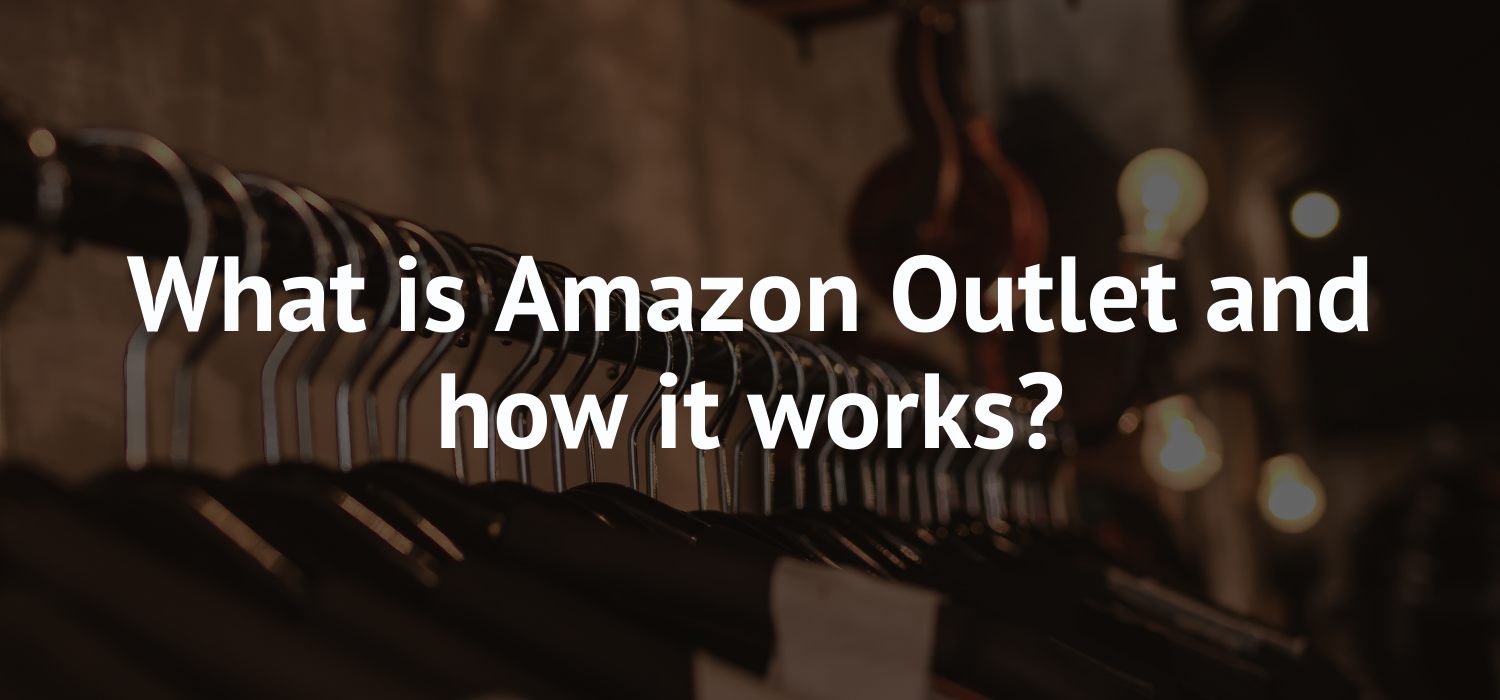Amazon Outlet is becoming a place where customers can shop for discounts and sales. The Amazon Outlet website has a wide selection of merchandise such as automotive, electronics, clothing, and toys. But how to make your product appear in this section? Let’s tell you more!
You can view recommendations for Outlet deals in the Manage Inventory Health tool and create deals that will be featured on the Outlet page once approved by Amazon. This option can increase end-to-end sales, improve cash flow, optimize inventory levels, and reduce overall storage fees.
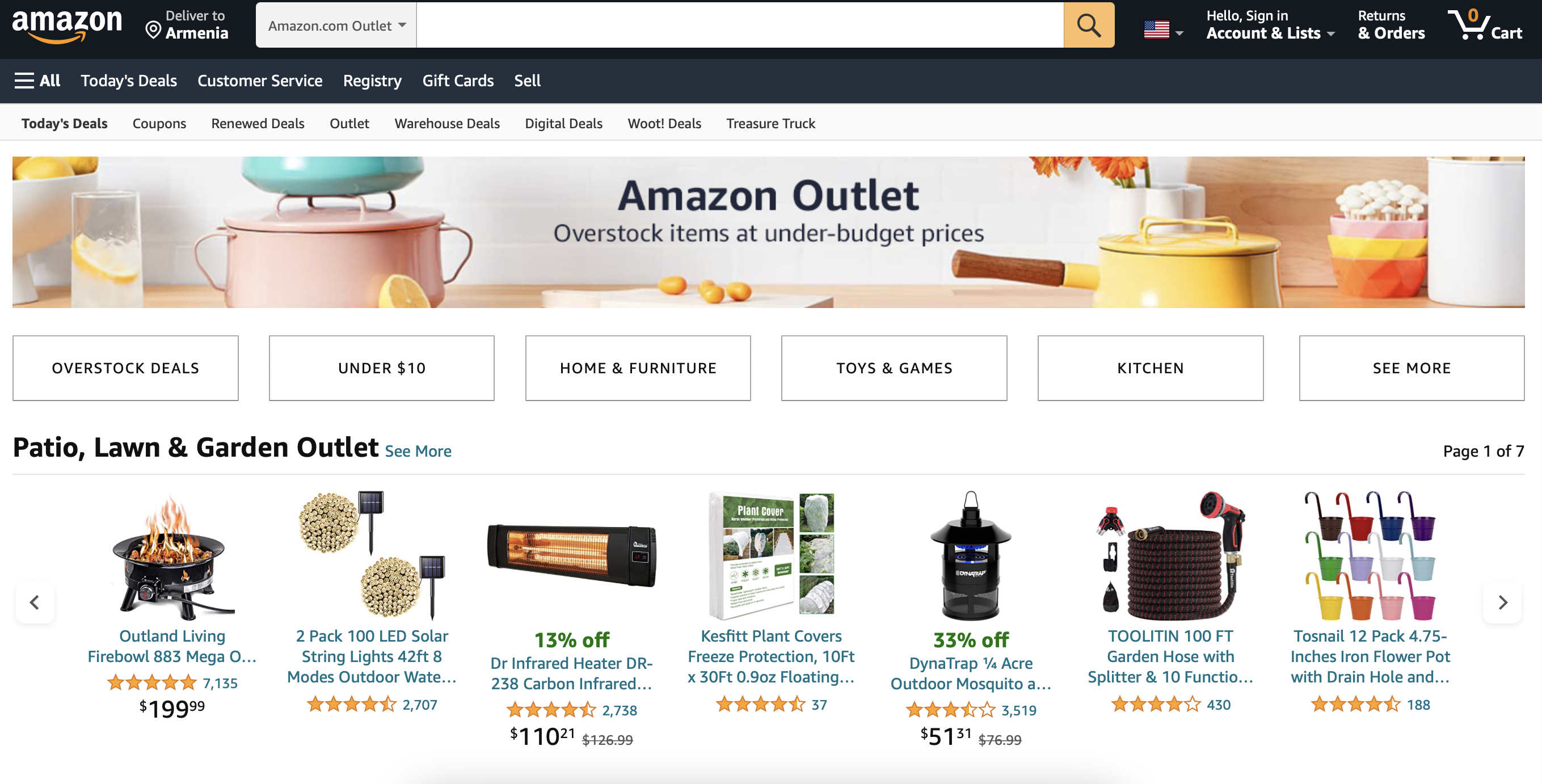
How Amazon Outlet discounts work
Sellers submit promotional offers with a minimum 20% discount through the “Create Outlet deal” section of the “Manage Inventory Health” page, and selected offers are posted on the store page for a fixed period of one to two weeks.
To participate in the Outlet, you must have a Professional sales plan and an overall customer rating of at least 3.5 stars.
ASINs must meet the following criteria to be eligible for listing on the Outlet, which are subject to change without notice. You should:
- Have inventory in Amazon fulfillment centers for at least 90 days.
- Have more than 10 inventory items in stock
- Have a sales history
- Have new goods
- Have product rating with at least 3 stars
The Manage Inventory Health page shows which of your eligible products Amazon recommends for Outlet based on factors such as customer demand and inventory shelf life.
How to create and manage an Amazon Outlet deal
To create an Outlet deal, follow these steps:
- From the Inventory drop-down menu in Seller Central, select Inventory Planning.
- Go to the “Manage Inventory Health” tab.
- To filter out suitable inventory, click on “Create Outlet deal” in the “Show recommendations by” option. You can also follow the links to the Manage Inventory Health page by clicking on “Improve Your Cash Flow” on the Seller Central homepage.
- Select “Create Outlet deal” from the drop-down menu to the right of the product that matches your needs.
- In the pop-up window, enter your price in the “Outlet deal price” field. Your price must be less than or equal to the maximum price, which is filled in by default.
- Check the start and end dates of your Outlet deal.
- Click on “Submit”.
- Successful applications will be processed twice a week and, if successfully submitted, will be kept in pending status until scheduled
And what about fees?
There are no additional fees for using the Outlet.
However, commissions and referral fees still apply to participating ASINs.
While an outlet may help reduce the fees for storing units at a fulfillment center, participating in an outlet does not guarantee that all fees will be waived during the deal period.
Standard Fulfillment and Referral Fees will not be waived or reduced unless expressly stated upon registration.
Why your Outlet deal can be deleted after approval?
Your Outlet transaction may be deleted after approval for a variety of reasons, including but not limited to:
Prices:
- If the price of your deal has become higher than the maximum trade price. The maximum transaction price takes into account the lowest price of any seller offering the item in new condition. Offer prices from other sellers may have changed.
- Your approved transaction price is not the winning price of the Featured Offer.
- The current ask price changed before the start of the trade, which may have caused the trade price to be higher than the current ask price.
- No item left in inventory